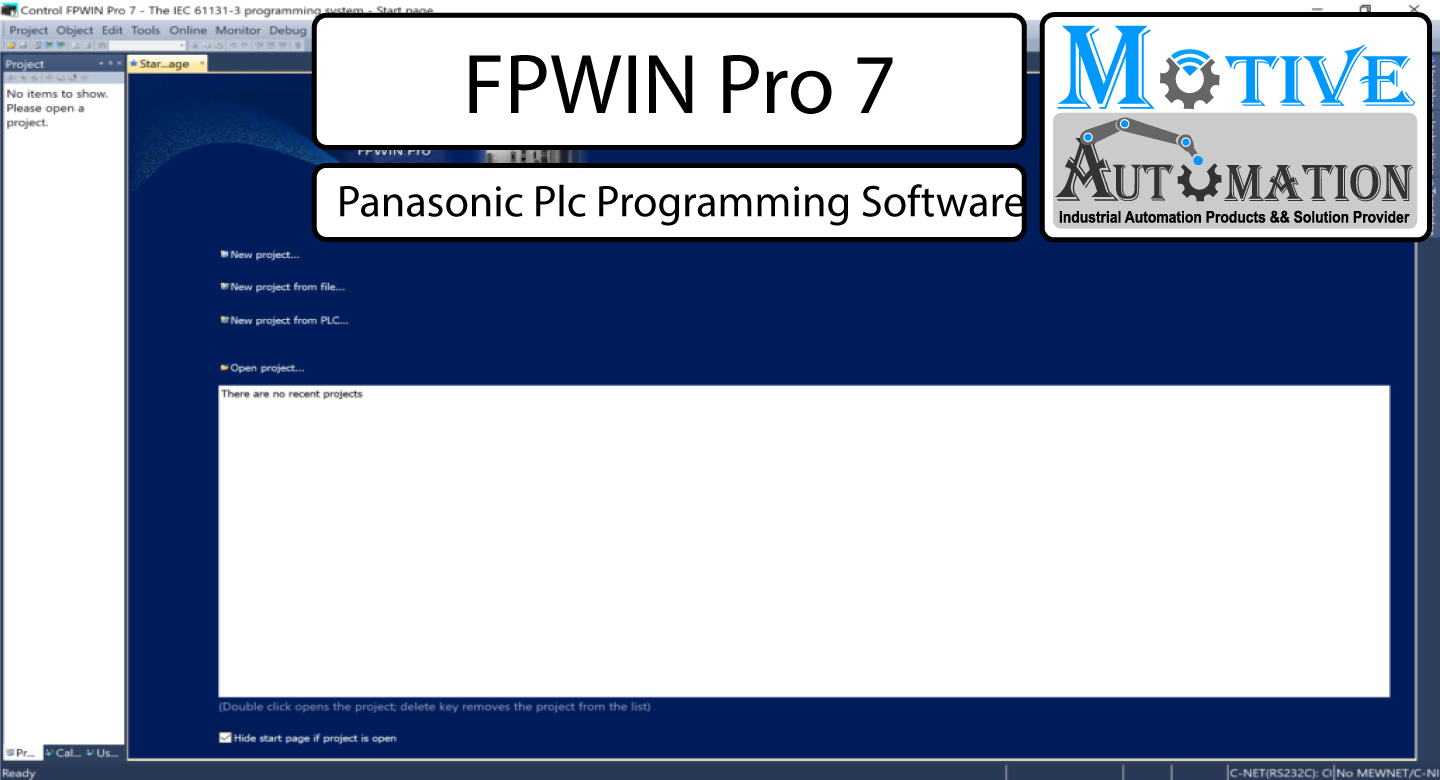
Log in / Sign up
Login
Register

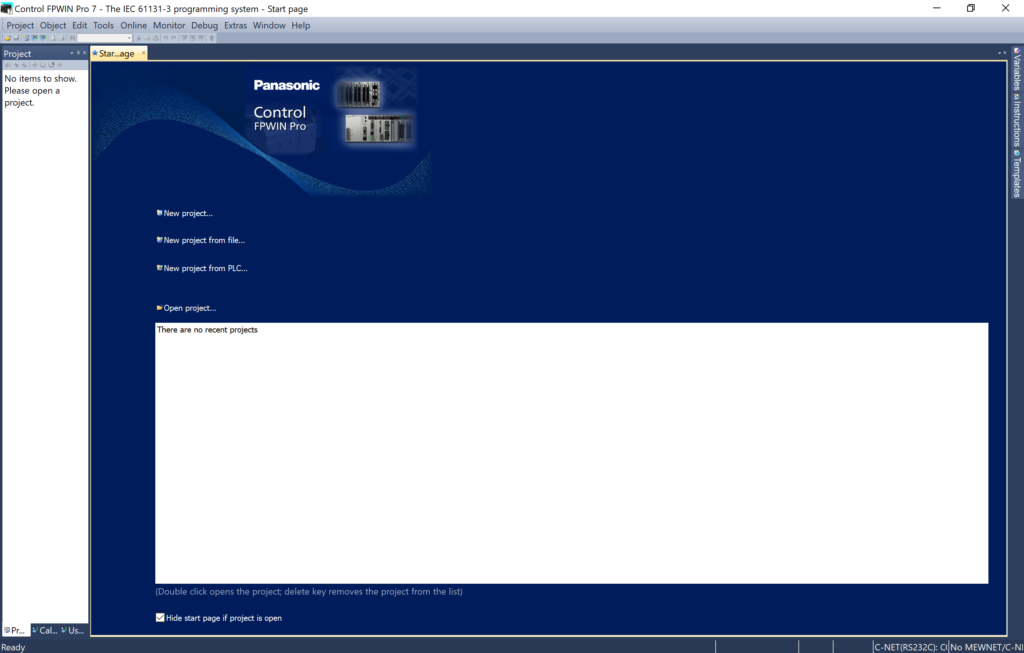
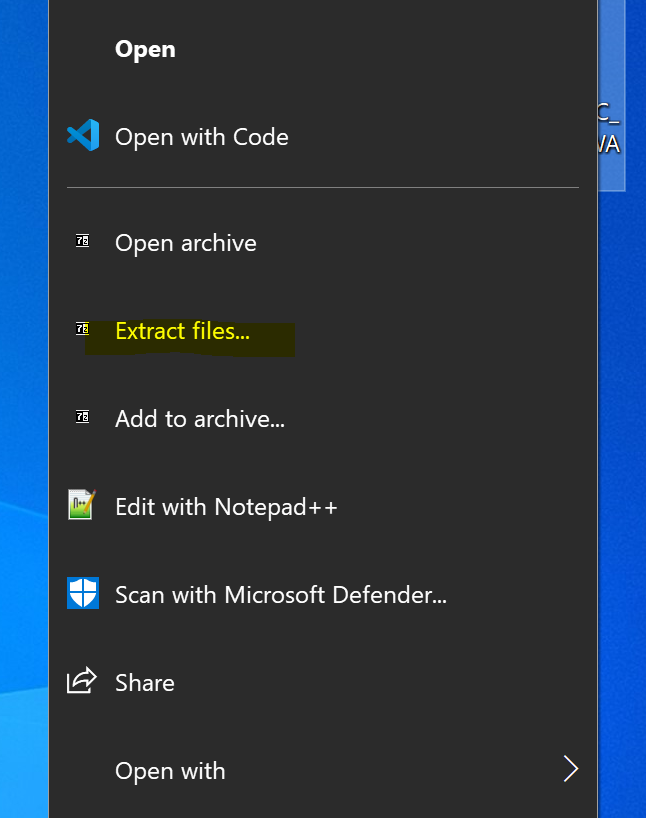
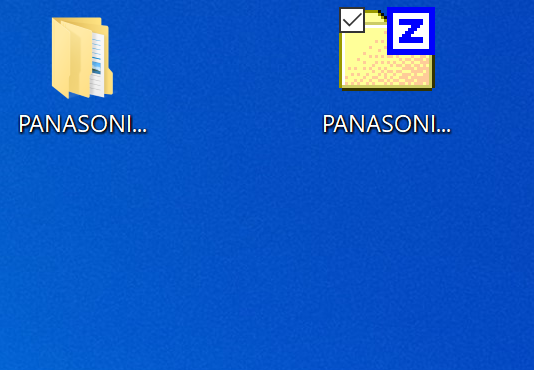
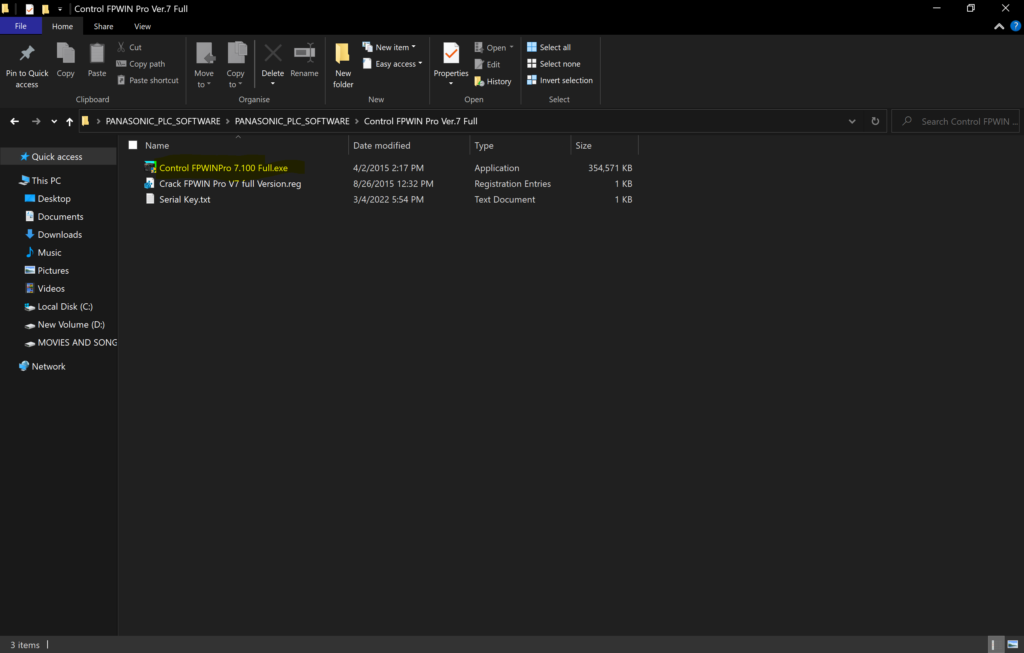
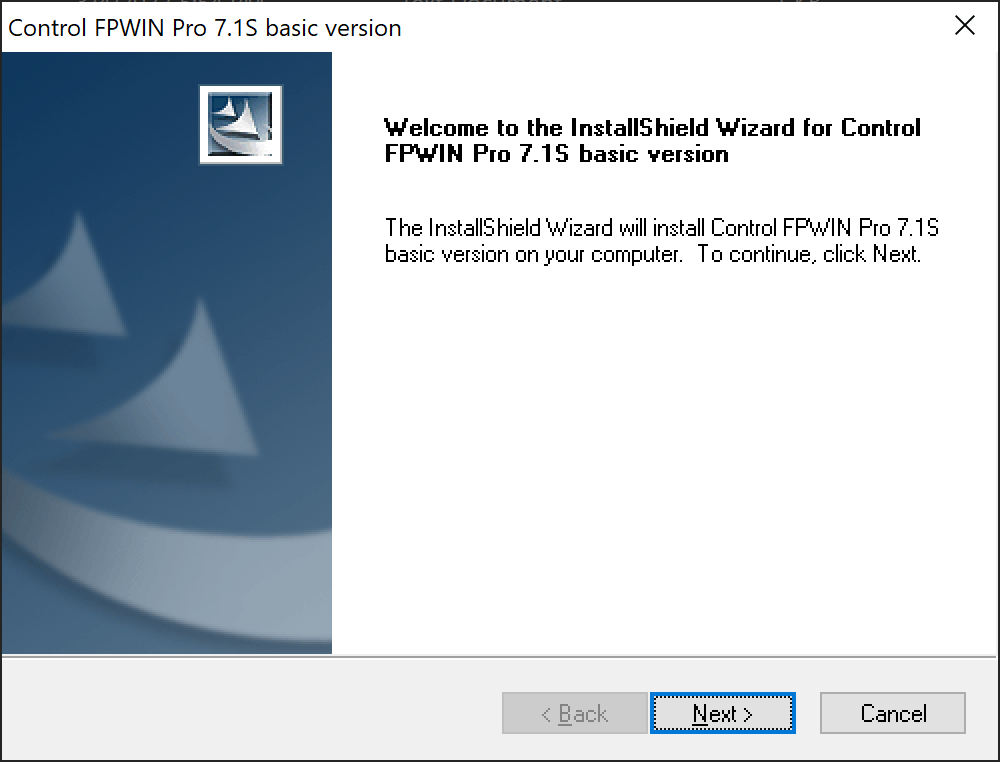
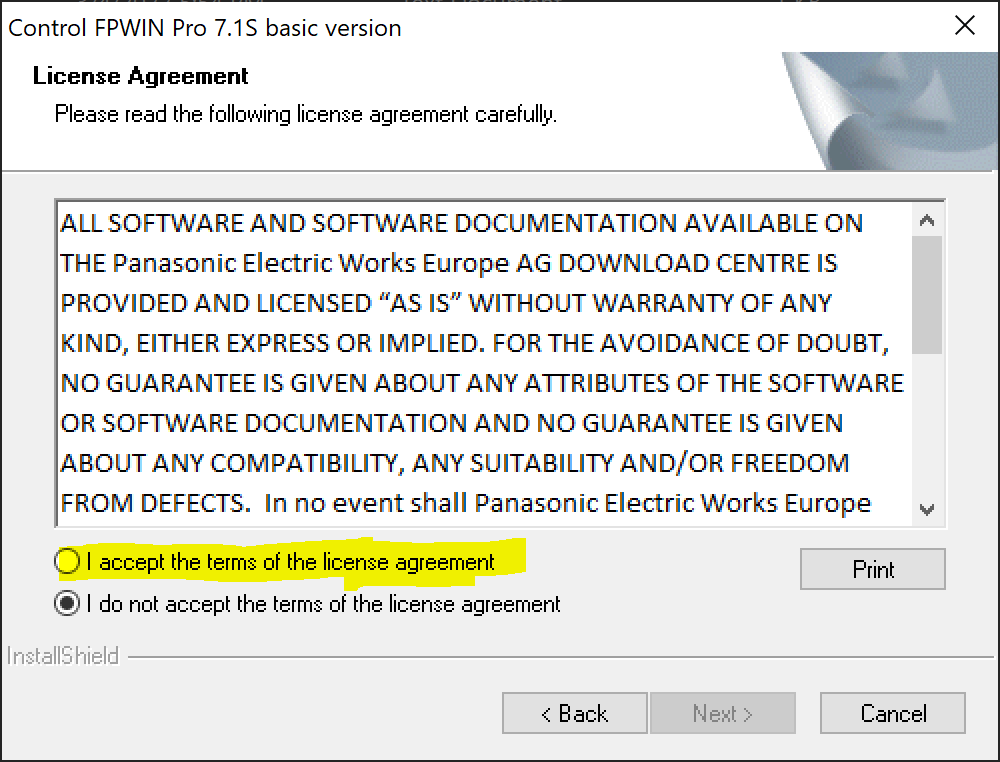
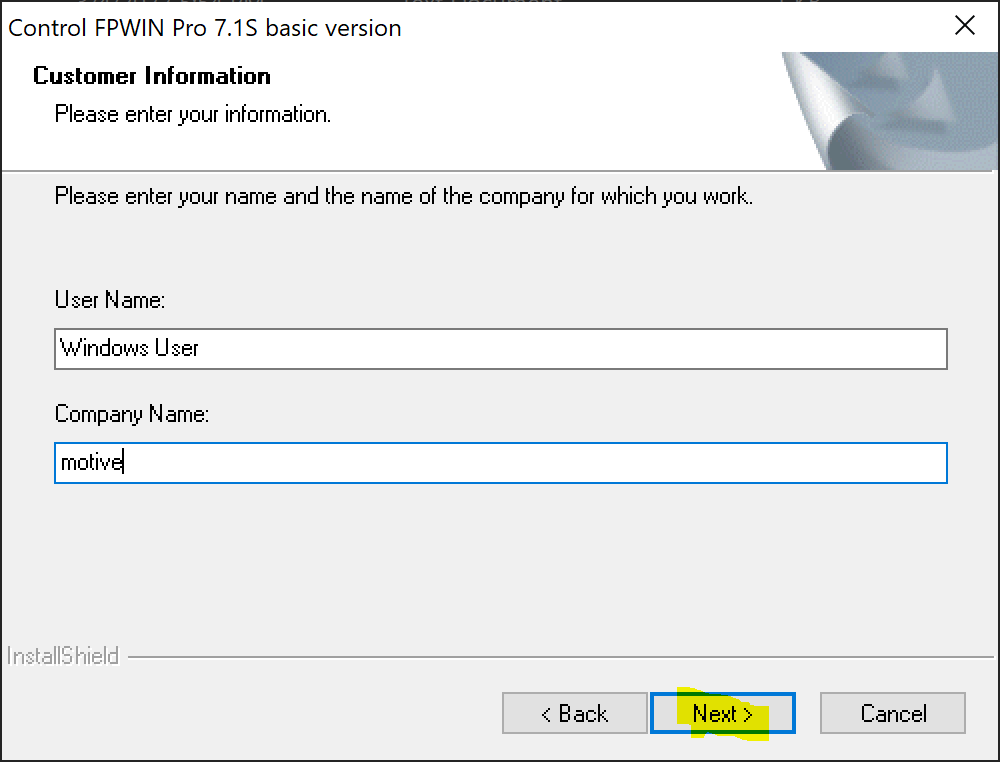
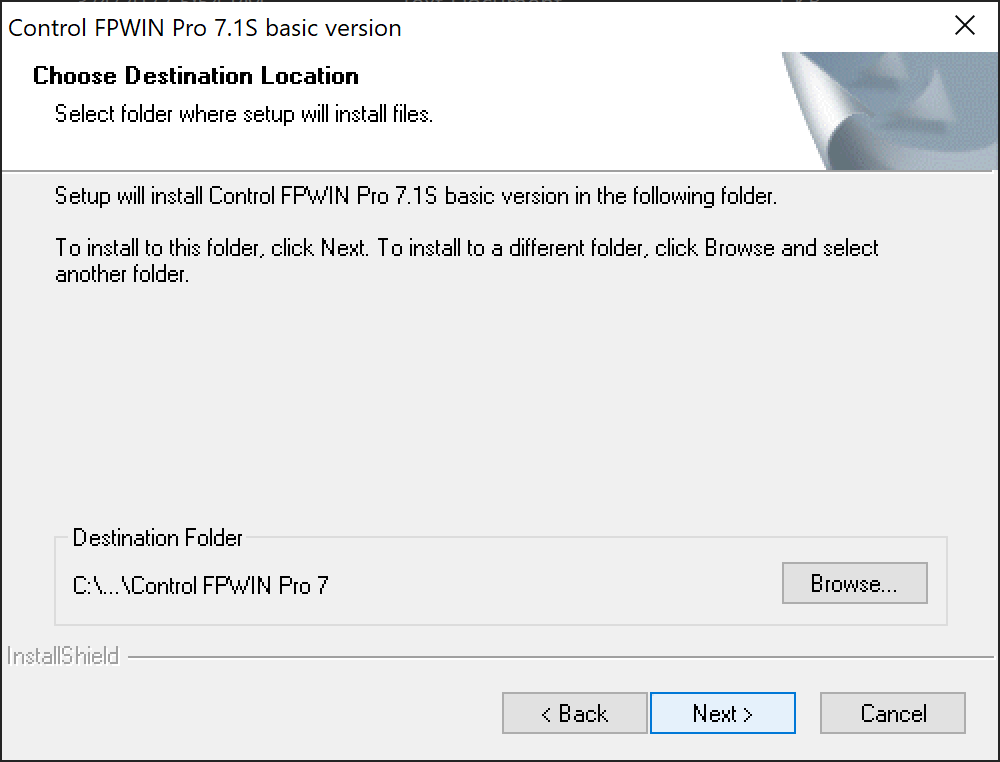
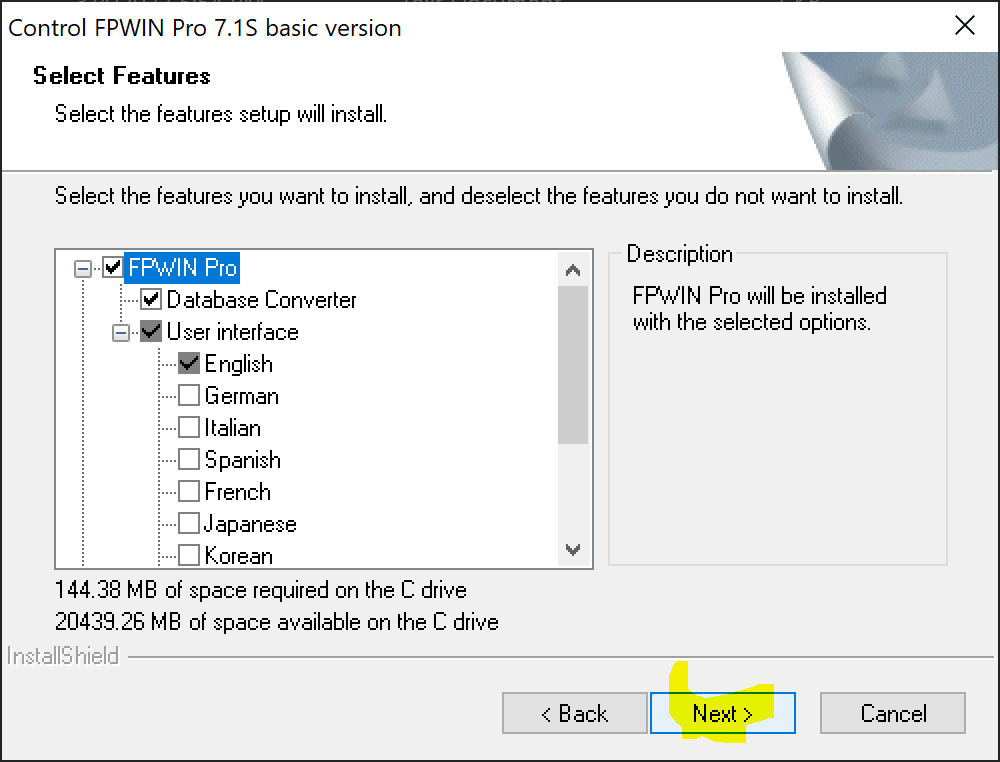
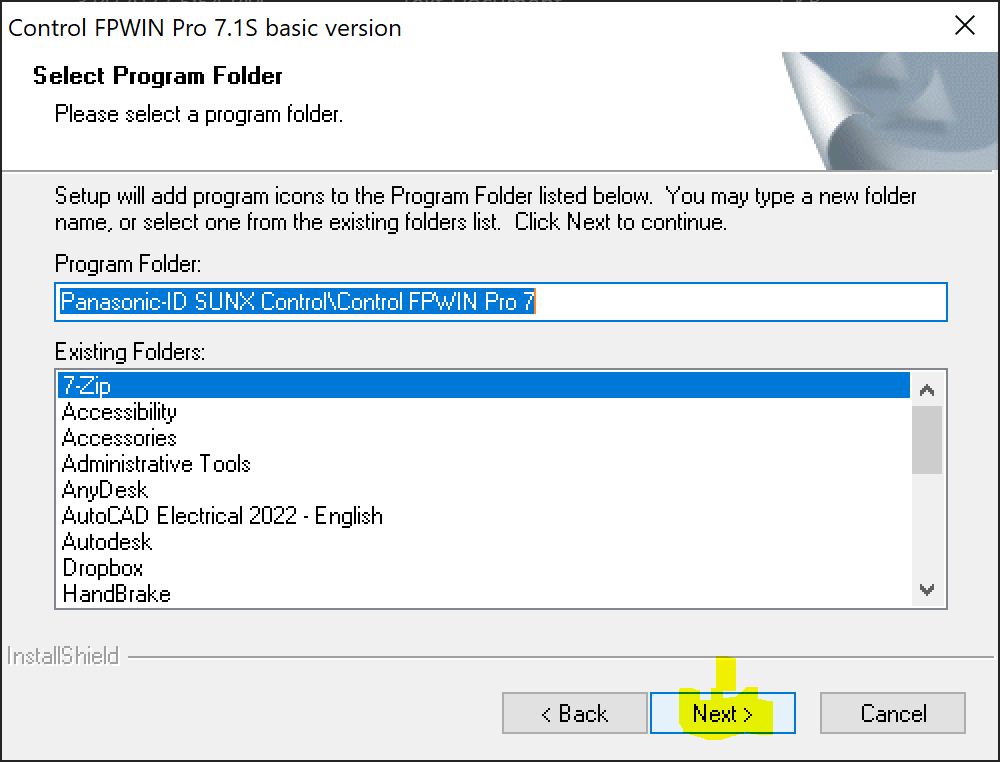
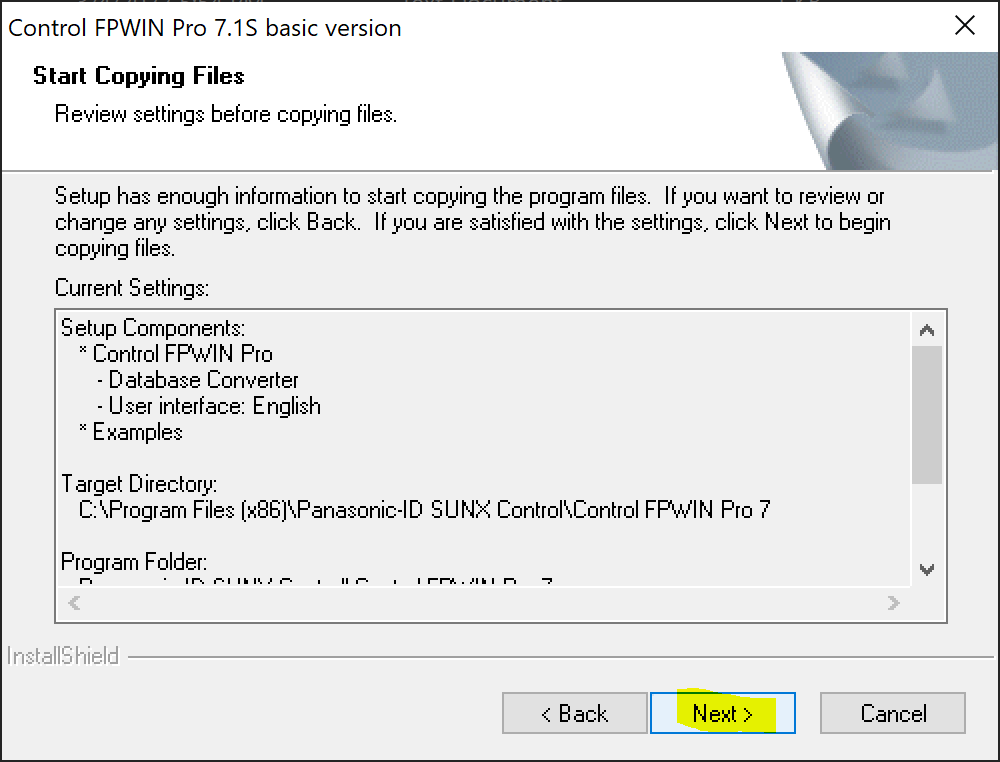
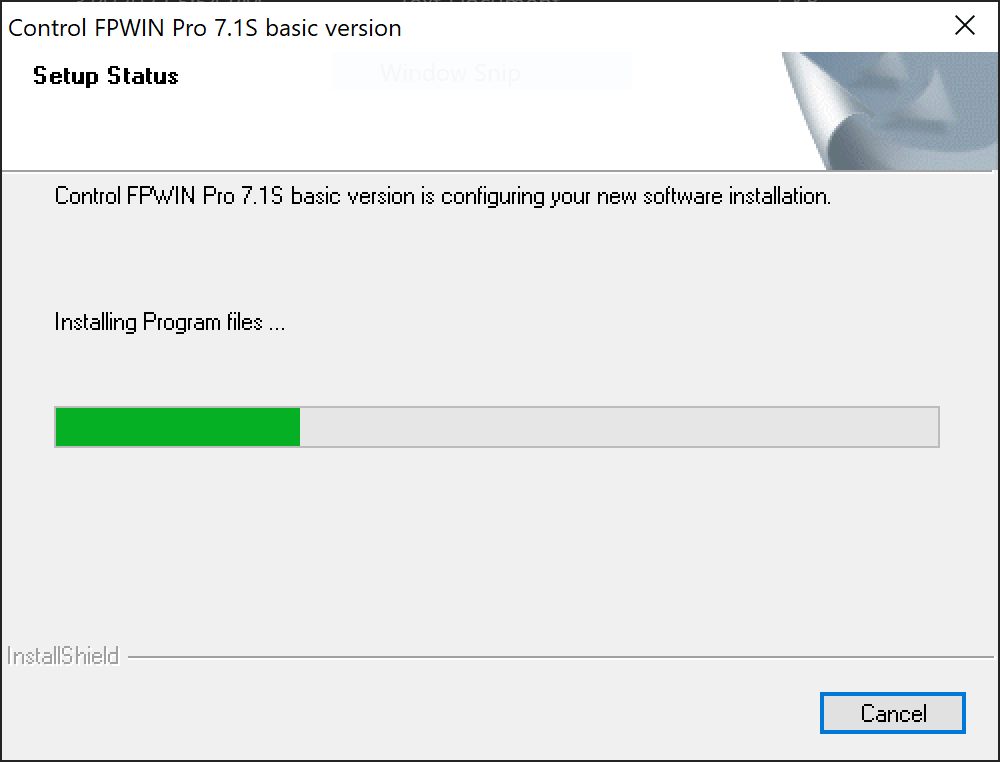
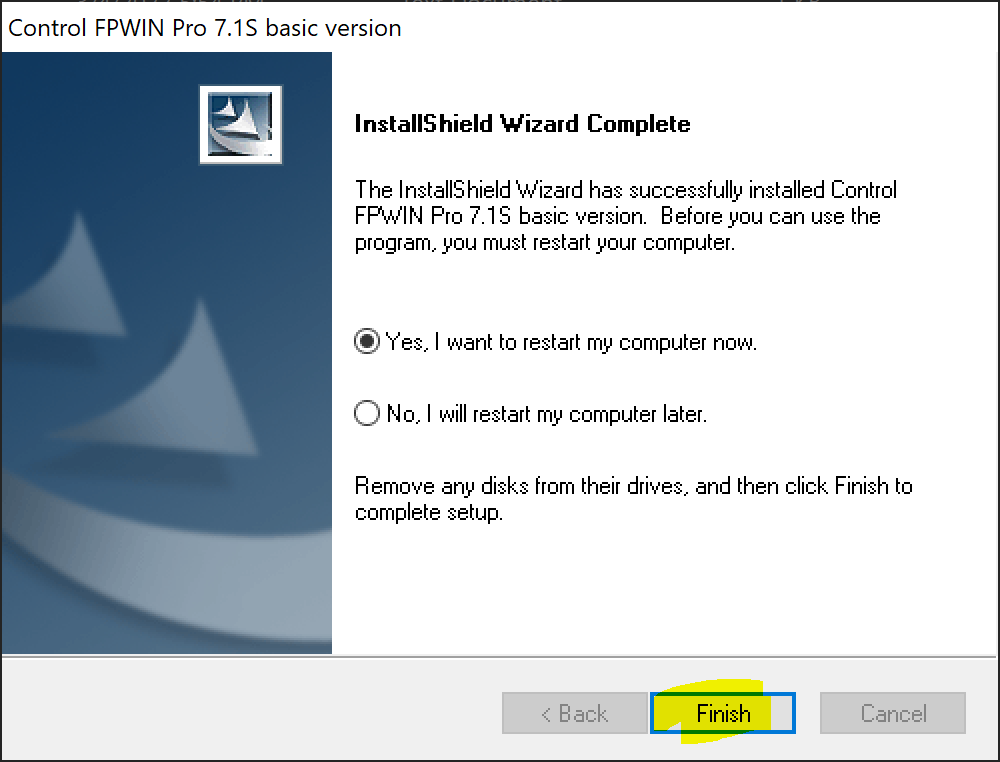


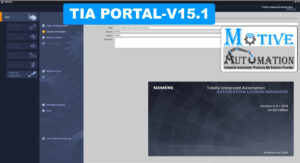









Leave a reply