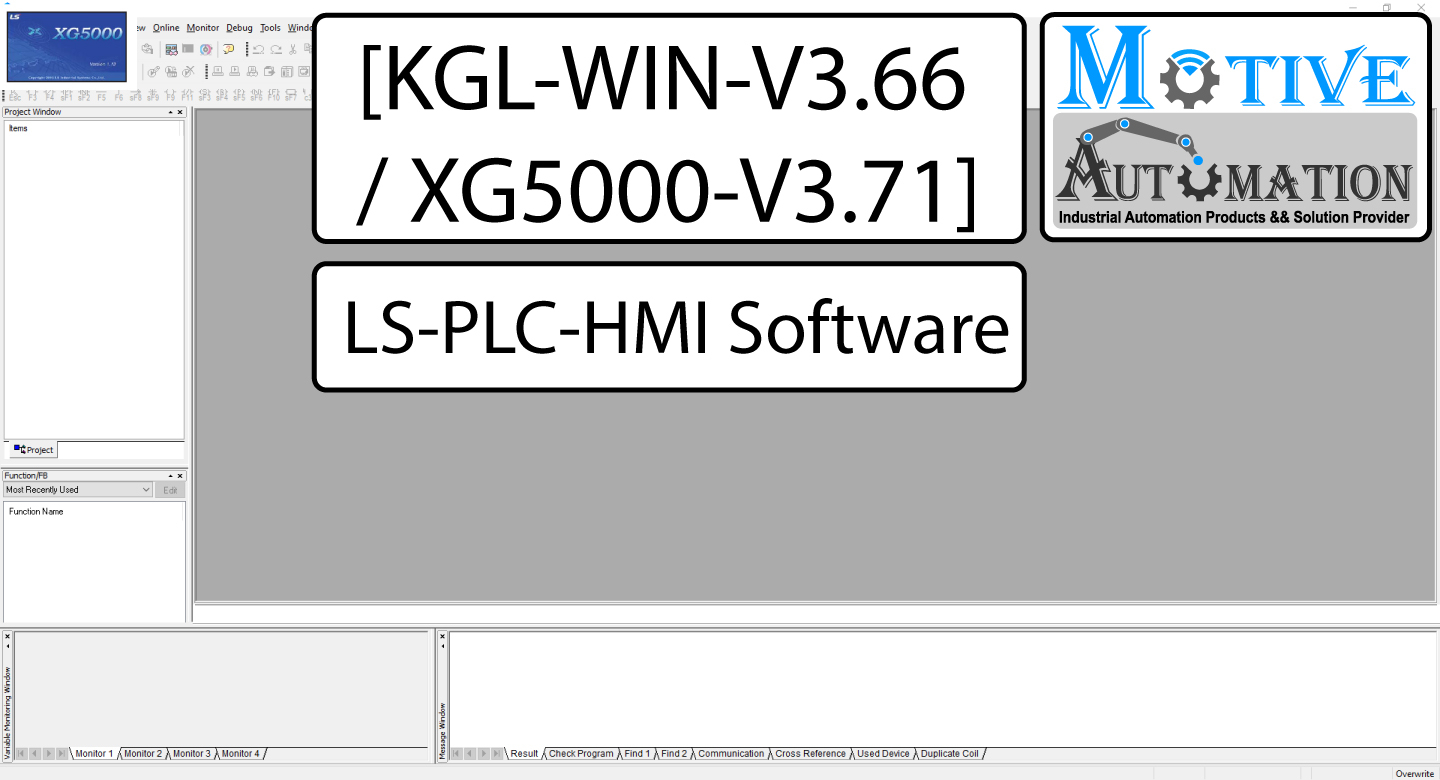
Download & Install LS-PLC Programming Software KGL-WIN-V3.66/ XG5000-V3.71
This Is A Easy Way To Install LS-PLC-HMI Software On Your Windows7/10 System
KGL-WIN is the software tool that programs and debugs for all Master-K PLC series.
Features
1) Program Compatible between LS Master-K Series.
– A user can use the Program (*.PGM) created in LS Master-K Series for the Program created in other LS Master-K Series as well. The Program, Parameter or Variable/Comment created in KGL-DOS or GSIKGL can be also used in KGL for Windows.
2) PLC System Configuration by Project Structure
– KGL for Windows manages the User-Defined Program as one Project including Parameter and Variable/Comment. Also a user can save a Program (*.PRG), Parameter (*.PMT), Variable (*.VAR) or Comment (*.CNT) respectively and the stored each File can be used for other Project files.
3) User Friendly Interface
– Easy and useful interface for Creating, Editing and Monitoring.
4) Online Editing
– A Real Time Editing is available in Online mode. The Program edited in the Online condition can be downloaded automatically without stopping PLC Hardware.
5) Monitoring the Information from PLC
– A user can easily monitor PLC status such as Error Status, Network Information and System Status.
6) Debugging and Self-diagnosis (in New MASTER-K Series)
– Trigger and Forced I/O Enable are available for the accurate Debugging.
XG5000 is a software tool designed to program and debug XGT PLC series with the following features and
merits.
1) Multi-PLC, Multi-Program
Allows the user to edit, monitor or manage PLC system interlocked with several PLC
included in a project at the same time.
And the program can be made as divided into Scan programs and various Task programs.
2) Various Drag and Drop
Makes editing easy and convenient with Drag and Drop function on most of editors such as
Project, Variable/ Comment, LD Edit, Variable Monitor, etc.
3) Setting User’s Shortcut Keys
Shortcut Keys provided as default can be changed or added as specified as familiar to
user.
4) Various Message Windows
Provides various message windows to edit and inspect program easily.
5) Convenient Edit of Variable/Comment
– Edit with MS Excel is available.
– Various types of Edit is available through View Variable, View Device, View Flag, etc.
– Similar kind of Variables can be added easily with Auto-fill.
– Convenient Copy is available on the different Variable/Comment Windows with Drag and Drop.
– Direct Edit is available without displaying dialog box just like Excel.
First, you will have to download the LS-PLC-HMI installation file.
Step 1
Extract the zip file.
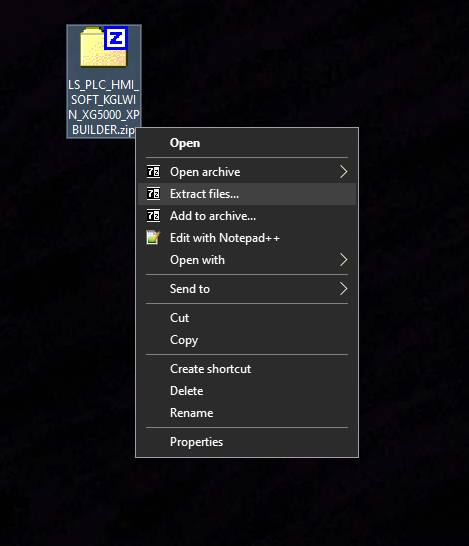
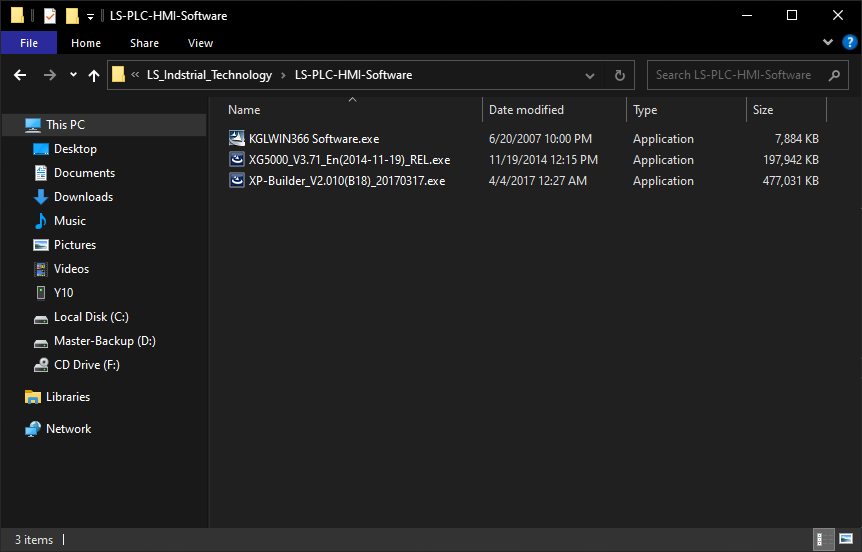
After this open the LS-PLC-HMI soft folders and then double click the installer.
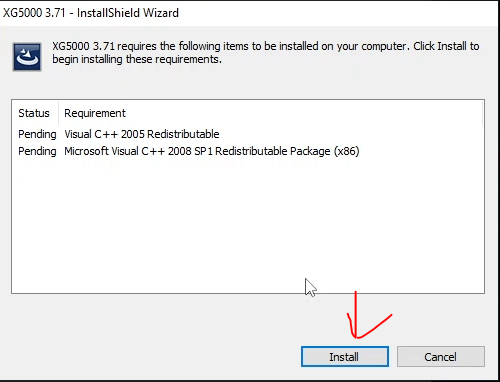
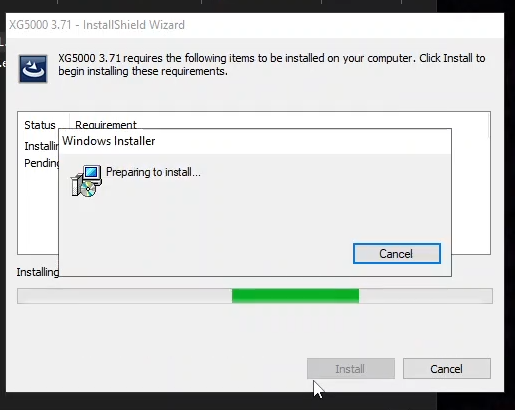
After selecting your language press Next
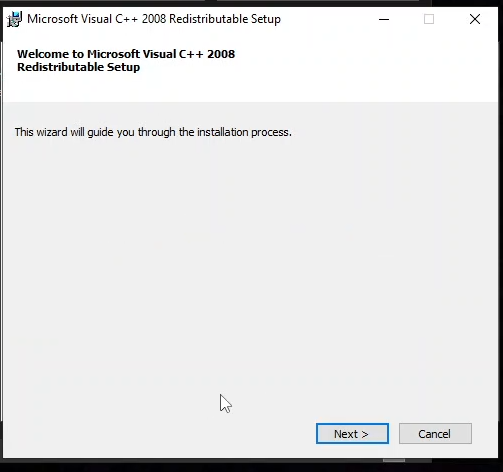
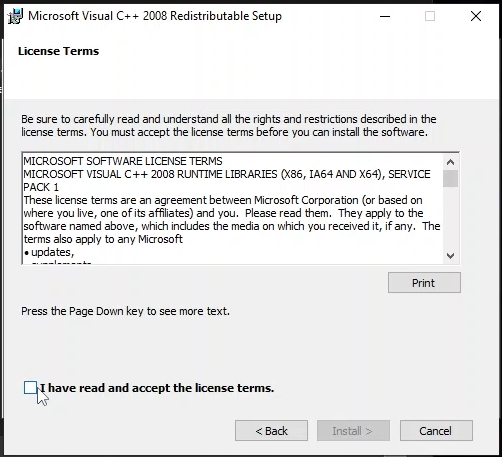
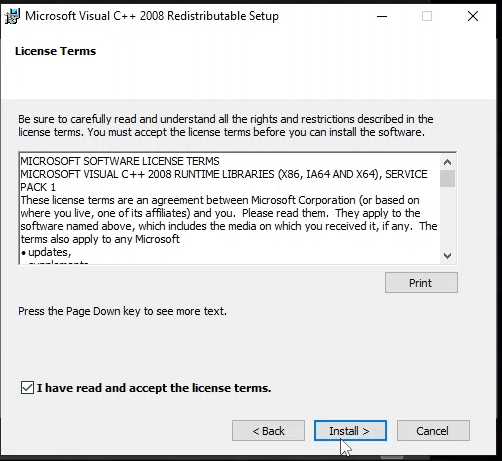
Press the install Finish.
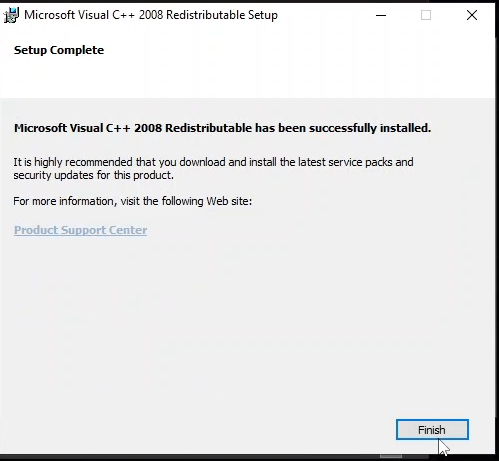
Press the install button.
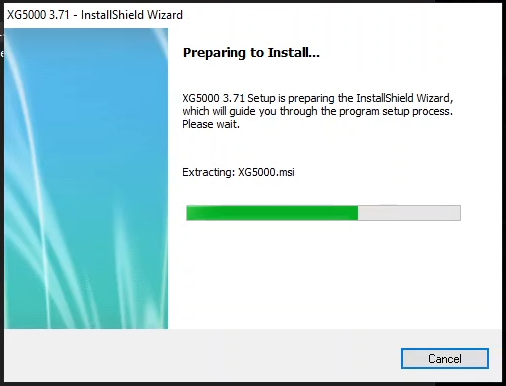
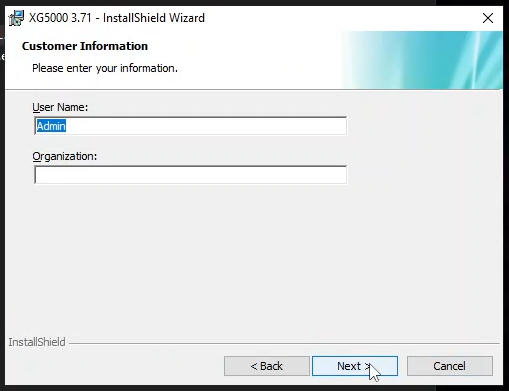
Press the install button.
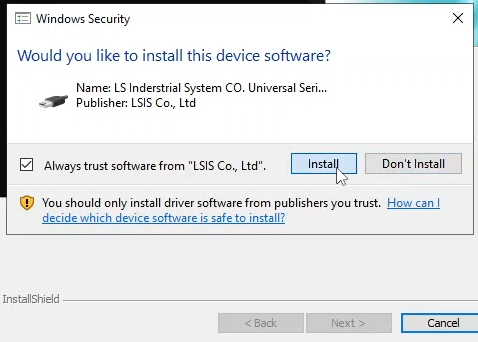
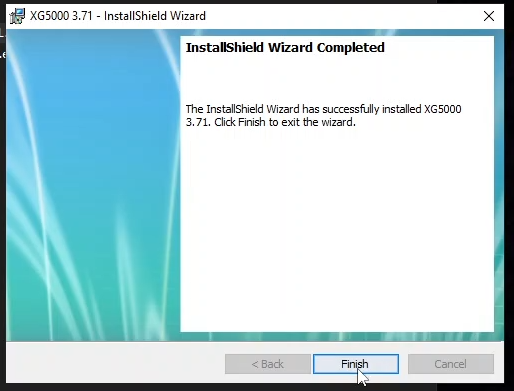
We have properly installed the LS-PLC- HMI software. Now we will check its functionality.
So double click the LS-PLC- HMI shortcut like shown above.
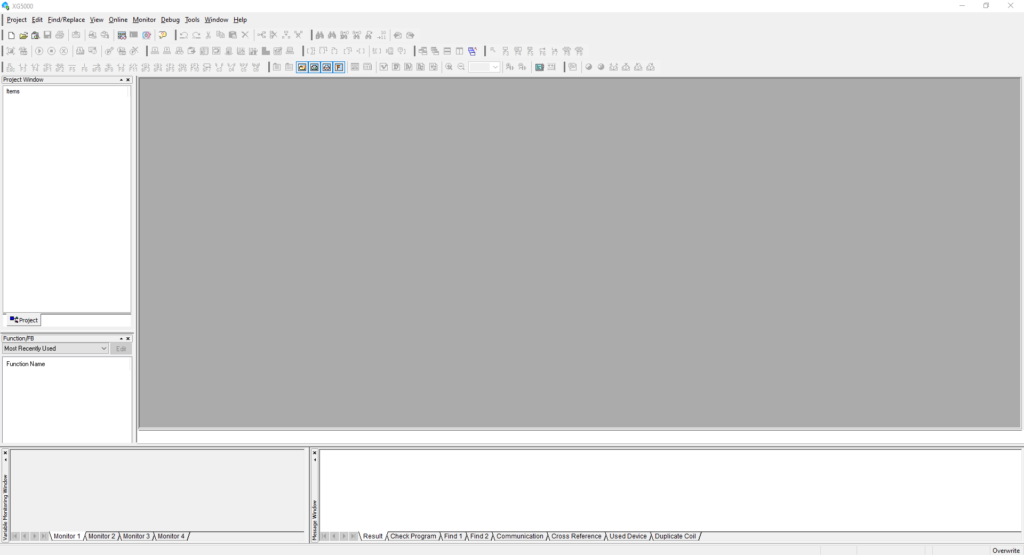
As seen above, the LS-PLC-HMI software is running and working properly.



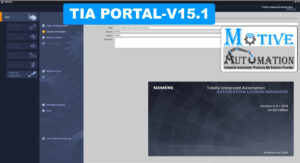









Leave a reply