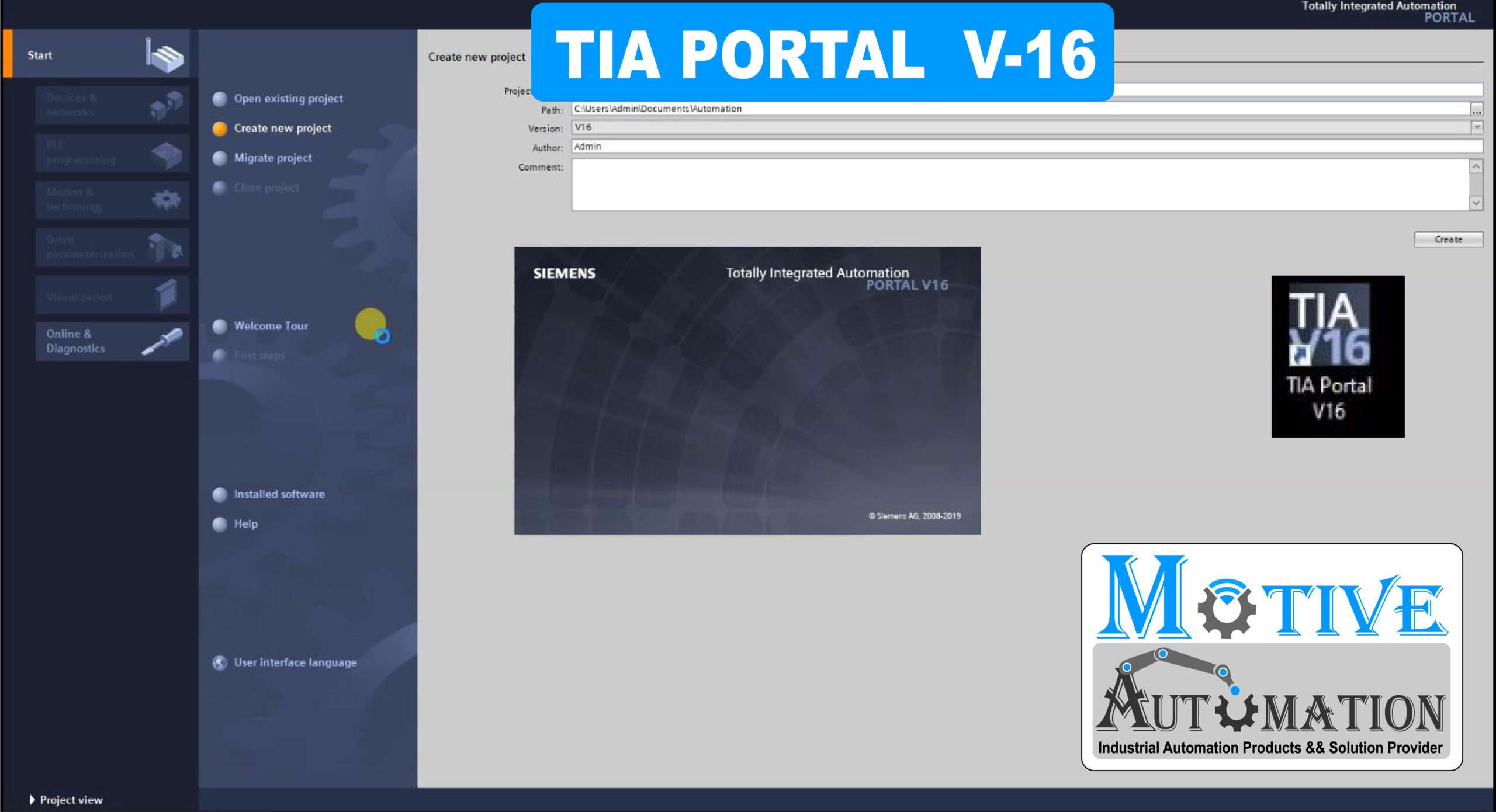
Download And Install TIA Portal V 16- WinCC Unified
System requirements
The recommended hardware and software are listed in the following table.
Hardware / software | Requirement |
Processor | Intel® Core™ i5-6440EQ (up to 3.4 GHz) |
RAM | 16 GB (min. 8 GB, 32 GB for large projects) |
Hard disk | SSD with 50 GB free storage space |
Network | 1 Gbit (for multi-user) |
Monitor | 15.6″ full HD display (1920 x 1080 or more) |
Operating system | Windows 7 (64-bit)**
Windows 10 (64-bit)
Windows Server (64 bit)
*only for Basic Edition **not for “STEP 7 Basic/Professional and WinCC Professional”, only for “STEP 7 Basic/Professional incl. Safety and WinCC Basic/Comfort/Advanced and WinCC Unified” |
SIMATIC STEP 7 is the world’s best known and most widely used programming software in industrial automation. SIMATIC STEP 7 (TIA Portal) impresses with its innovative engineering for proven and new SIMATIC controllers.
Highlights SIMATIC STEP 7 V16
STEP 7 V16 includes new functions for all phases of the engineering workflow.
Hardware configuration
- New CPU 1513pro (based on S7-1500) for the SIMATIC ET 200pro system
- Direct exchange of data via PROFINET IRT ensures quick, isochronous data transfer among several S7-1500 CPUs.
- IP accessibility for S7-1500 CPUs via communication processor CP 1543-1: The OPC UA Server and the S7-1500 CPU Client can transfer data via communication processor CP 1543-1.
- IP forwarding for S7-1500 CPUs: Forwarding of IP telegrams from a PROFINET interface of the CPU to another integrated PROFINET interface.
- IP-based communication to devices via S7-1500 CPUs for diagnostics and commissioning, such as S7-PCT Tool, SIMATIC PDM.
- The function can be combined with IP accessibility via communication processor CP 1543-1.
- Enhanced display of long device names in the topology and network views.
- Extension of the OPC UA integration
- OPC UA Server for S7-1200 CPUs.
- Improved connection diagnostics and connection overview
- Extensions with Open User Communication (OUC) for S7-1200/S7-1500:
- Forwarding of mails including files directly from the SIMATIC Memory Card by means of the statement T_MAIL_C.
- TCP/UDP communication based on IPv6 and DNS via communication processor CP 1543-1/CP 1243-1.
Software units for S7-1500 as of firmware version V2.6
- Full openness support for software units
- Import/export of SCL source files in software units
- Access PLC tags of another Unit from within a Unit
Editors for programming languages
“Go to definition” is now also offered in the tag table (for tags of the data type UDT), as well as in watch and force tables.
The display of the operand representation and tag information in SCL can now be adapted independently of the other programming languages via the global settings.
Language innovations
- Multilingual comments in SCL programs: The syntax (/* … */) enables the input of multilingual comments and regions in SCL blocks.
- SCL case statement: In addition to an integer, the value of the expression can now also be a bit sequence. This means, for example, that data type conversion is not required to transfer the value to the status word.
- FOR loops in SCL – support of all available integer data types: In addition to signed integer tags, the integer tags of the data type USINT, UINT, UDINT and ULINT can now also be used in FOR loops.
- Parameter instance as DB_Any: When a function block is called, the parameter instance can now also be passed on via a tag of the data type DB_ANY.
The new statement “File Delete” is used to delete existing files on the Memory Card for S7-1500 CPUs.
The existing statement “TMAIL_C” has been extended for S7-1500 CPUs/S7-1200 CPUs. You can now send data logs, recipes and user files located on the SIMATIC Memory Card as an e-mail attachment, e.g. via an integrated interface of your CPU.
The existing statement “TMAIL_C” for S7-1200 CPUs has been extended and now allows e-mail encryption, for example.
Improved performance of the statements “Serialize: Serialize”, “Deserialize: Deserialize” and “CMP” (comparator) for S7-1500
Three new PID help functions are available. These reduce the programming effort for tasks in control engineering: “Filter_PT1”, “Filter_PT2”, “Filter_DT1”.
System functions
- Code comparison between blocks in the project and library (copy templates or types from the global or project library).
- Direct code comparison also between library blocks (e.g. between different type versions)
Trace
- Project traces: Coordination of traces in several devices (several CPUs, different device types). Display in a common diagram.
PLCSIM
- Cycle control:
- Press “Pause” to stop program processing
- The number of program cycles to be executed or the execution duration can be stated.
- Hardware alarm (OB 4x), diagnostic error alarm (OB 82), module insertion or removal (OB 83), rack or station failure (OB 86) events can be simulated using an event table.
- Improved import of PLC tags from a TIA Portal project to PLCSIM
Editions
- SIMATIC STEP 7 Professional V16
is the powerful and integrated engineering system for the current SIMATIC Controllers S7-1500, S7-1200, S7-300, S7-400, WinAC and ET 200 CPU. S7-PLCSIM for simulation of the S7-1500, S7-1200 CPU as well as SIMATIC WinCC Basic for configuration of Basic Panels and SINAMICS Startdrive for configuration of drives are included in the product package. - SIMATIC STEP 7 Basic V16
is the easy-to-use engineering system for the small modular SIMATIC S7-1200 controller and the associated I/Os. It includes S7-PLCSIM for simulating the S7-1200 CPU and SIMATIC WinCC Basic for configuration of the SIMATIC Basic Panels.

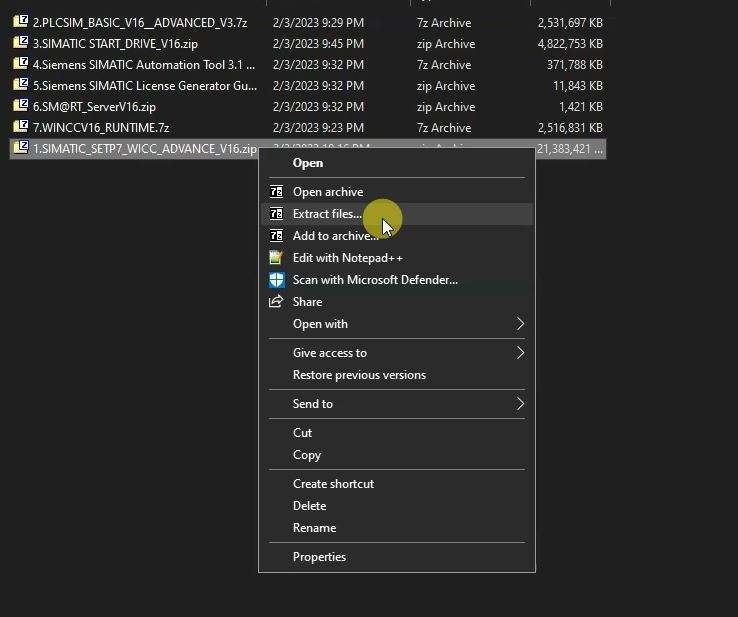
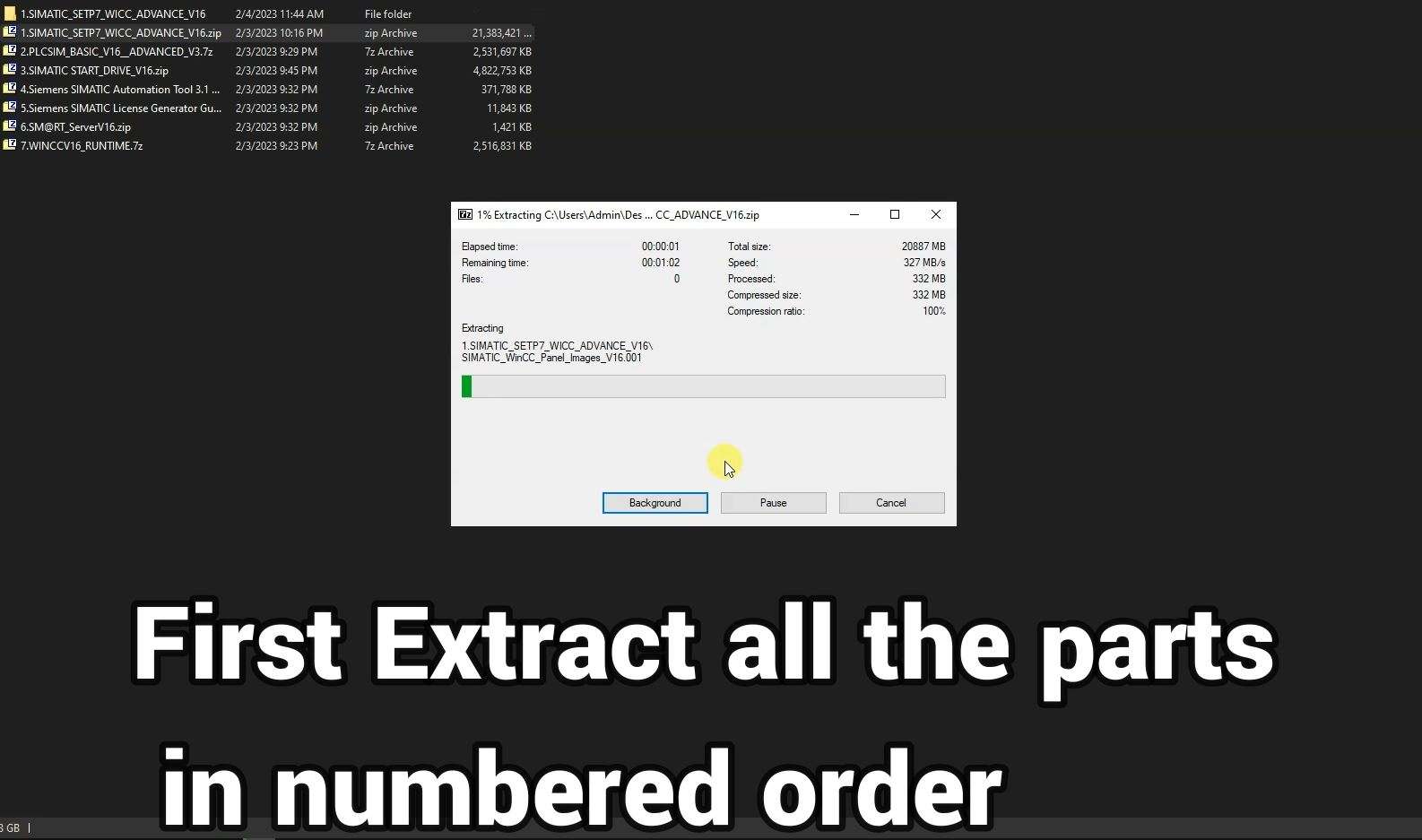
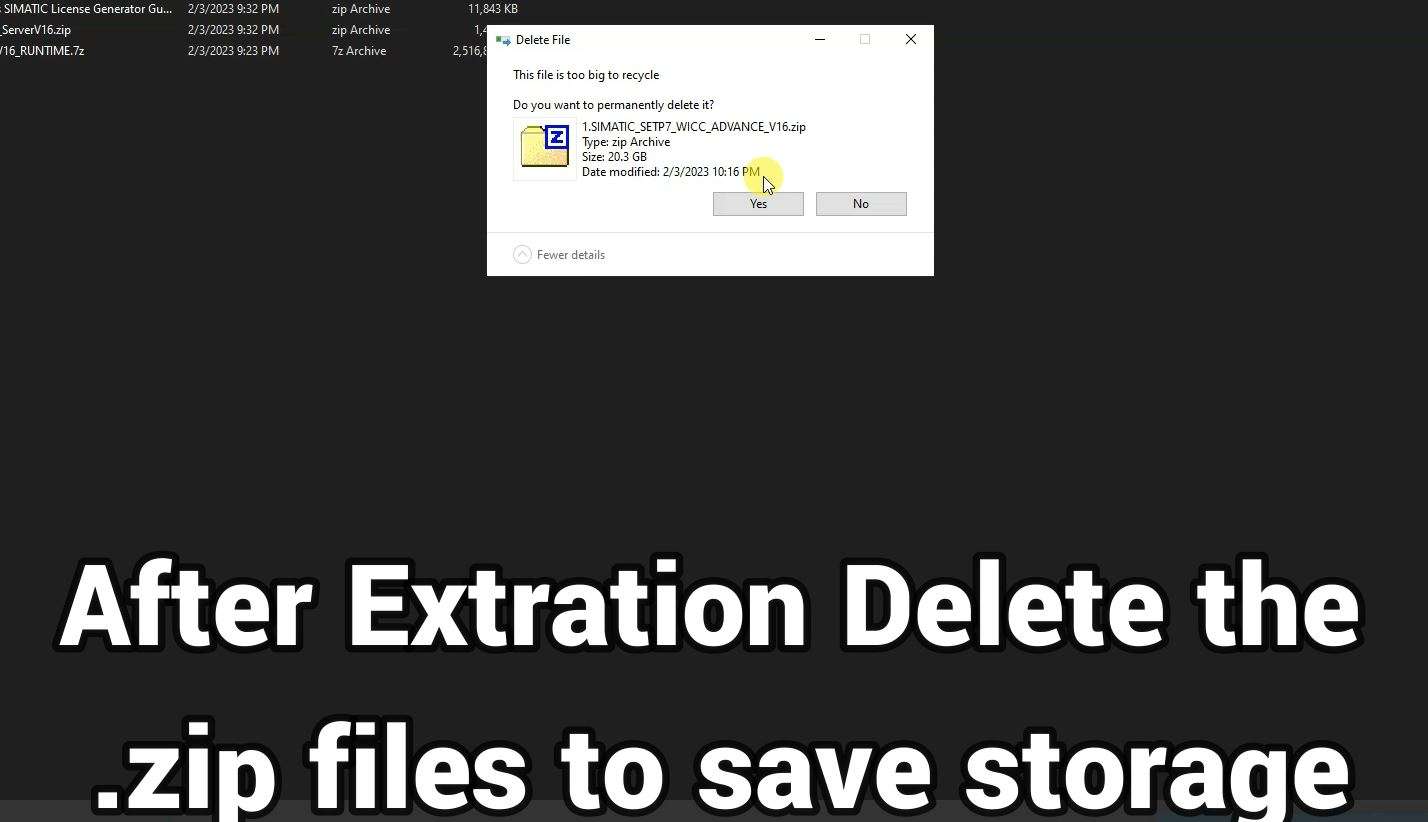
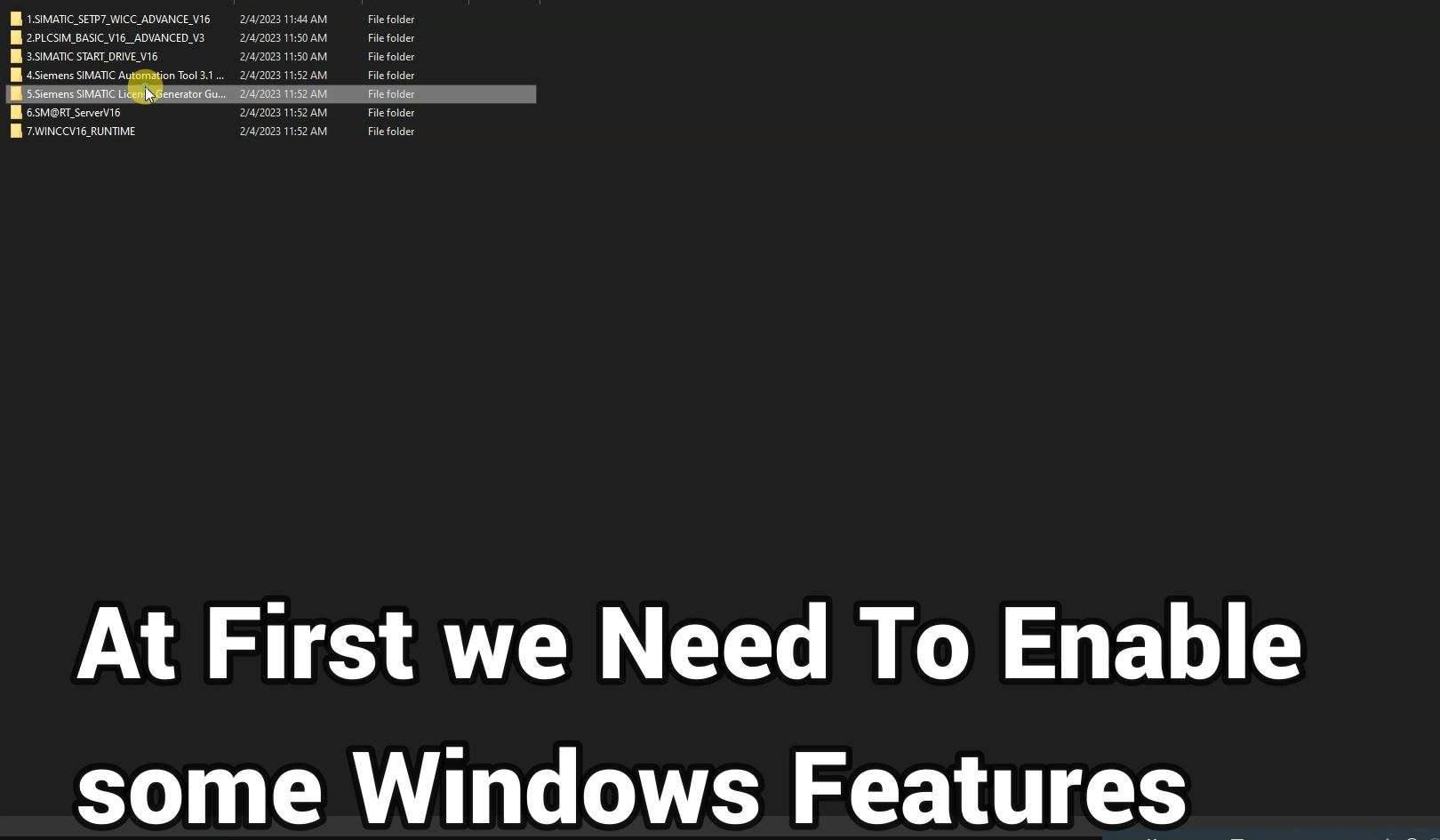
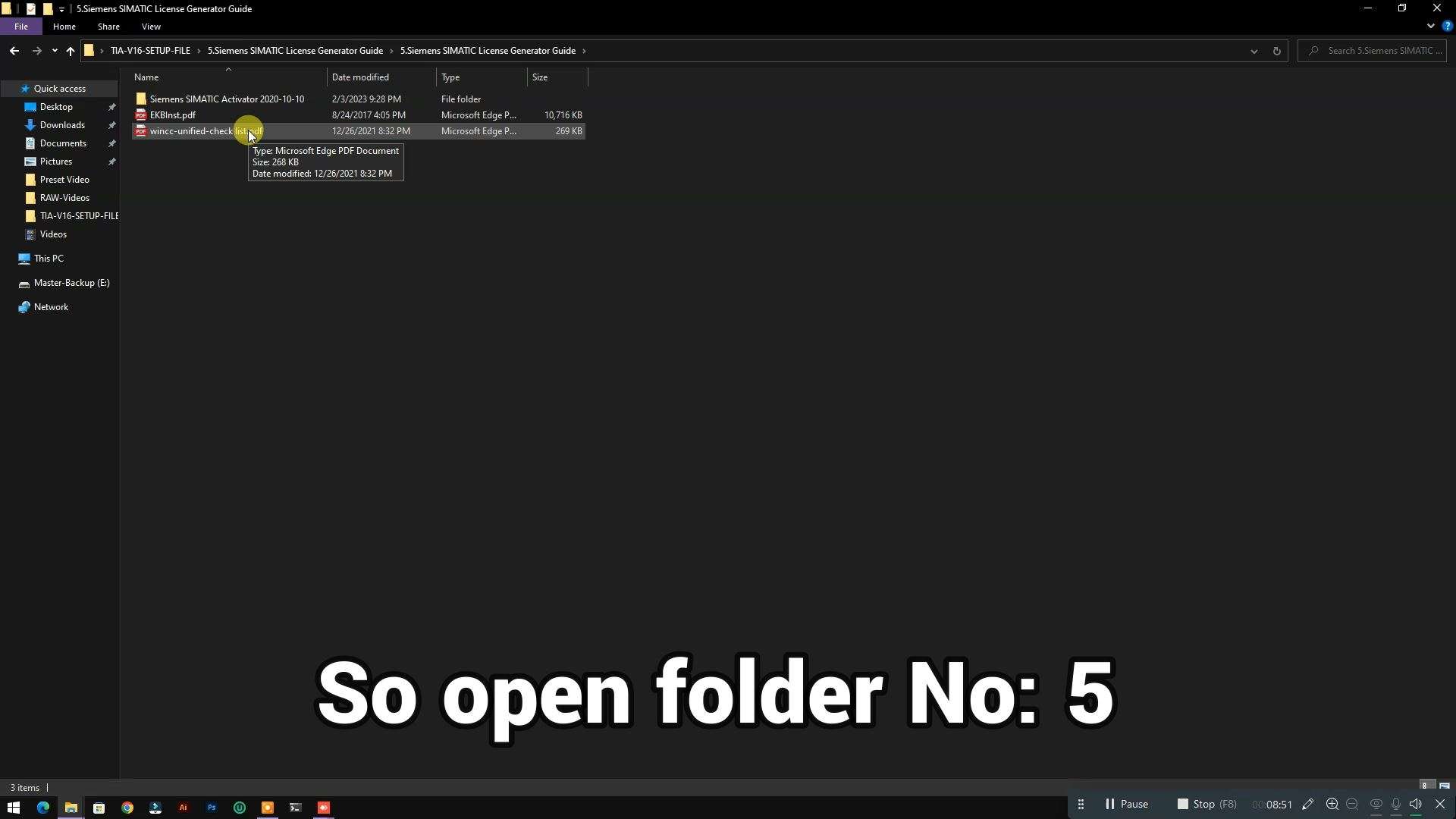
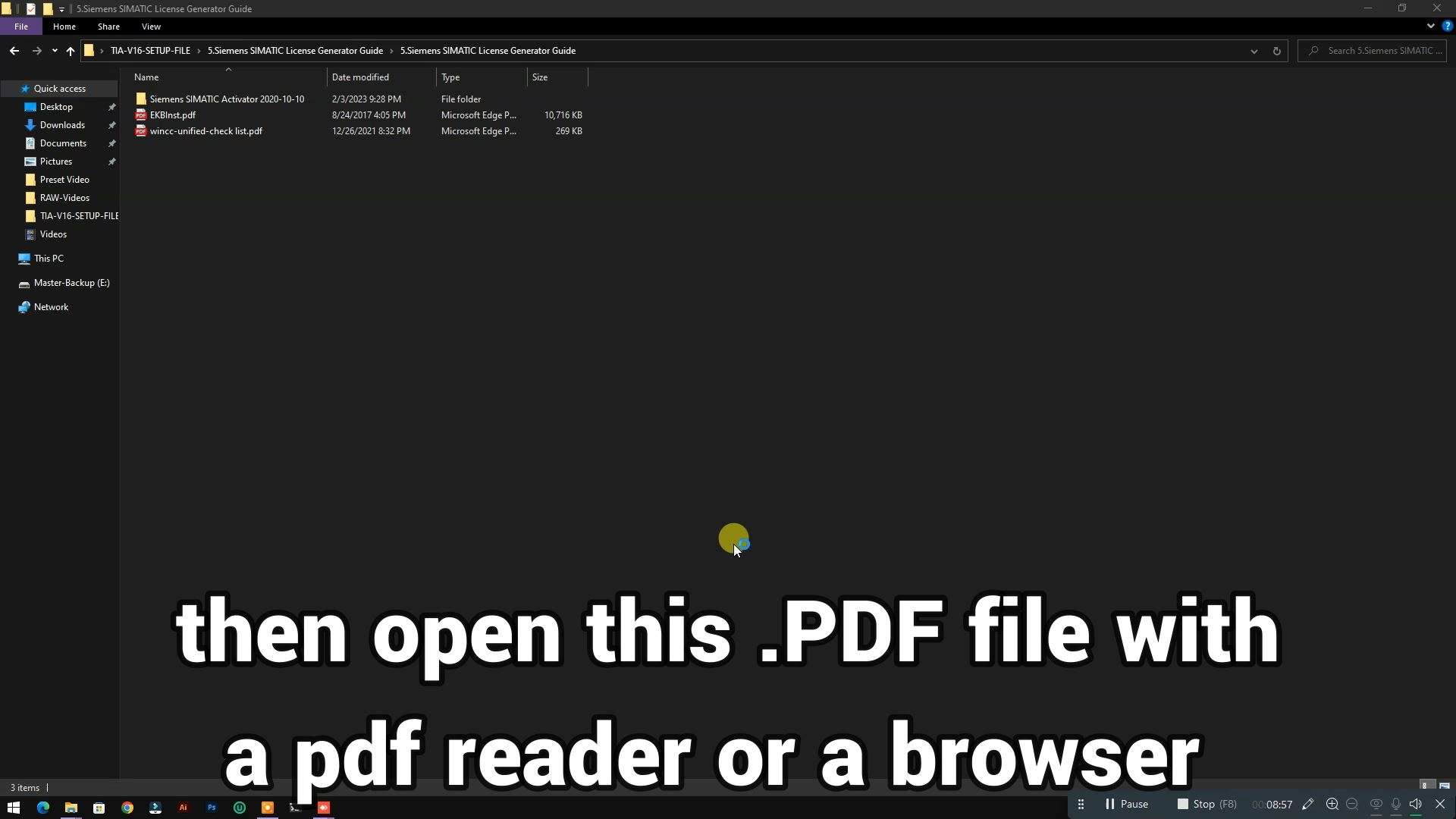
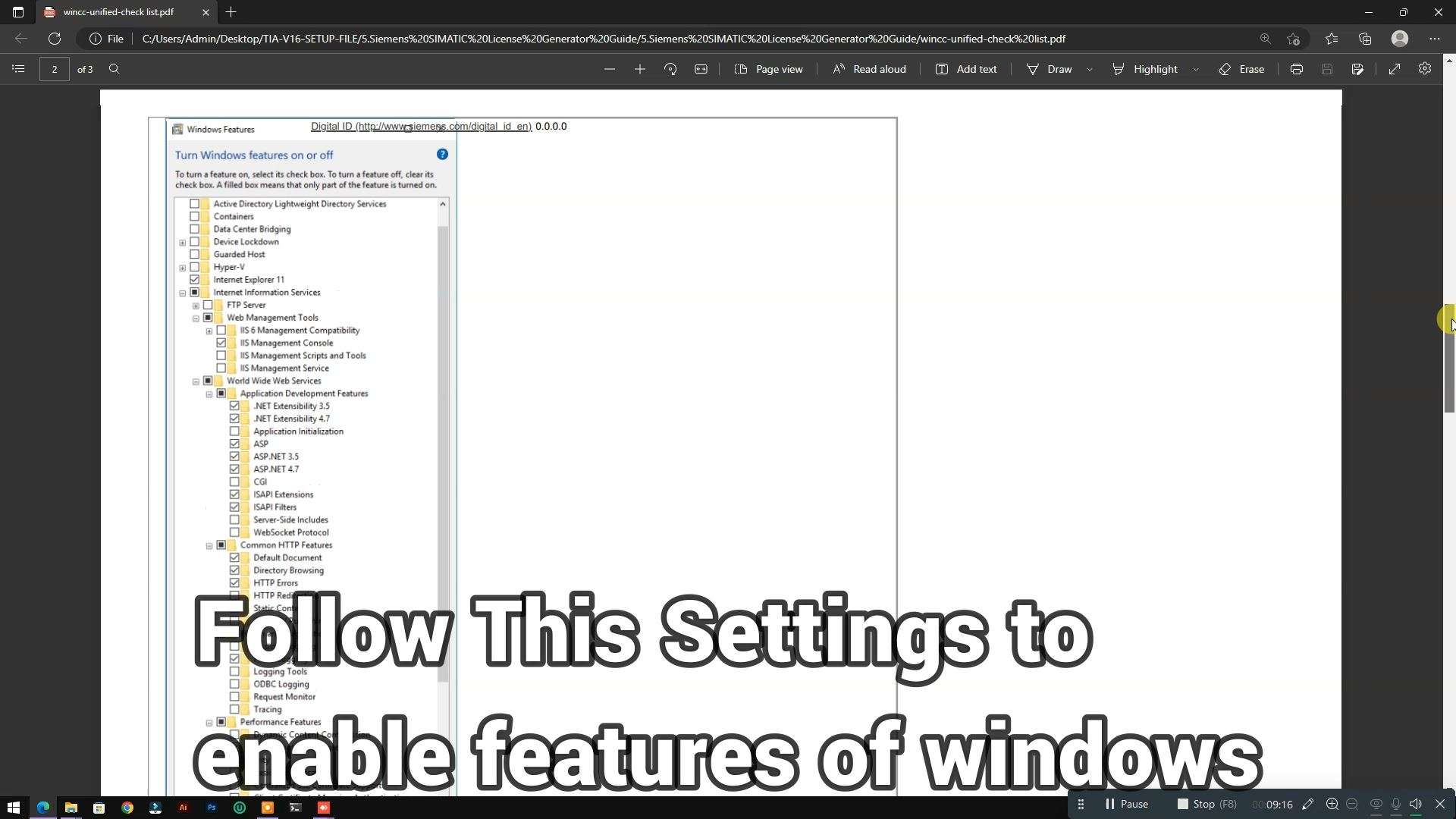
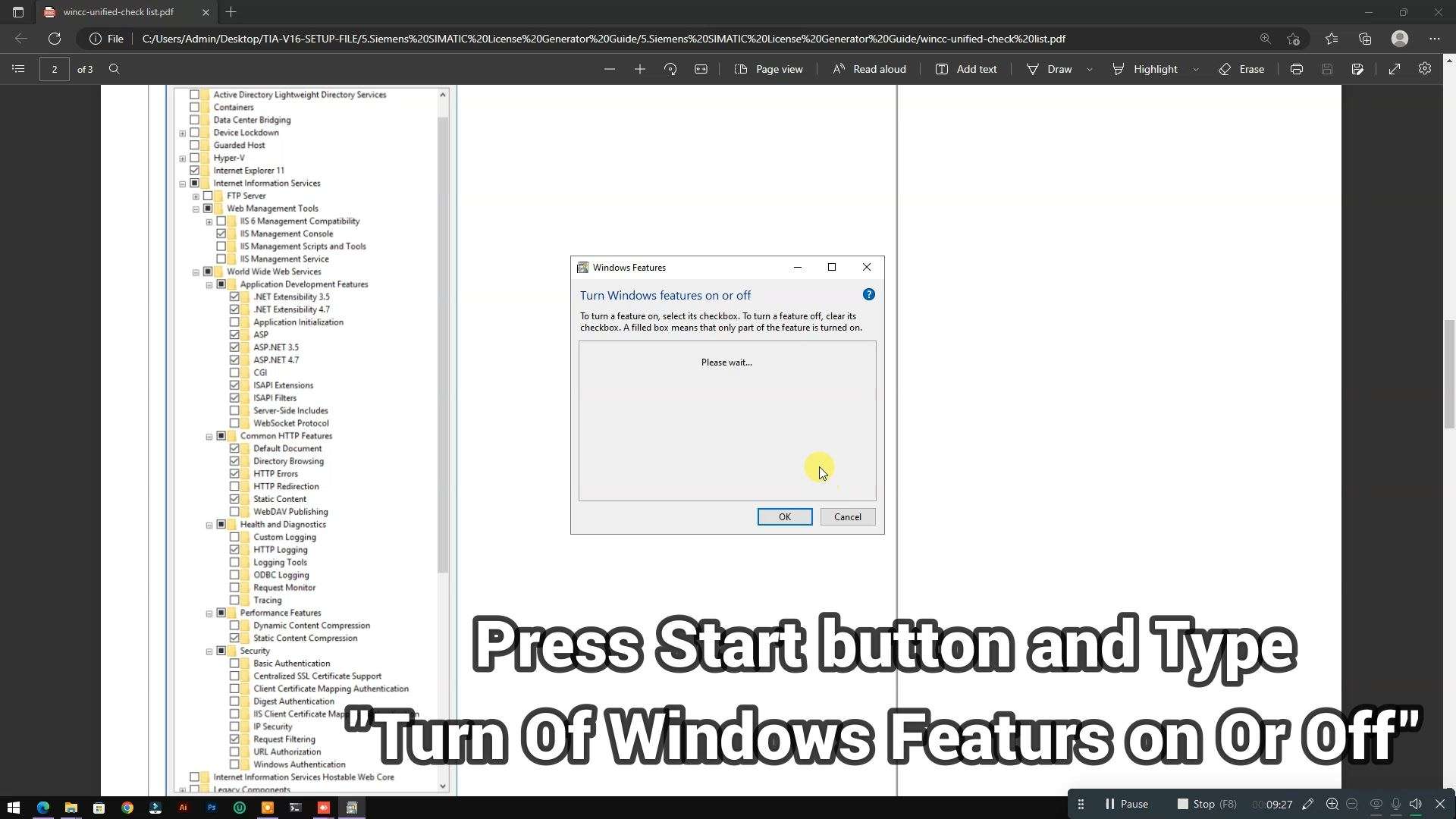
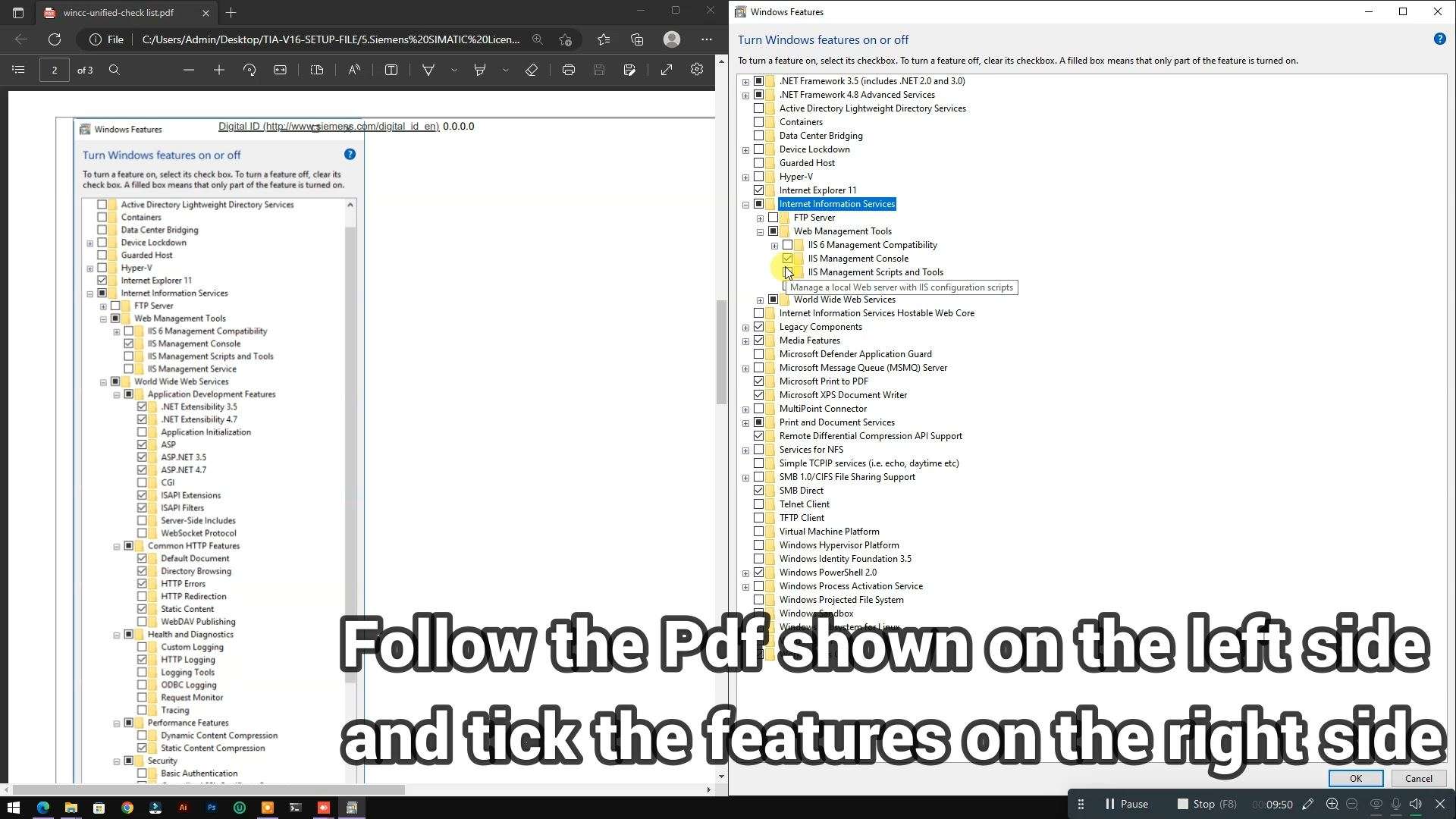
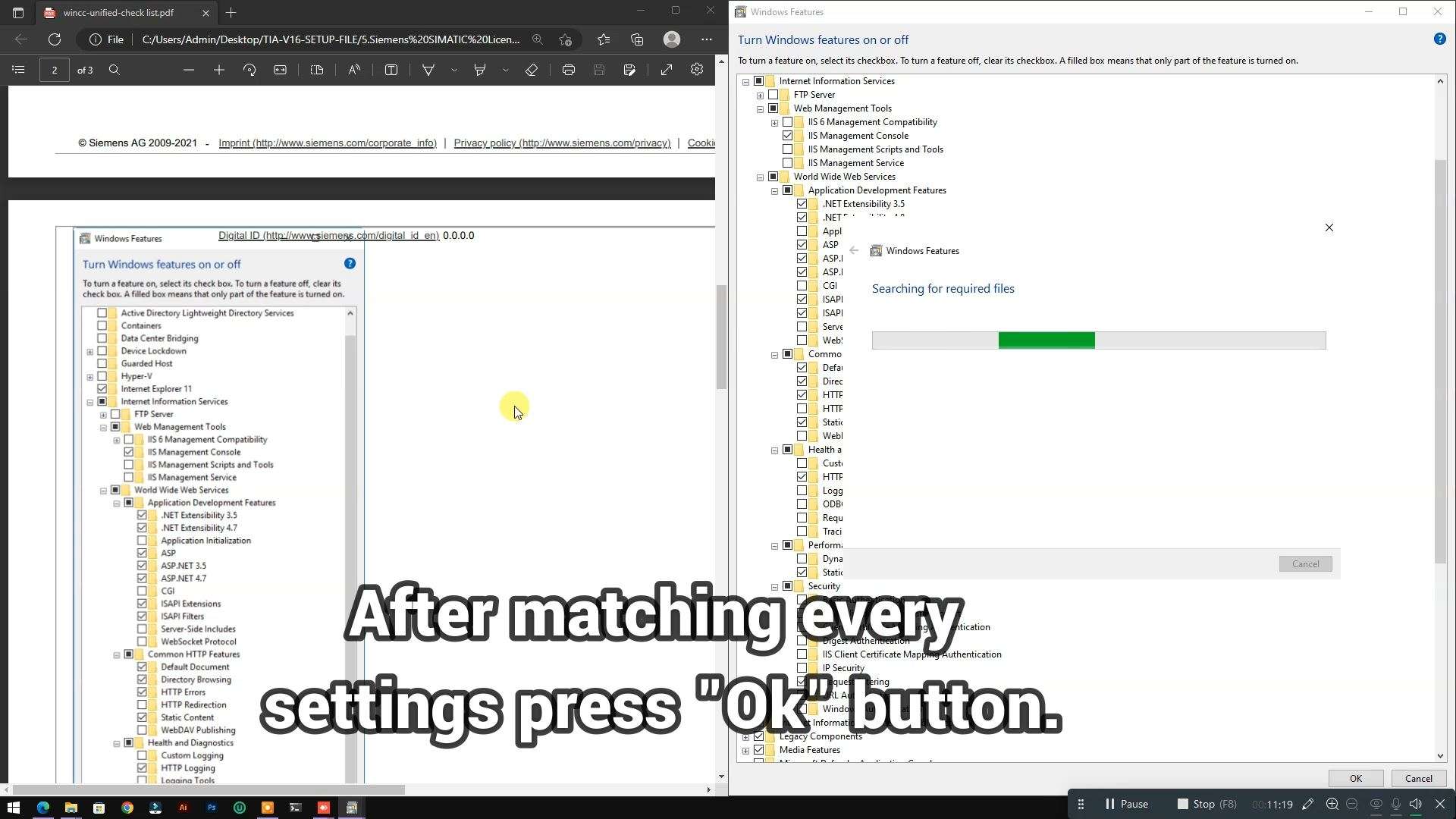
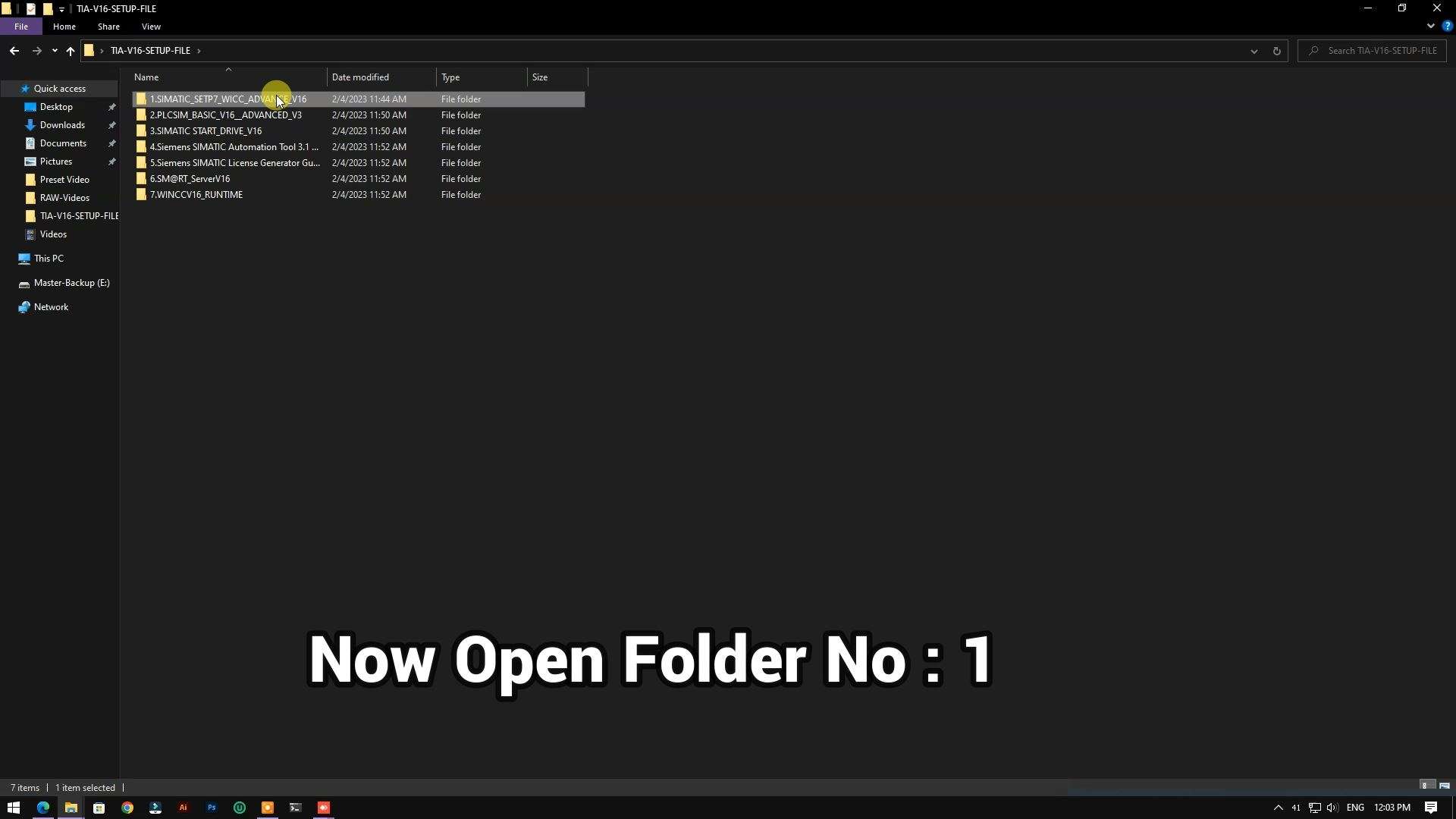
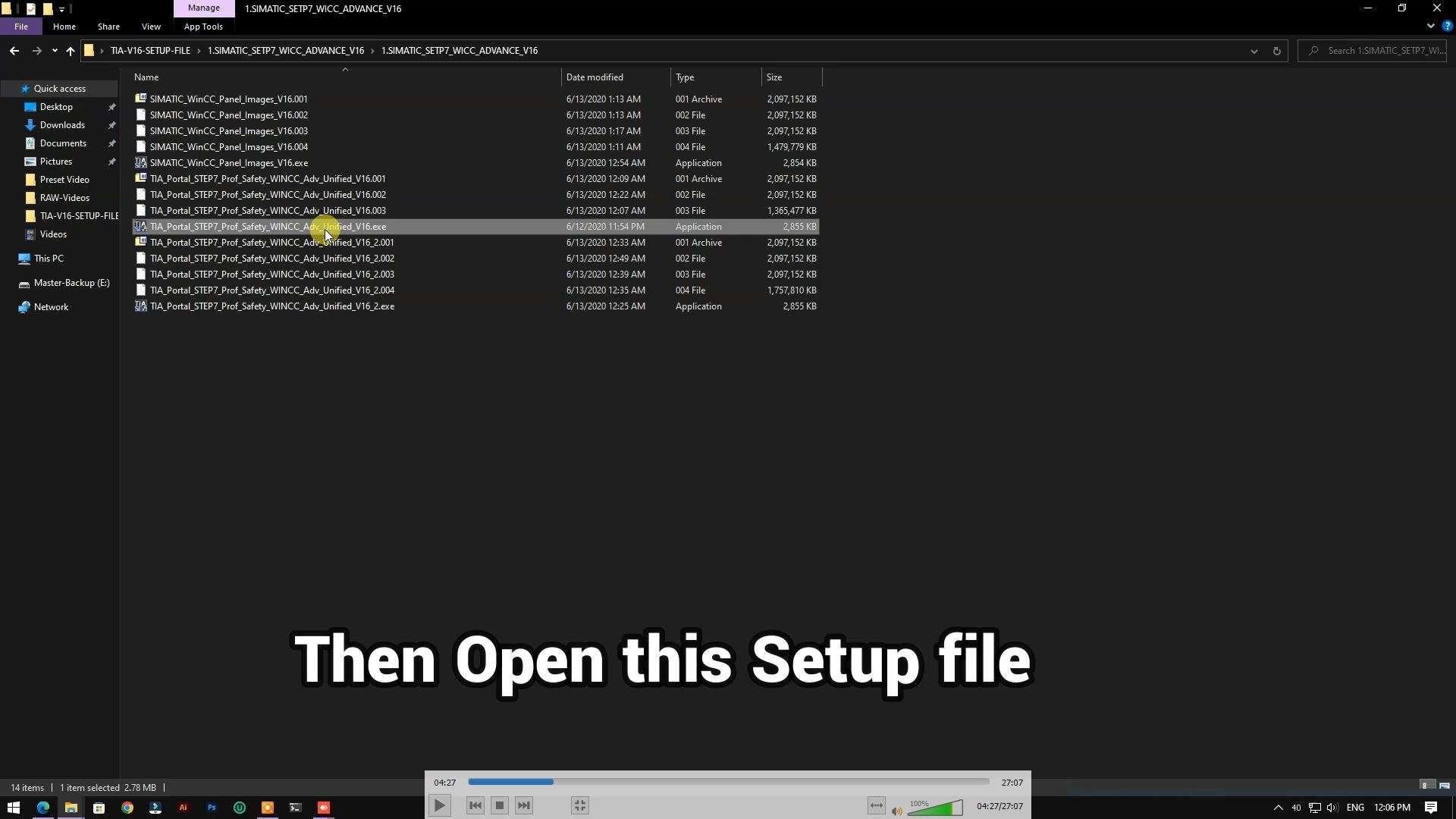
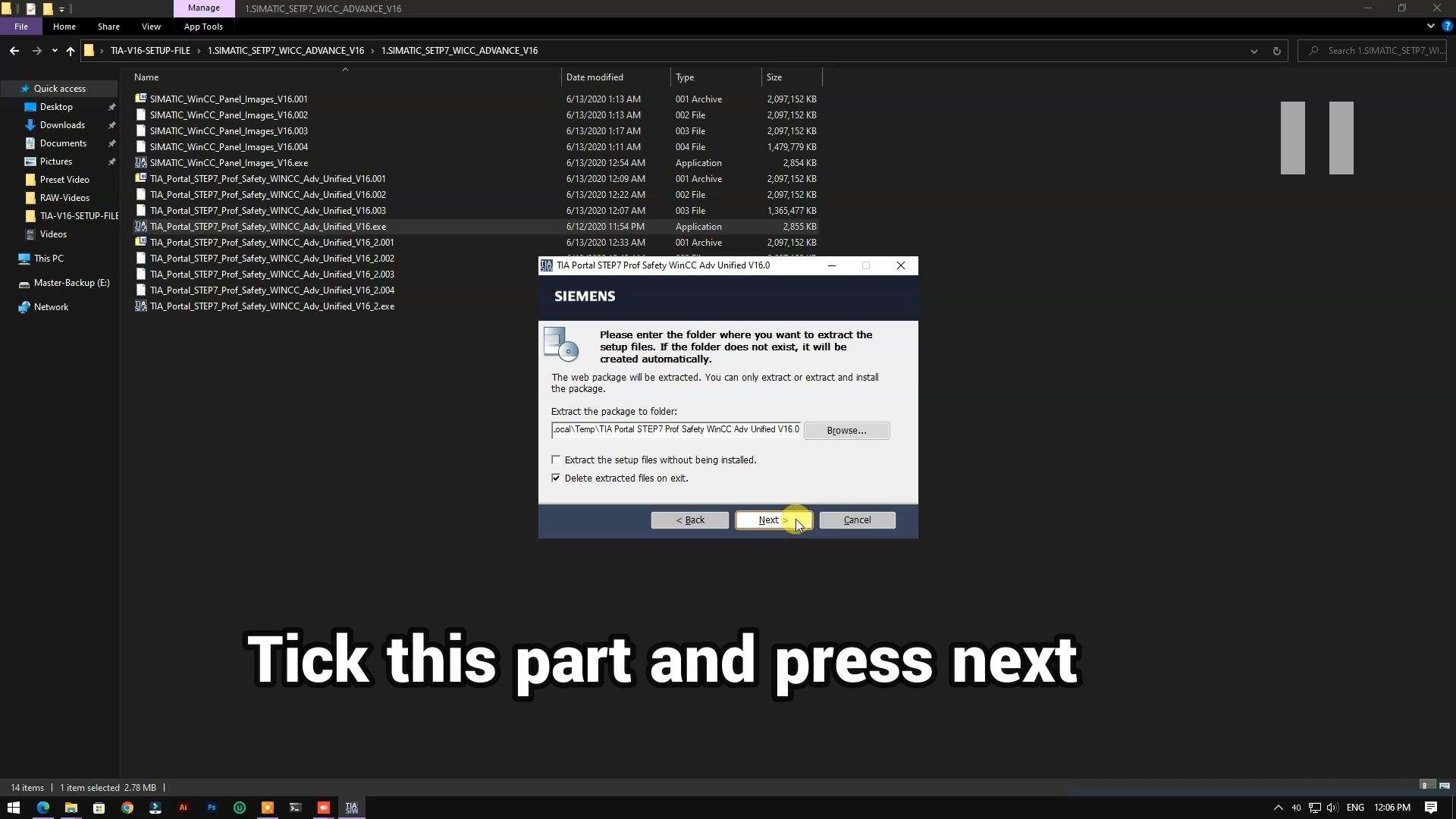
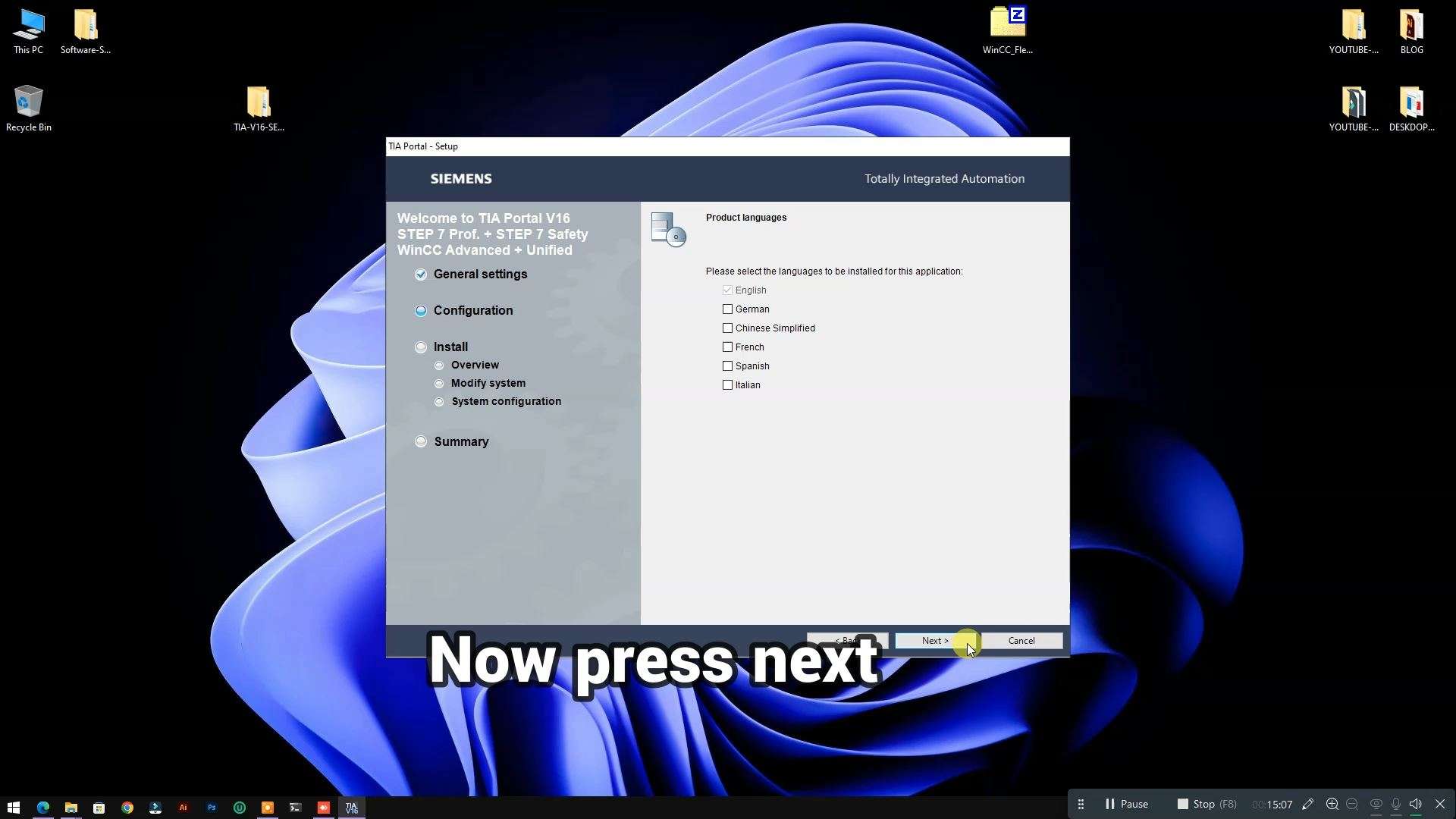
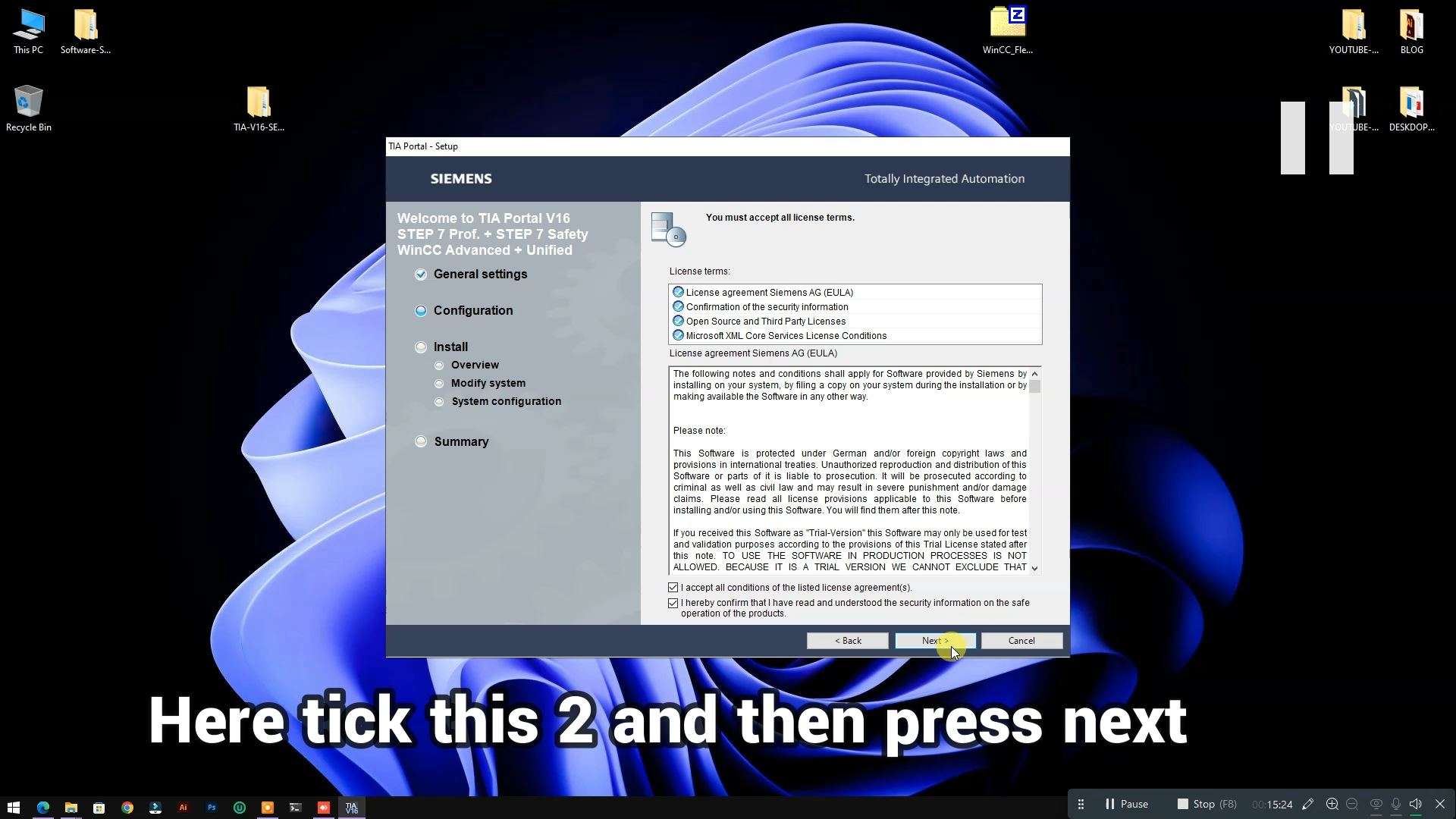
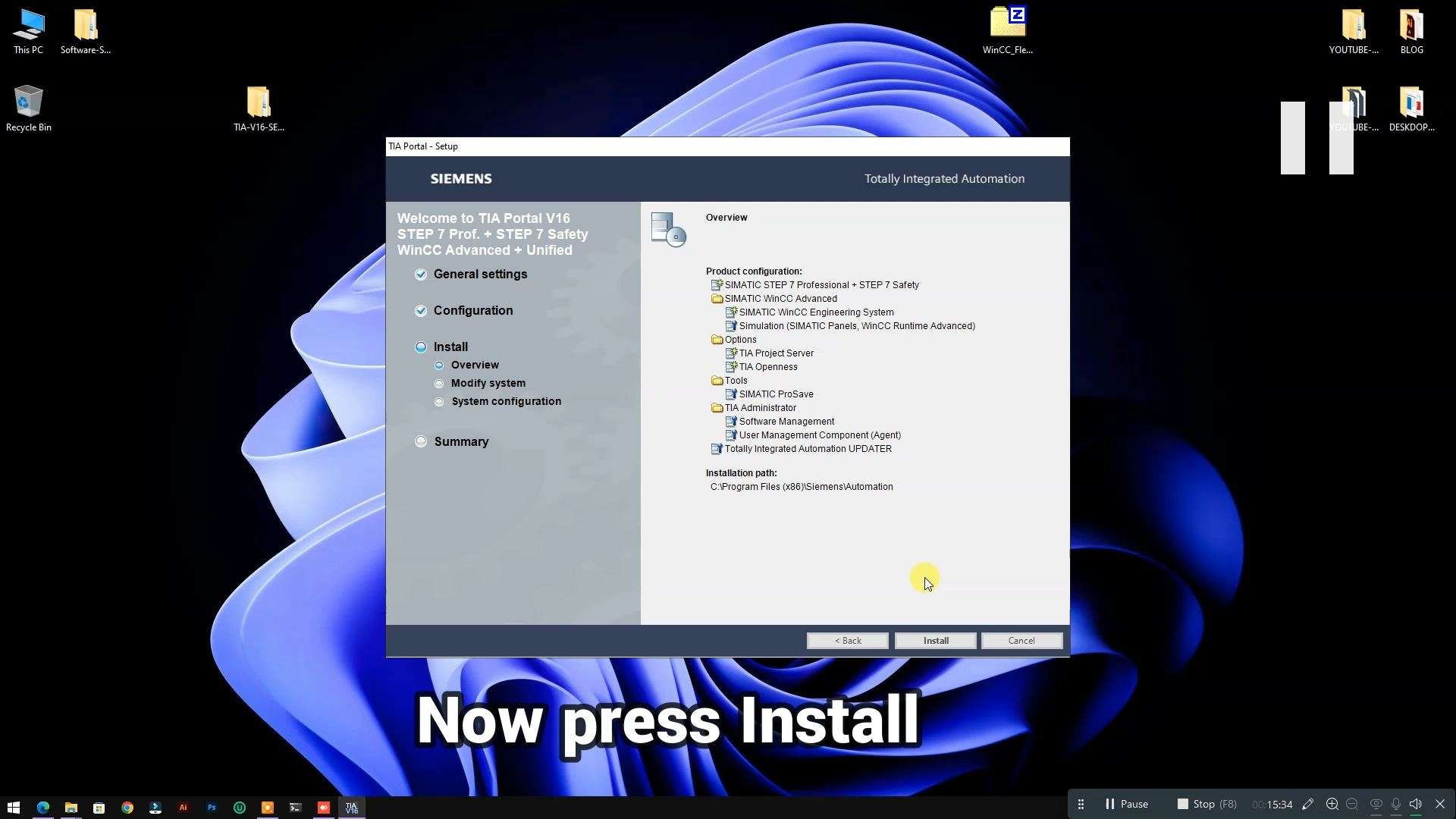
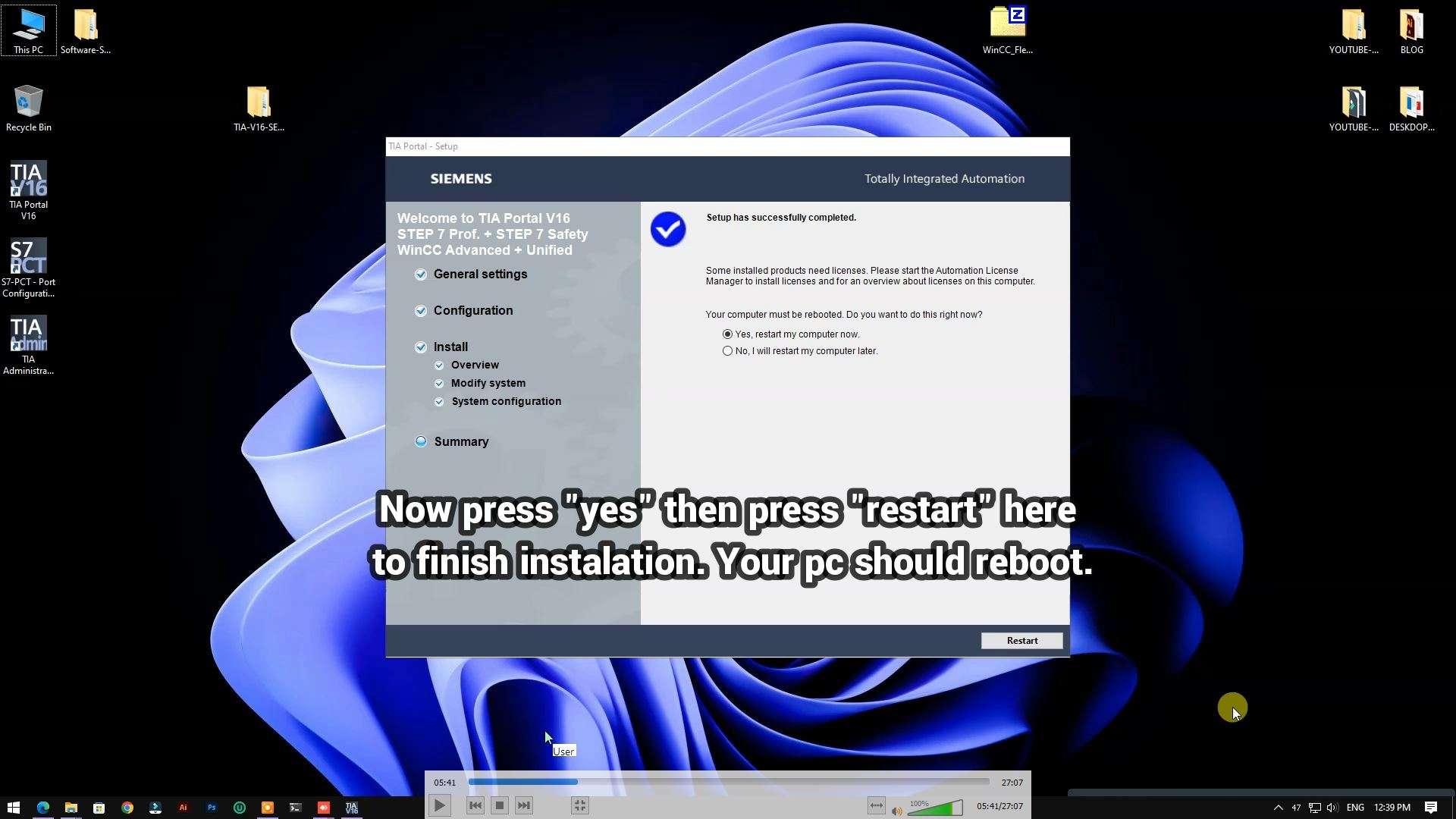
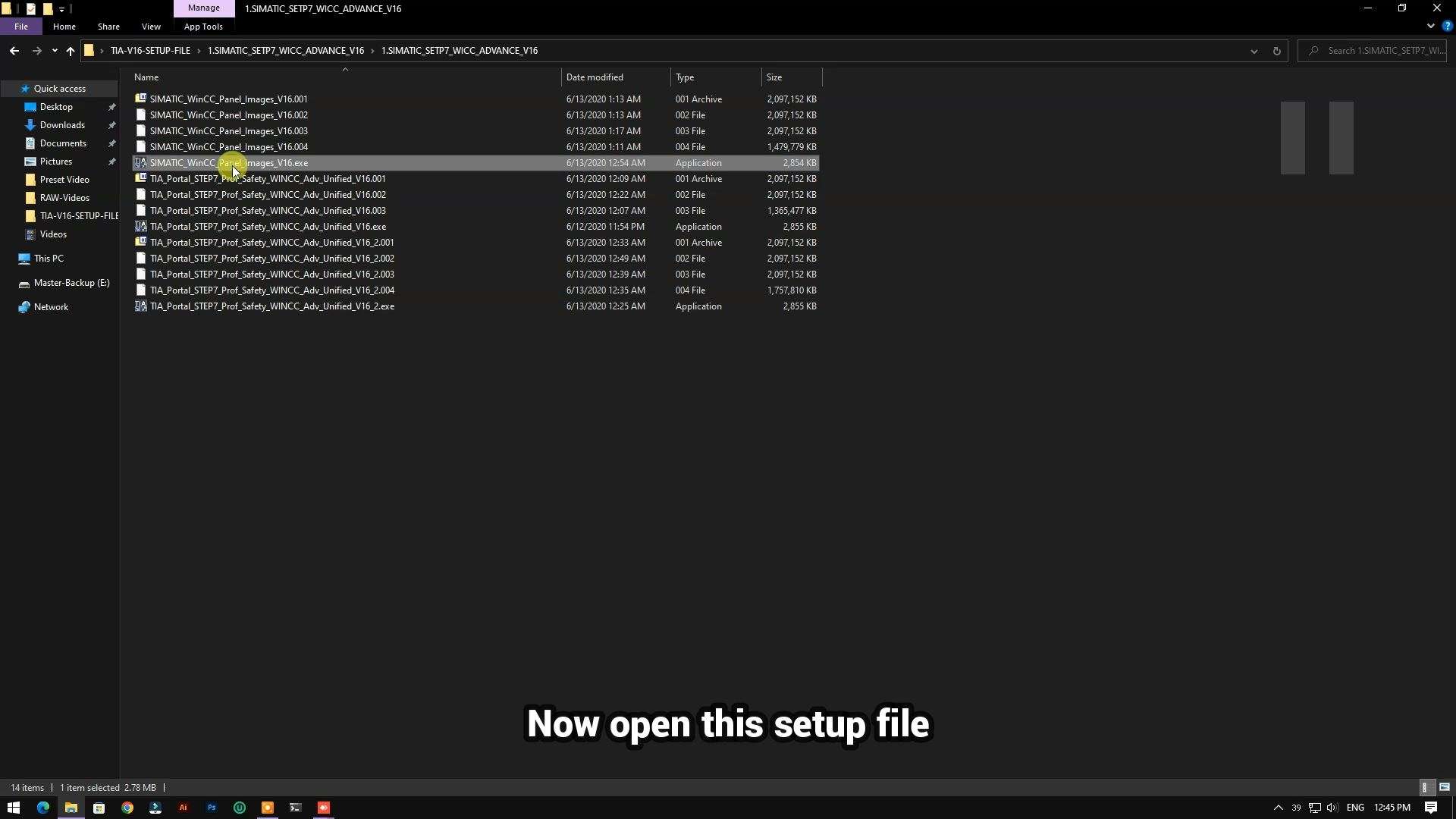
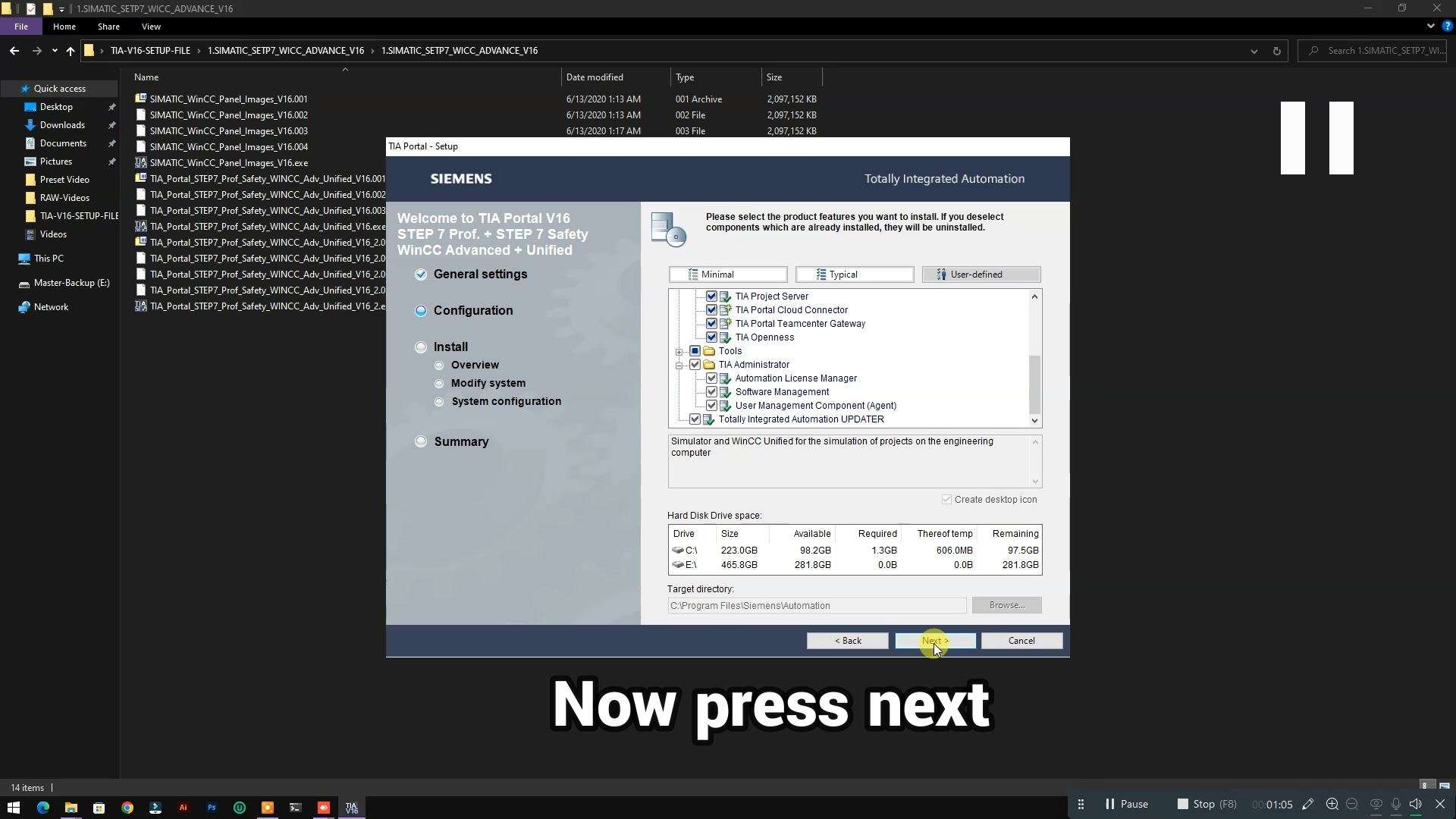
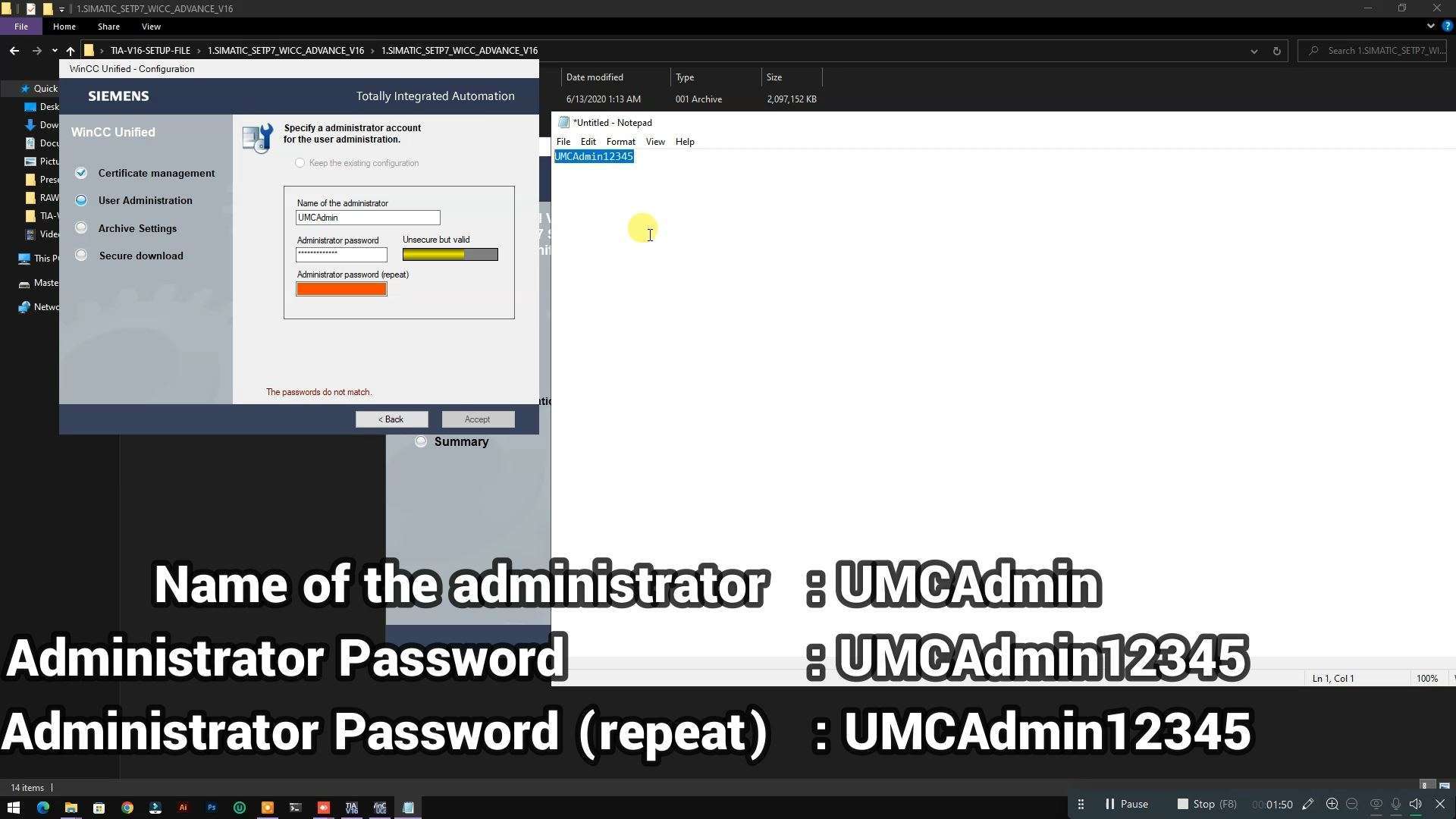
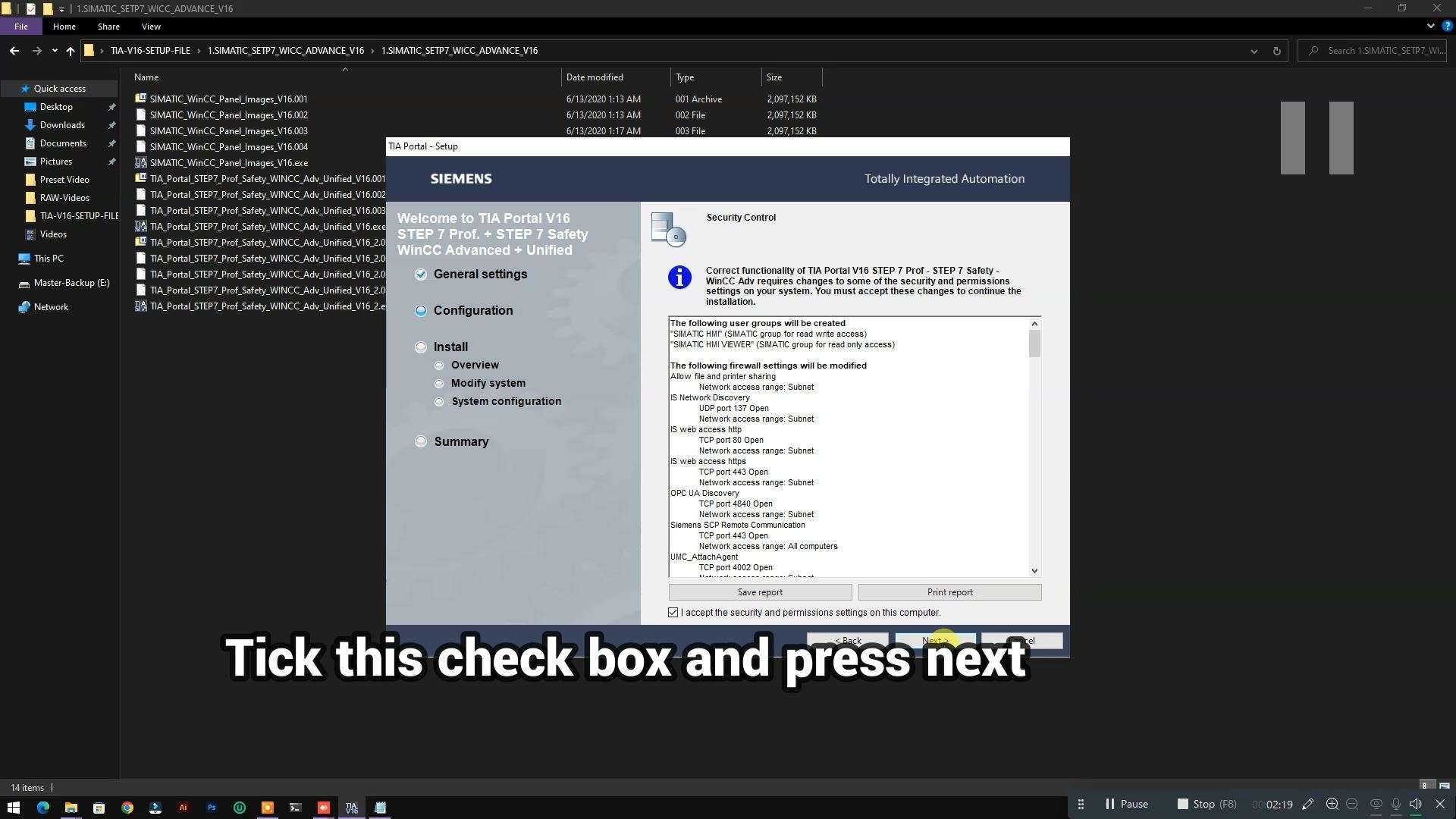
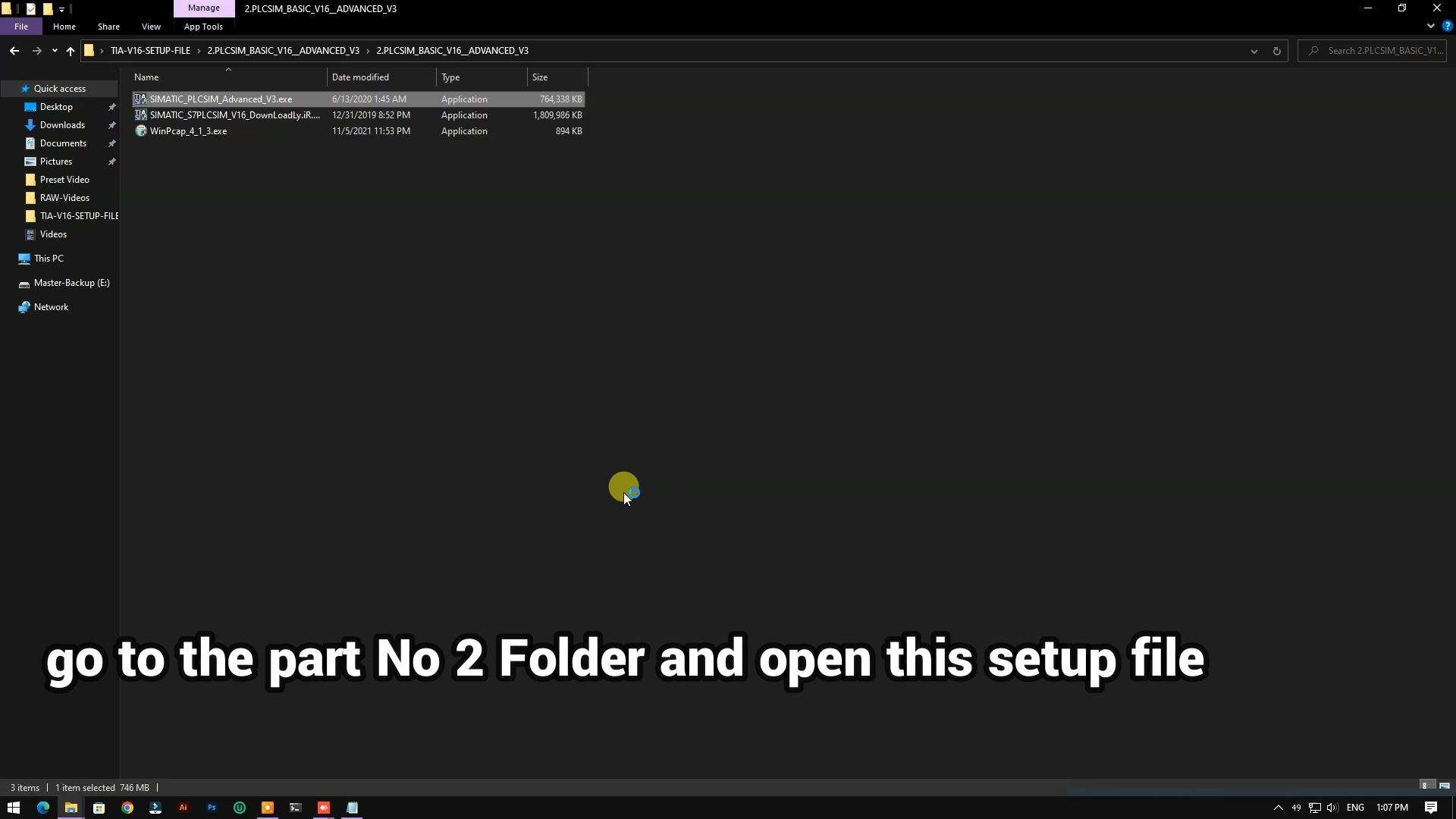
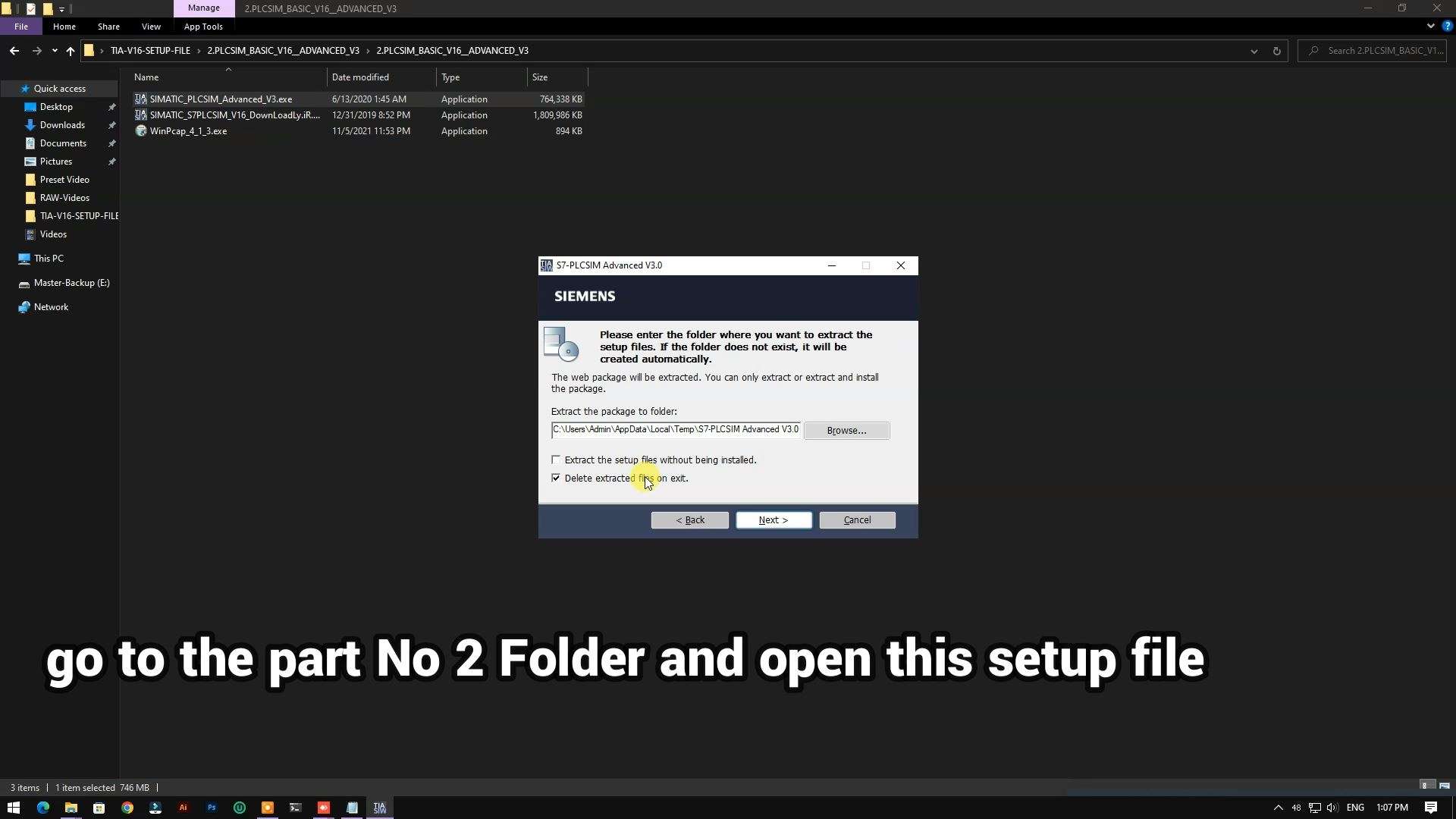
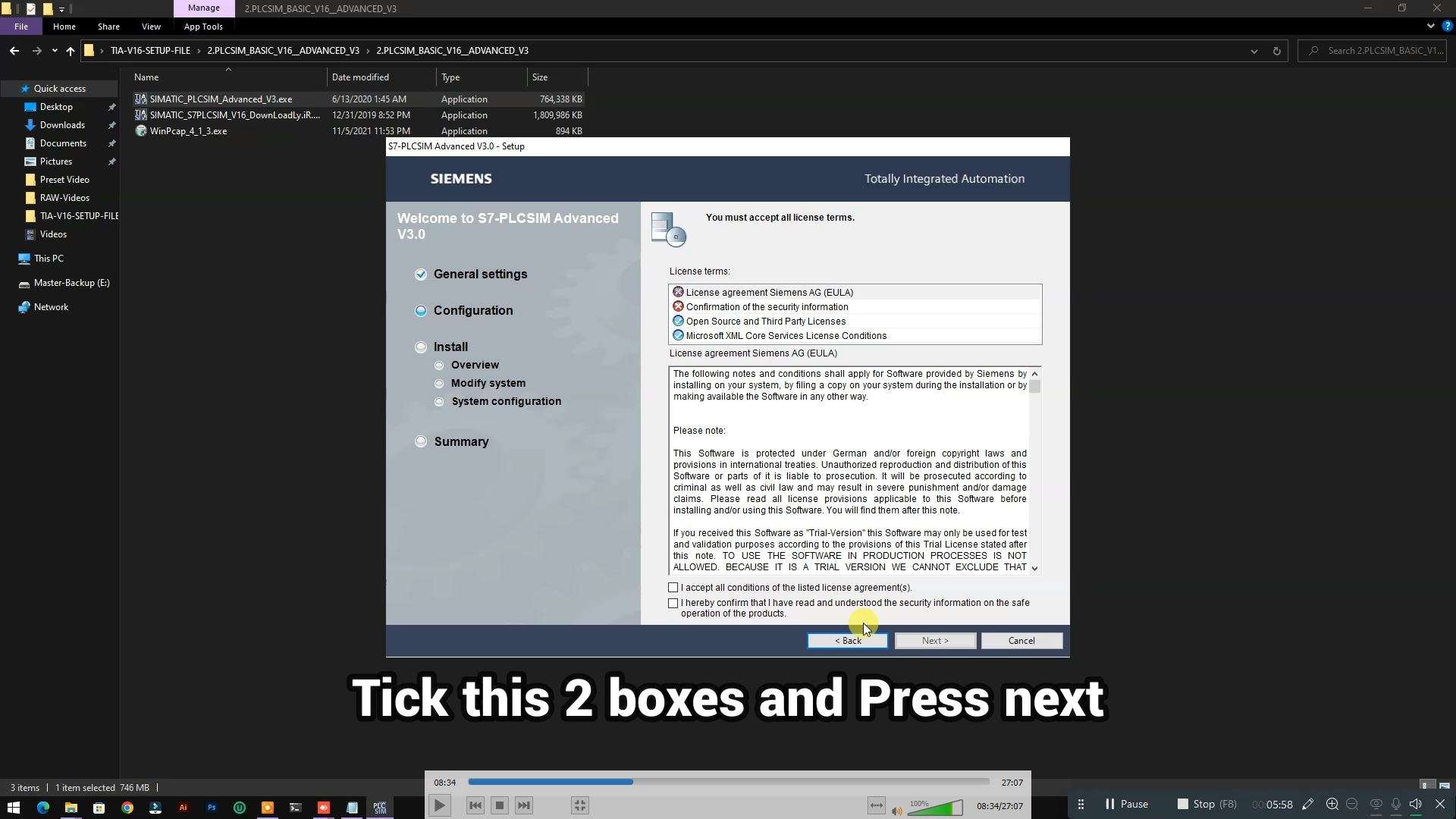
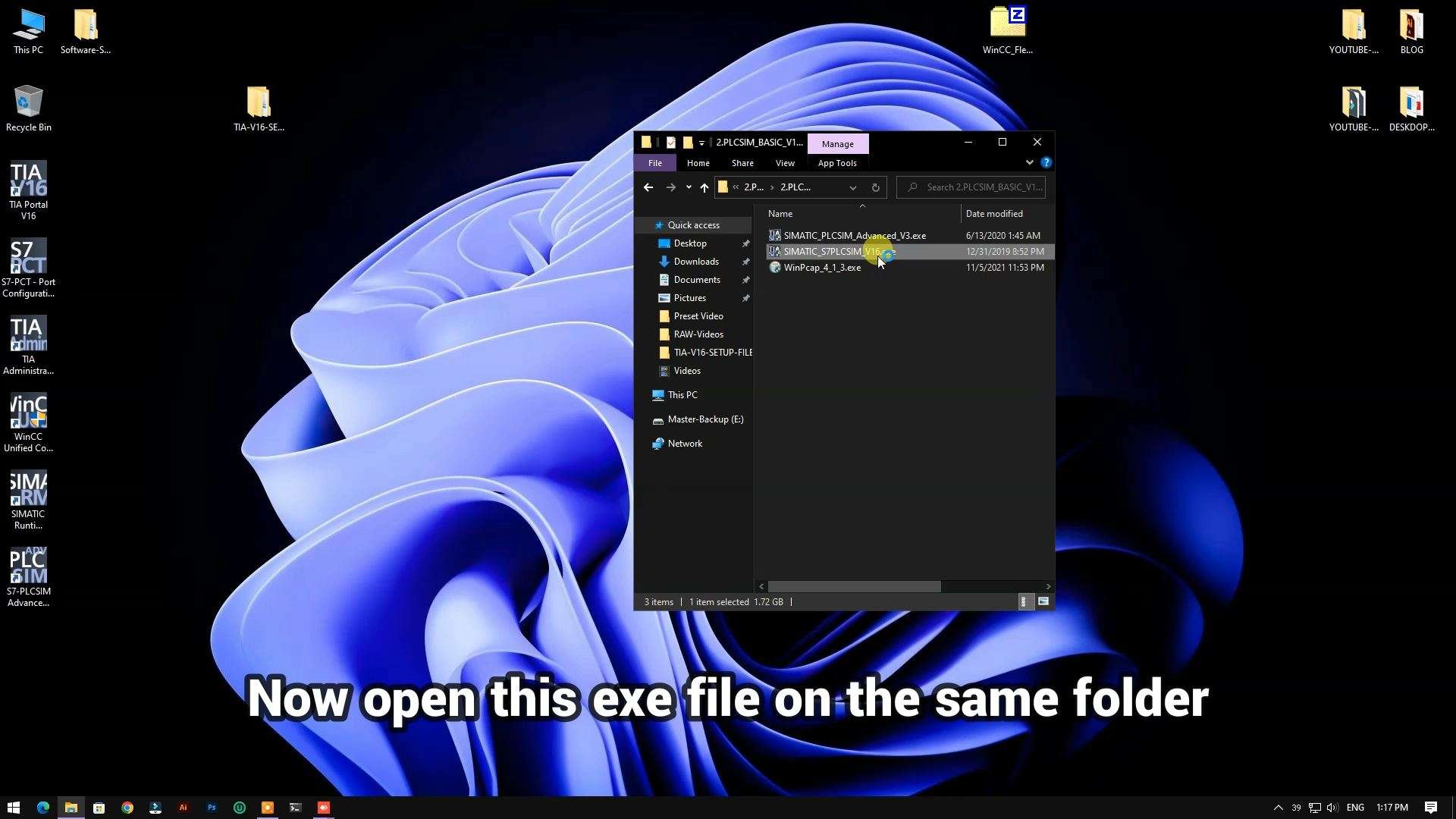
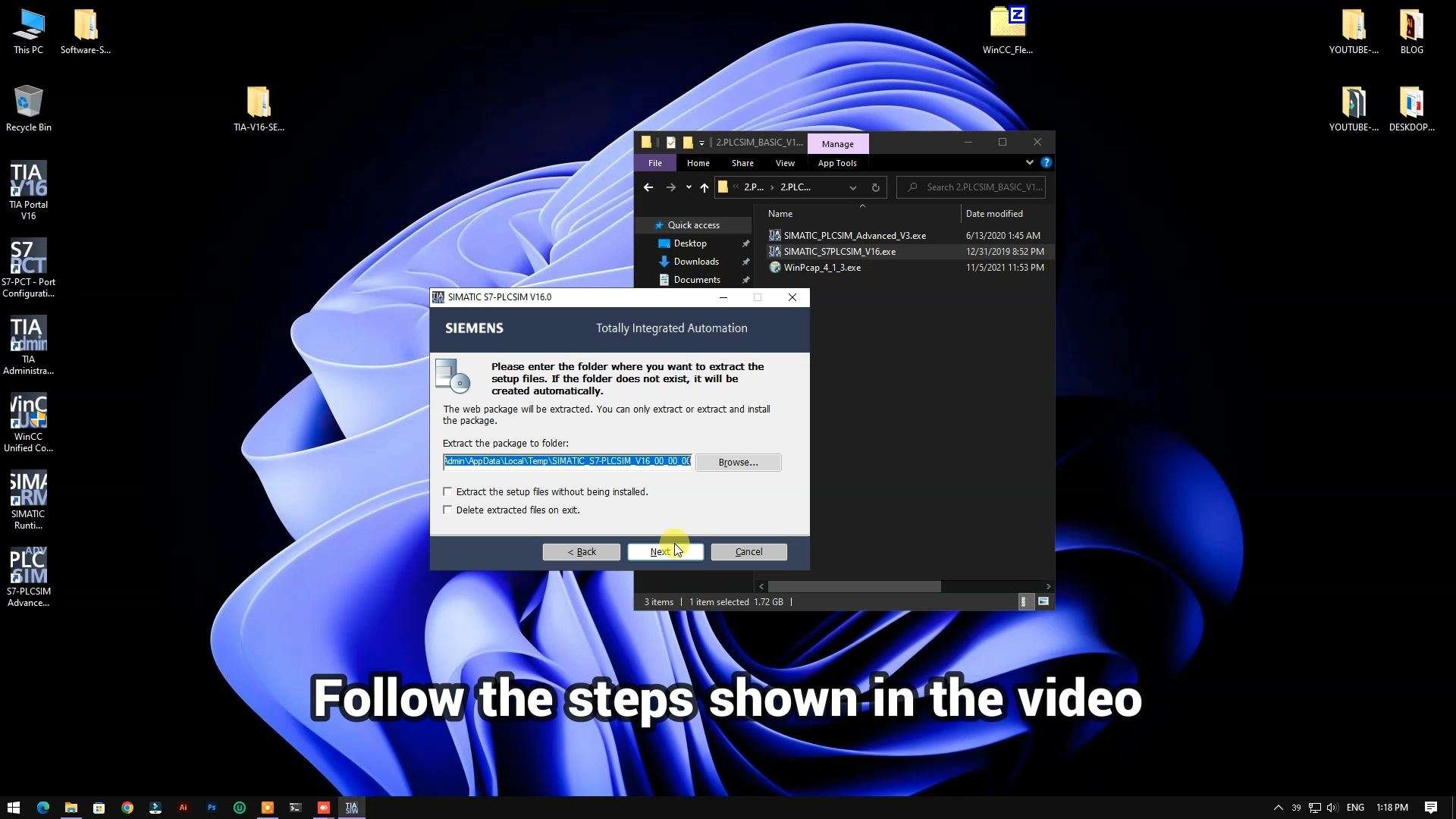
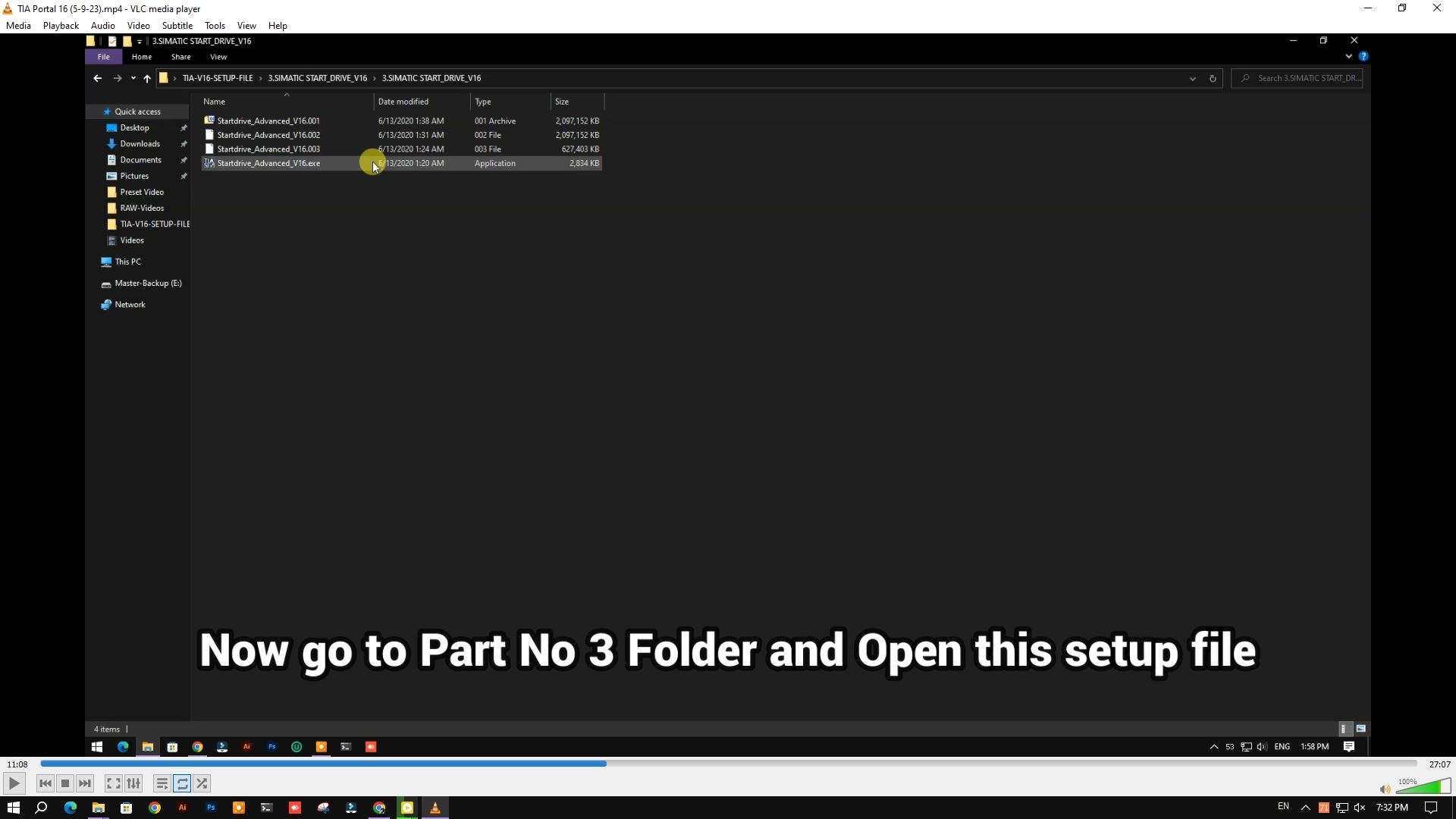
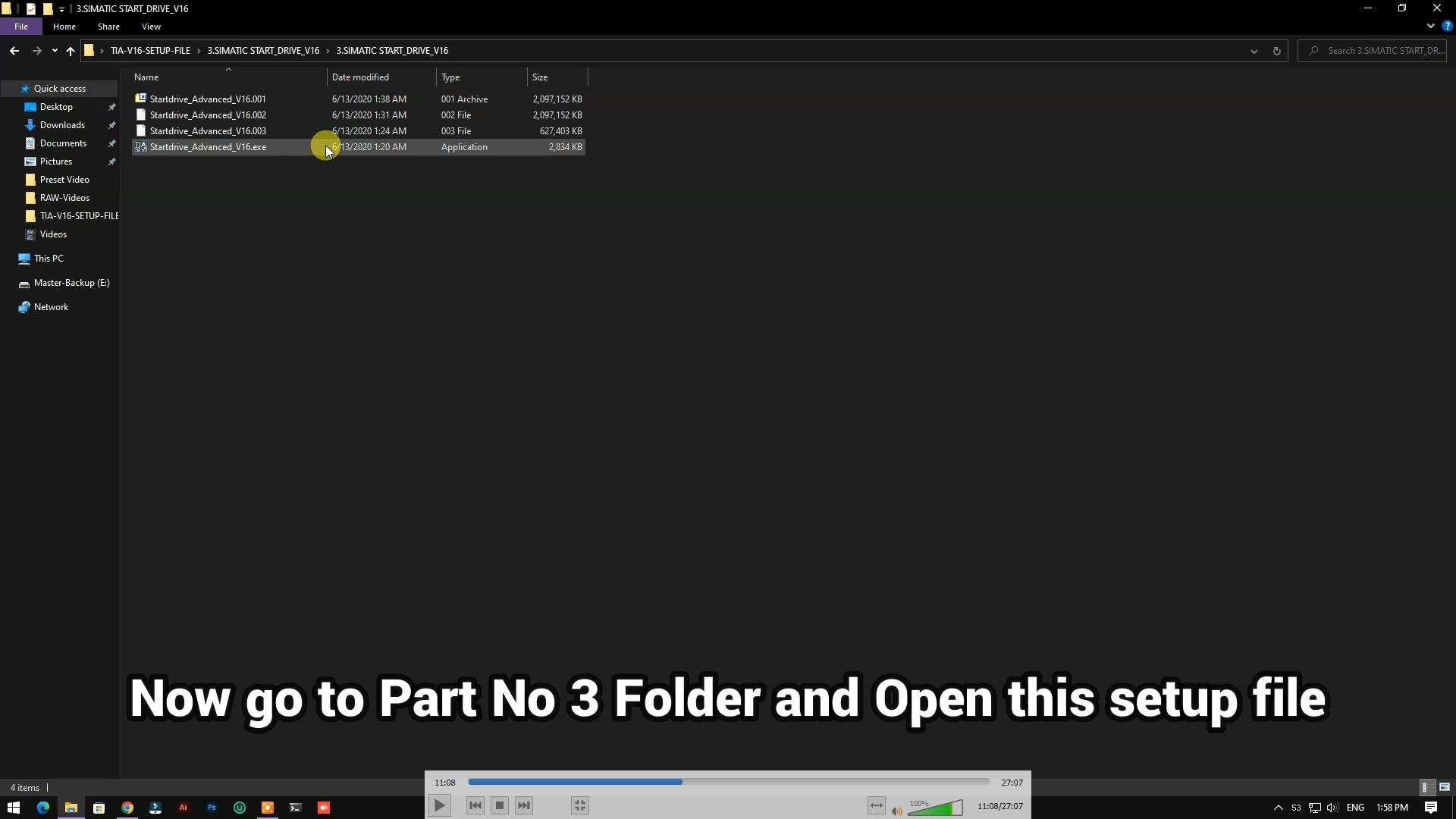
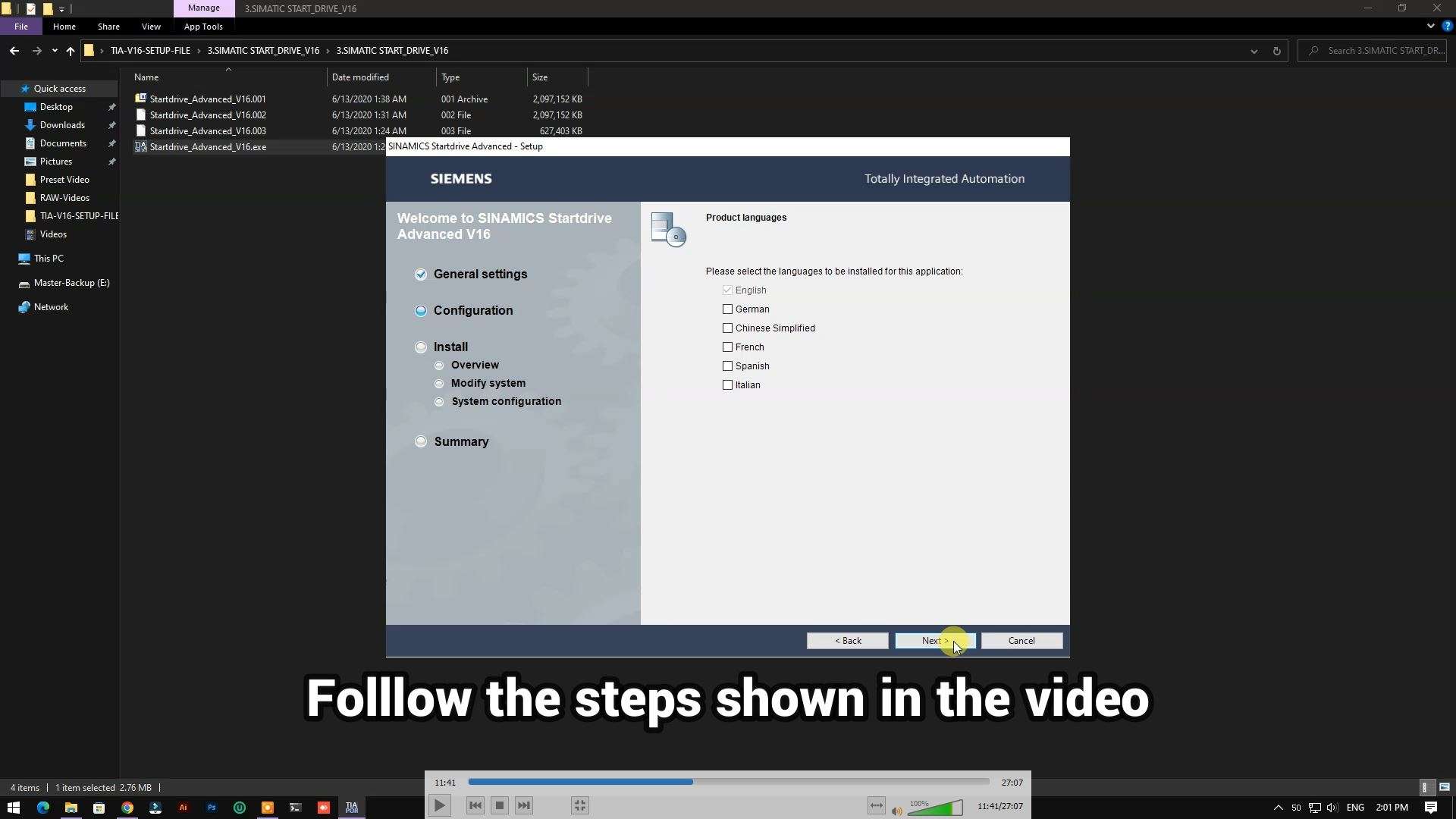
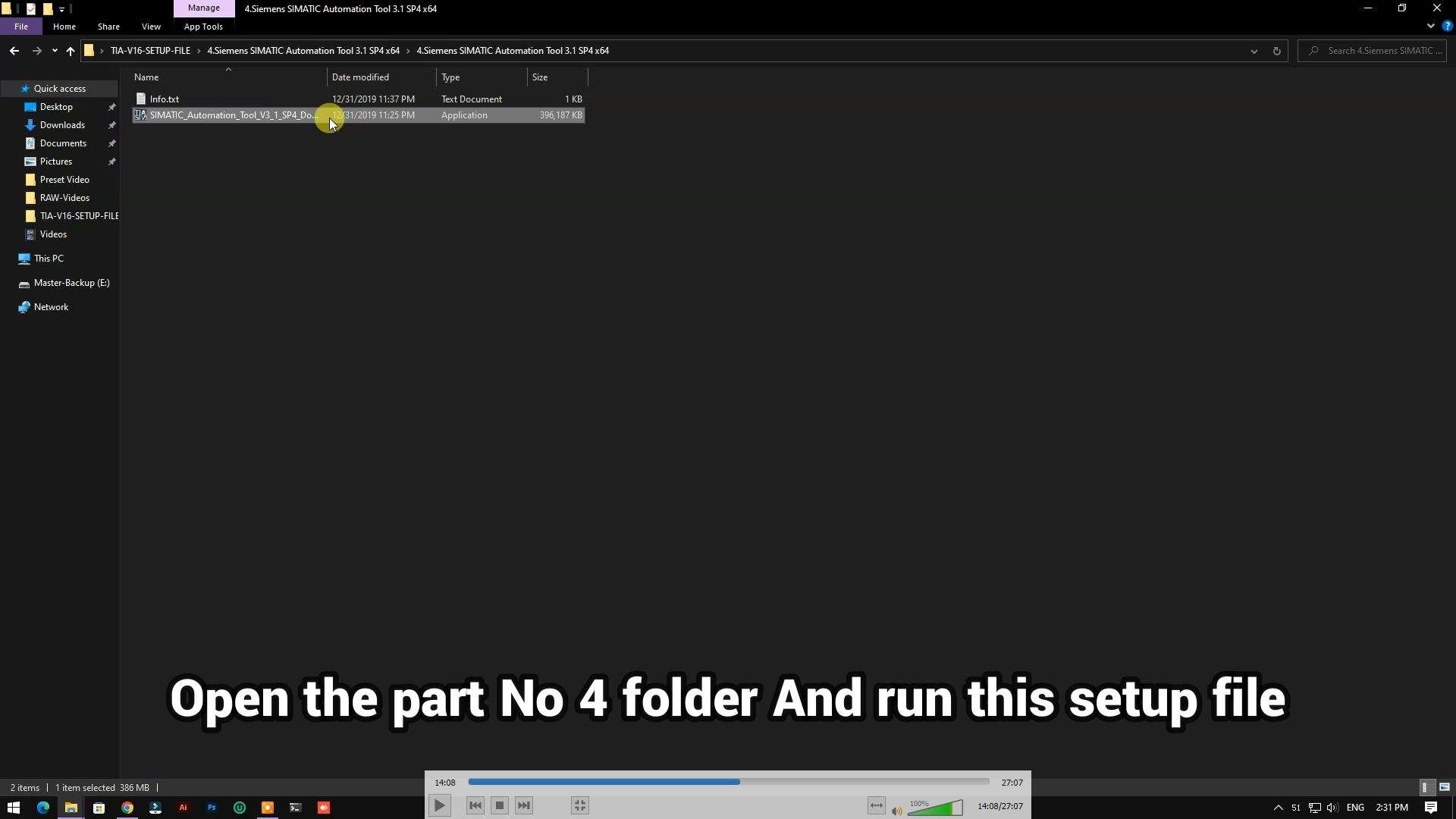
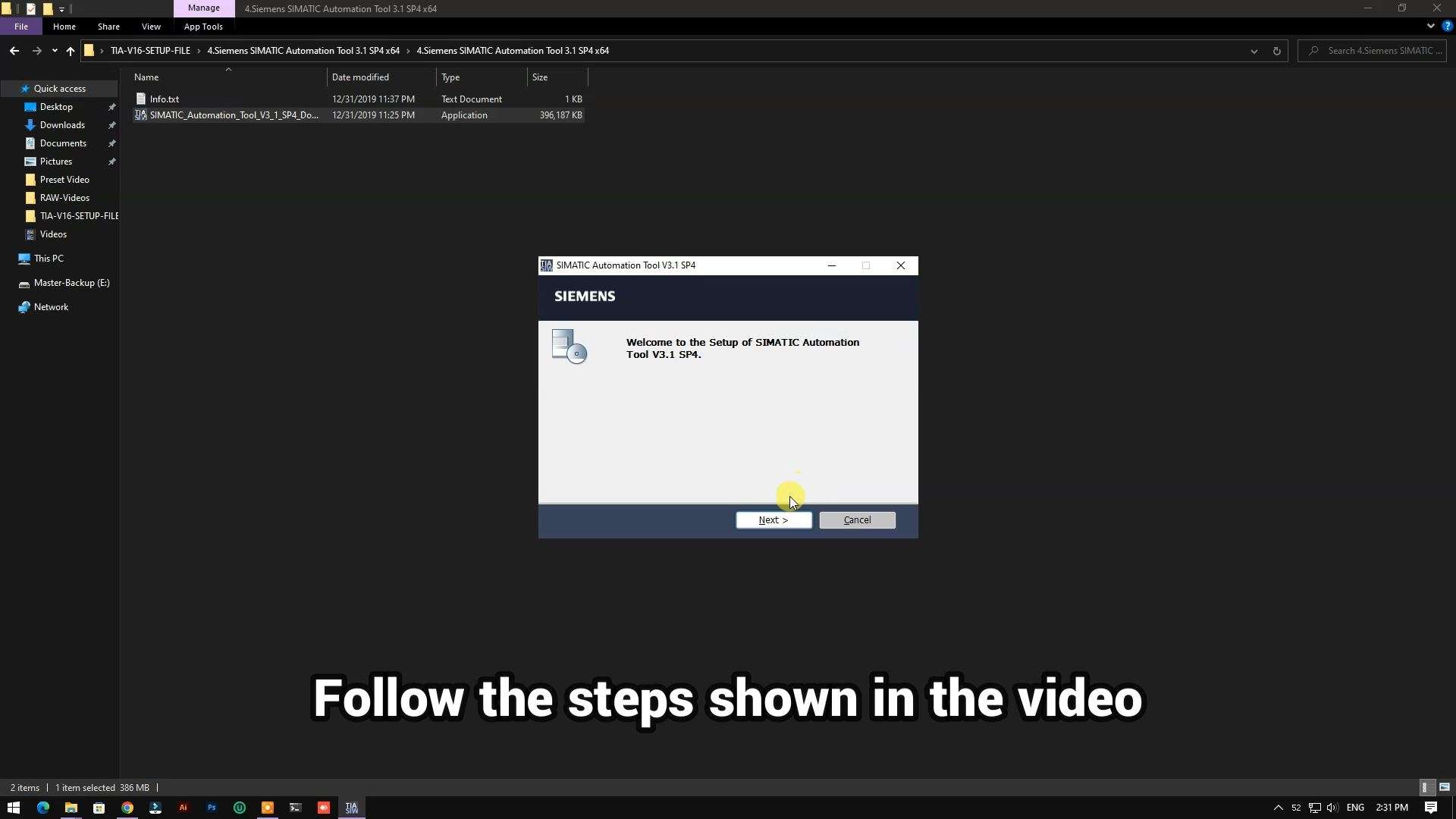
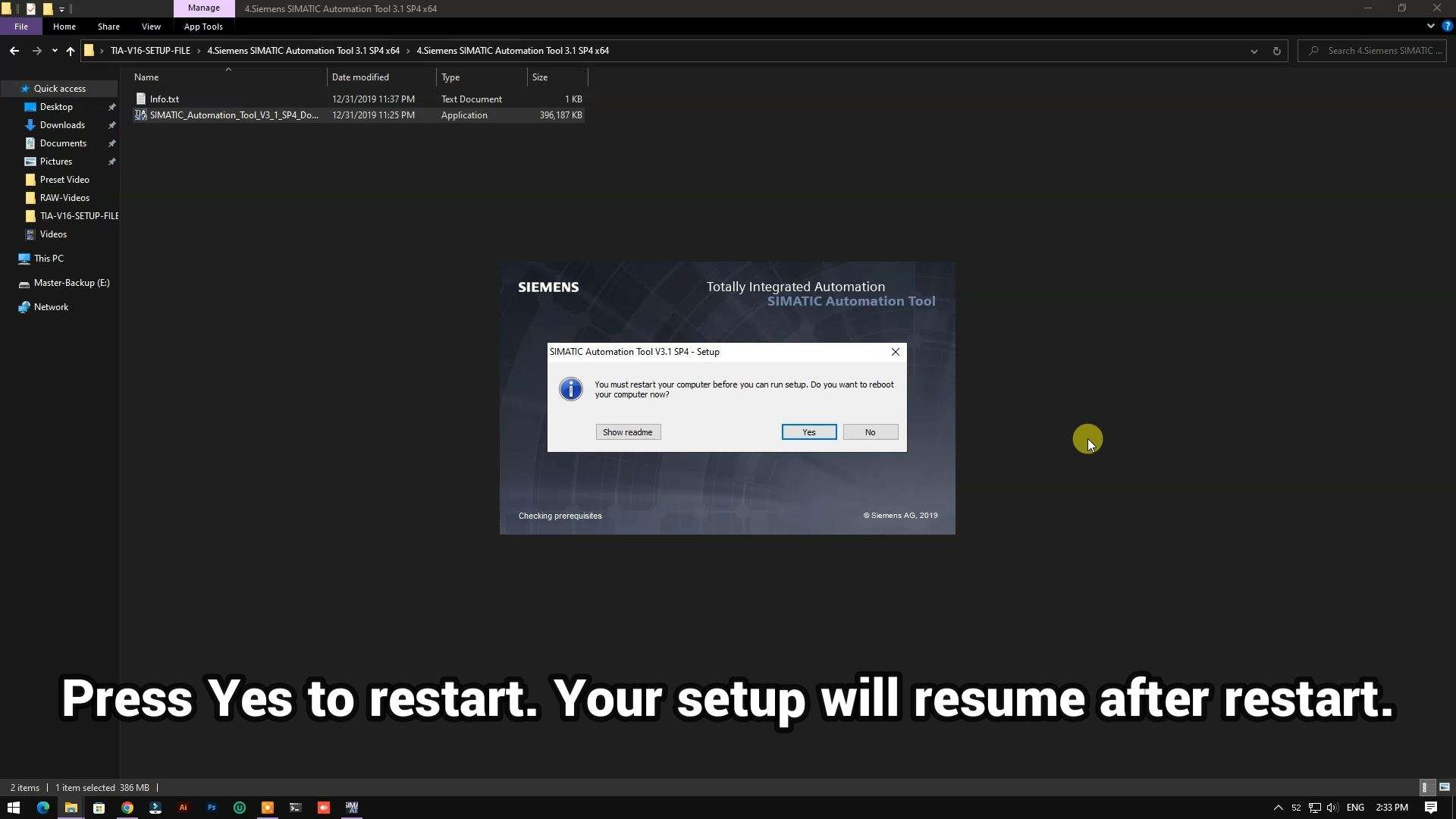
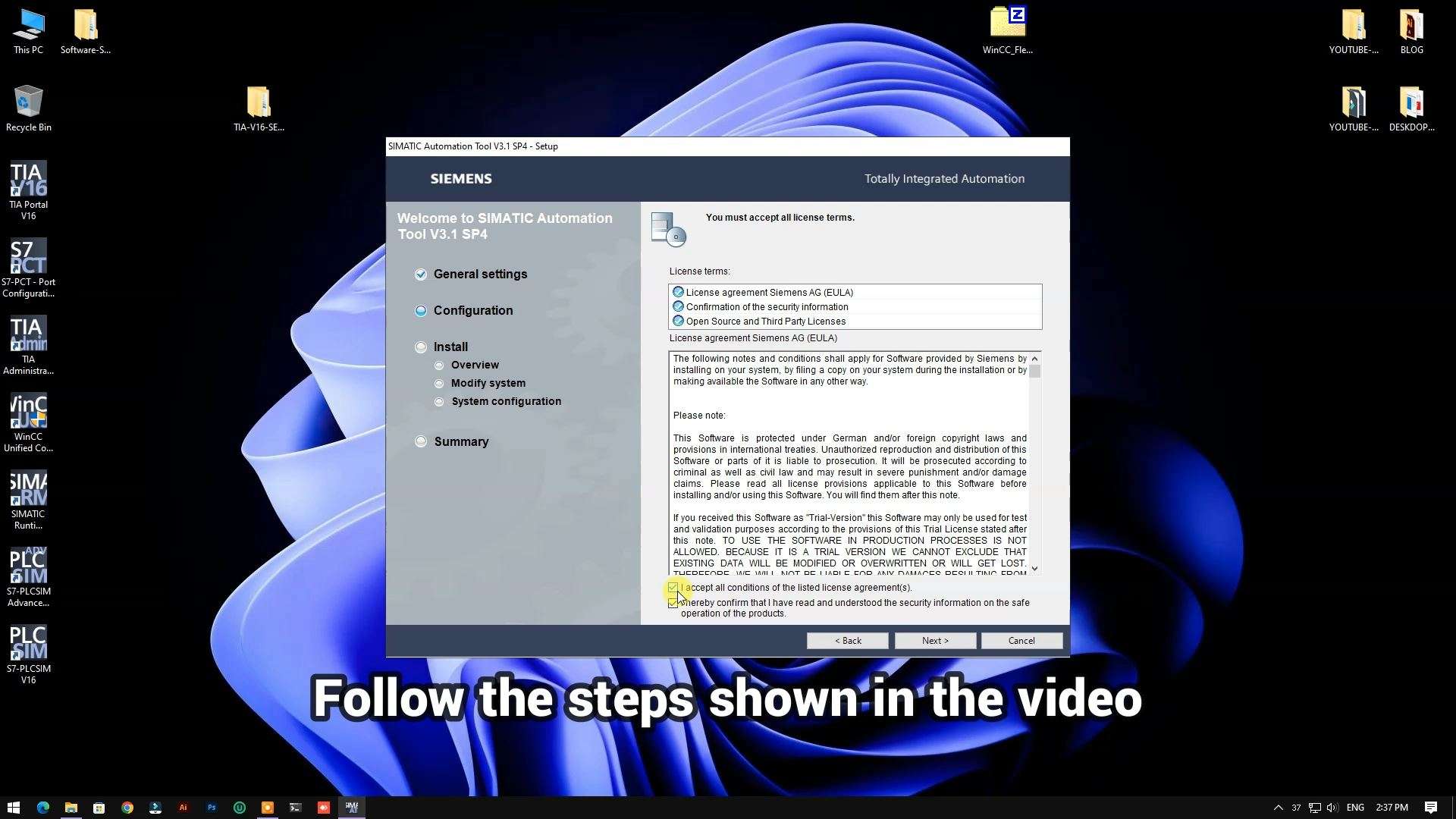
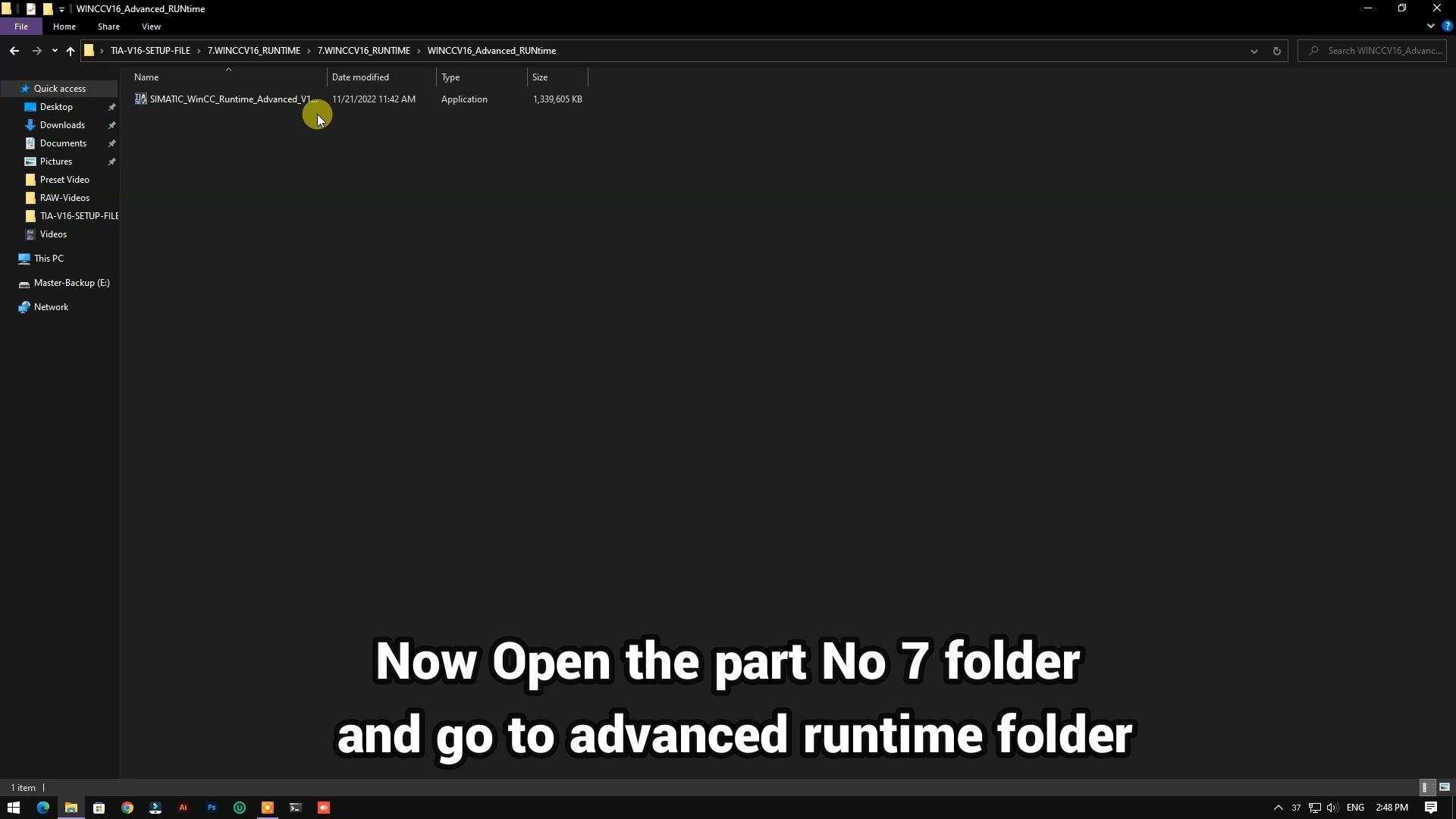
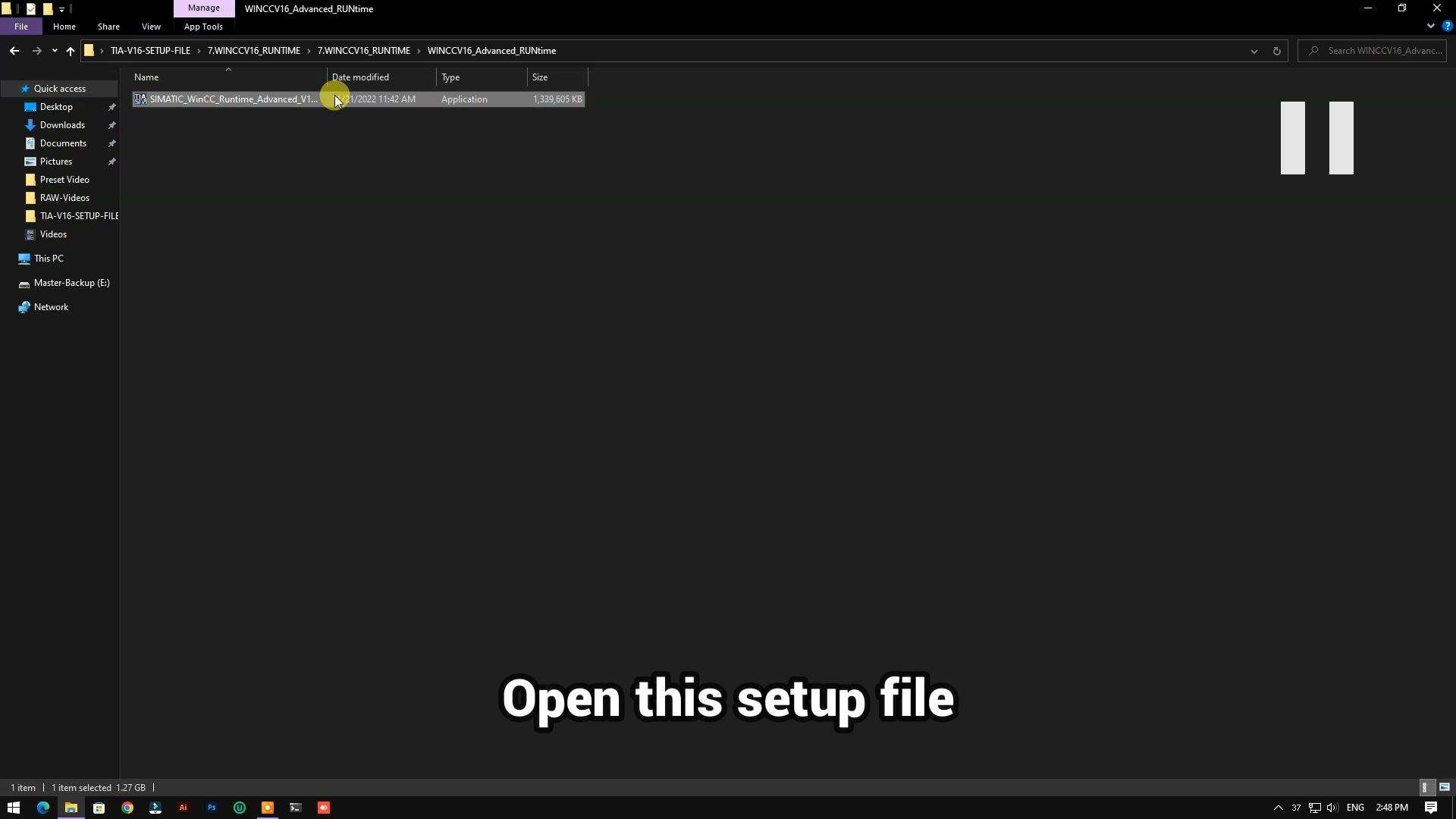
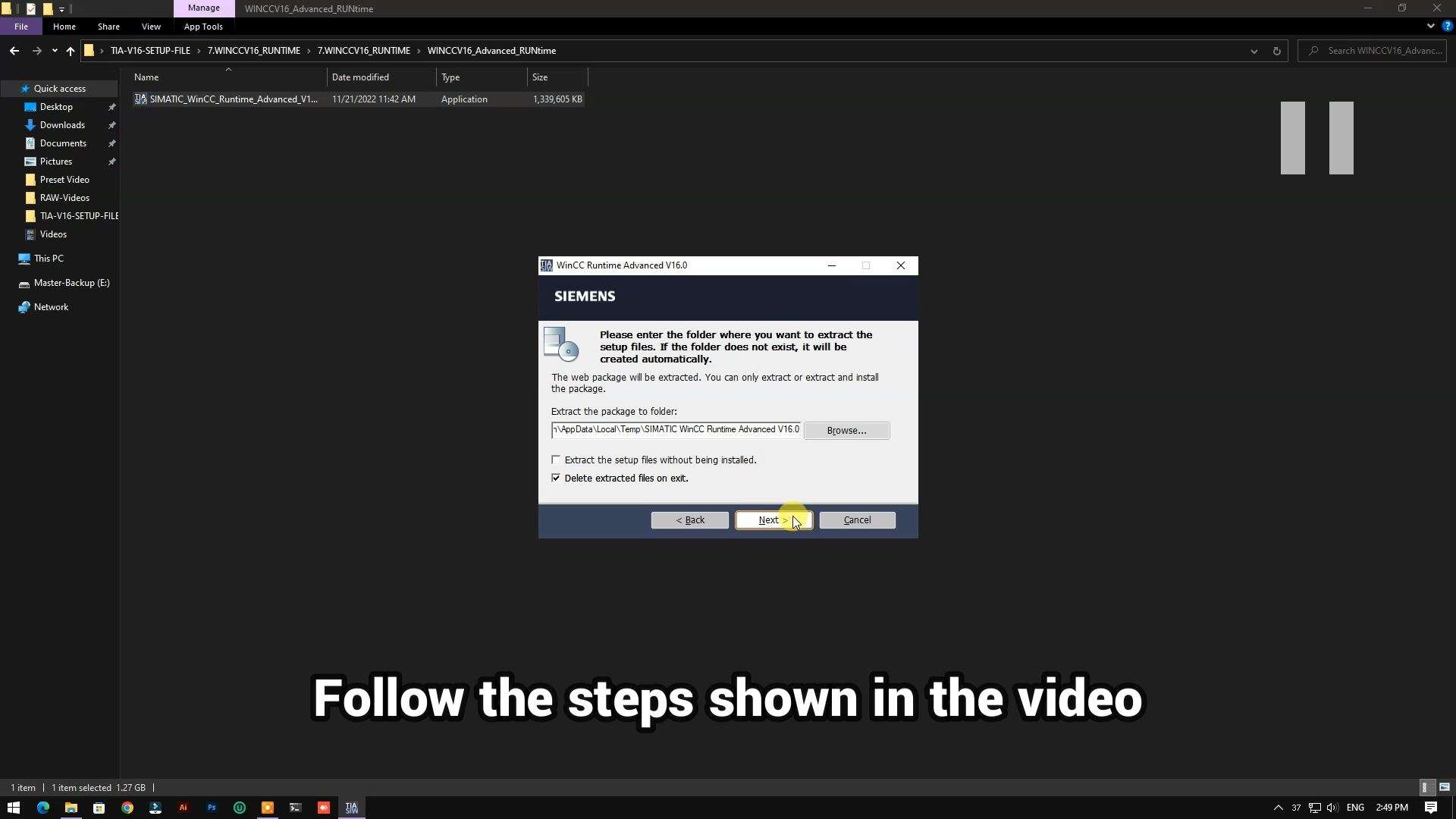
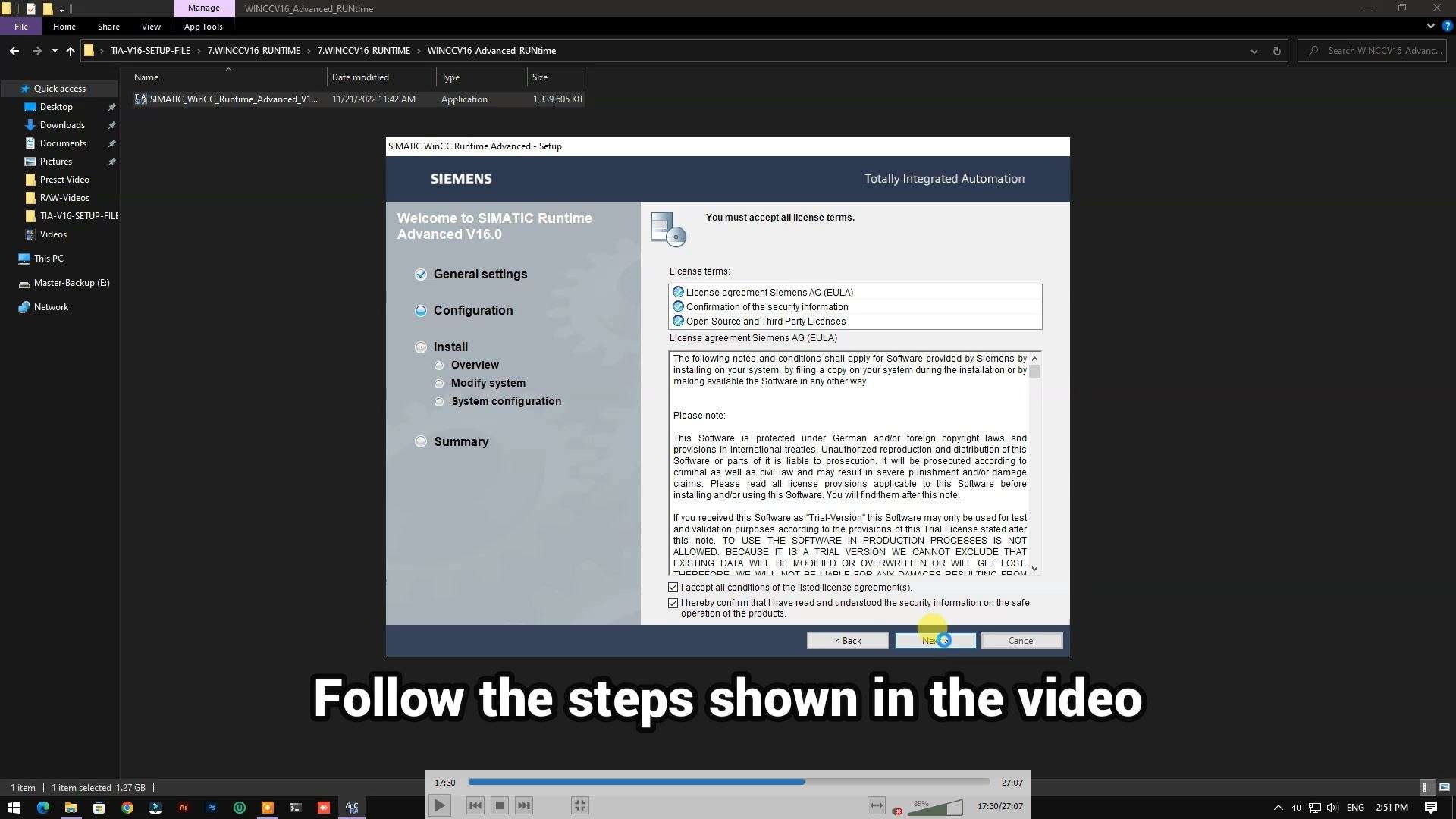
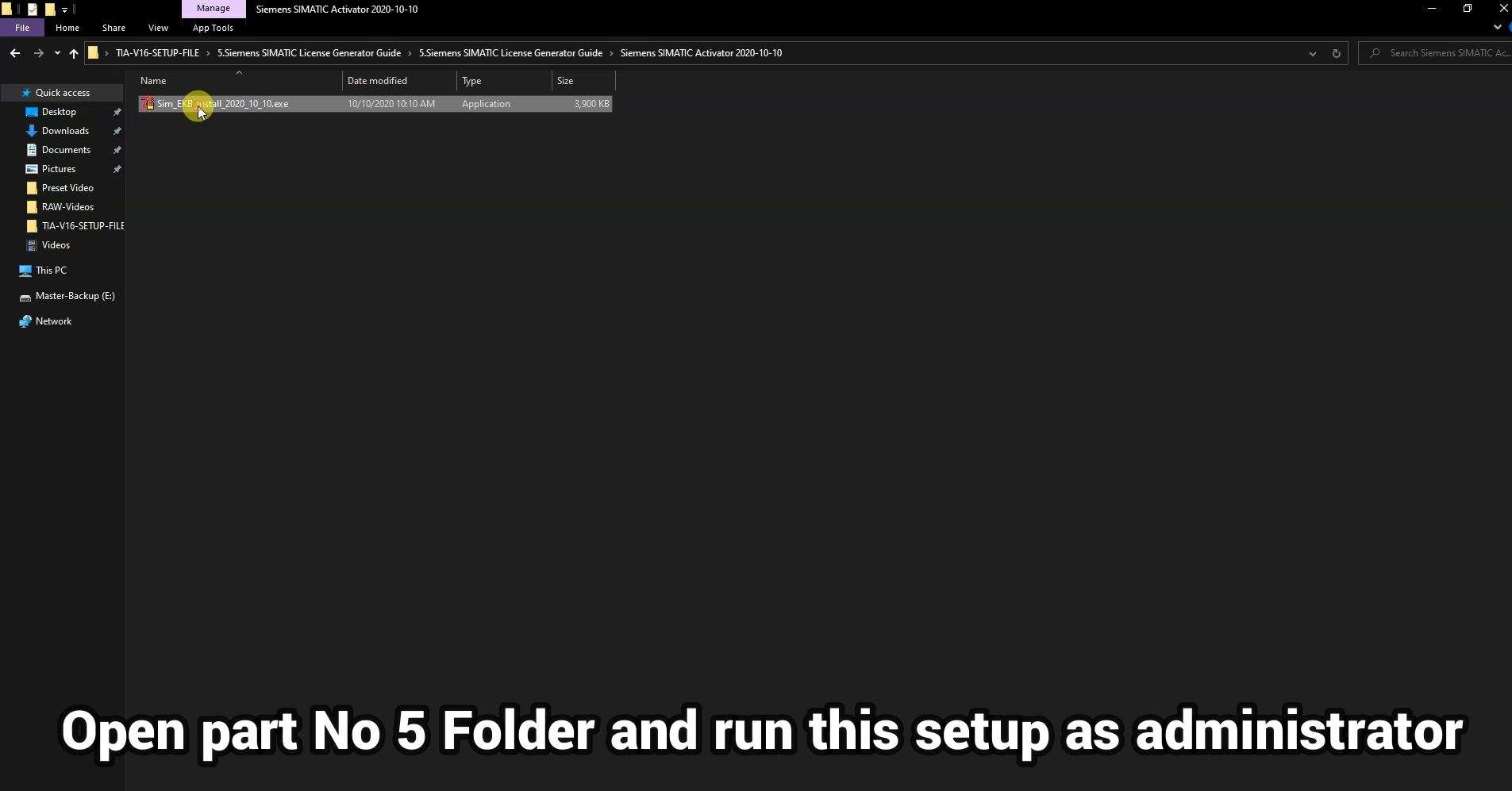
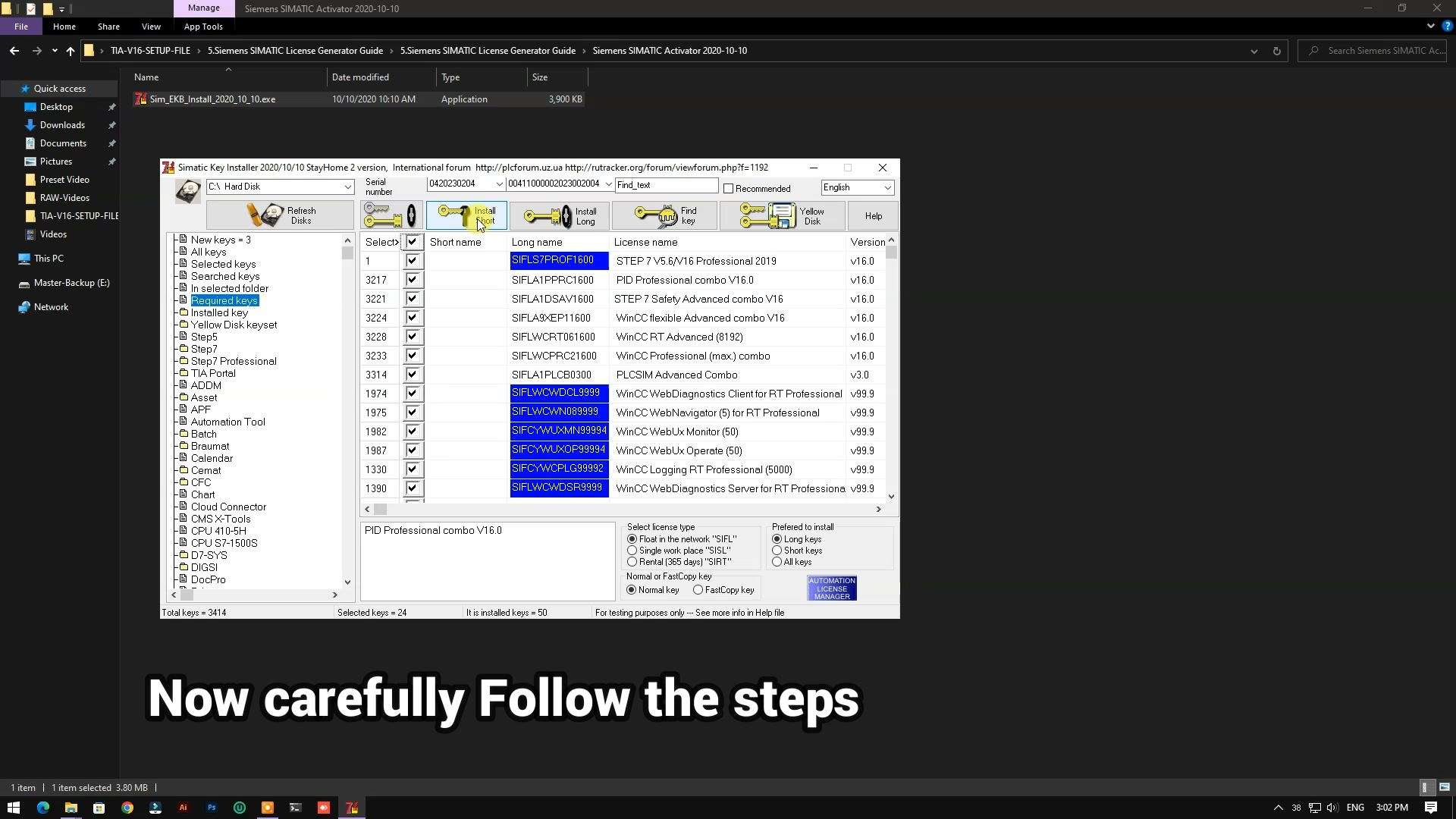
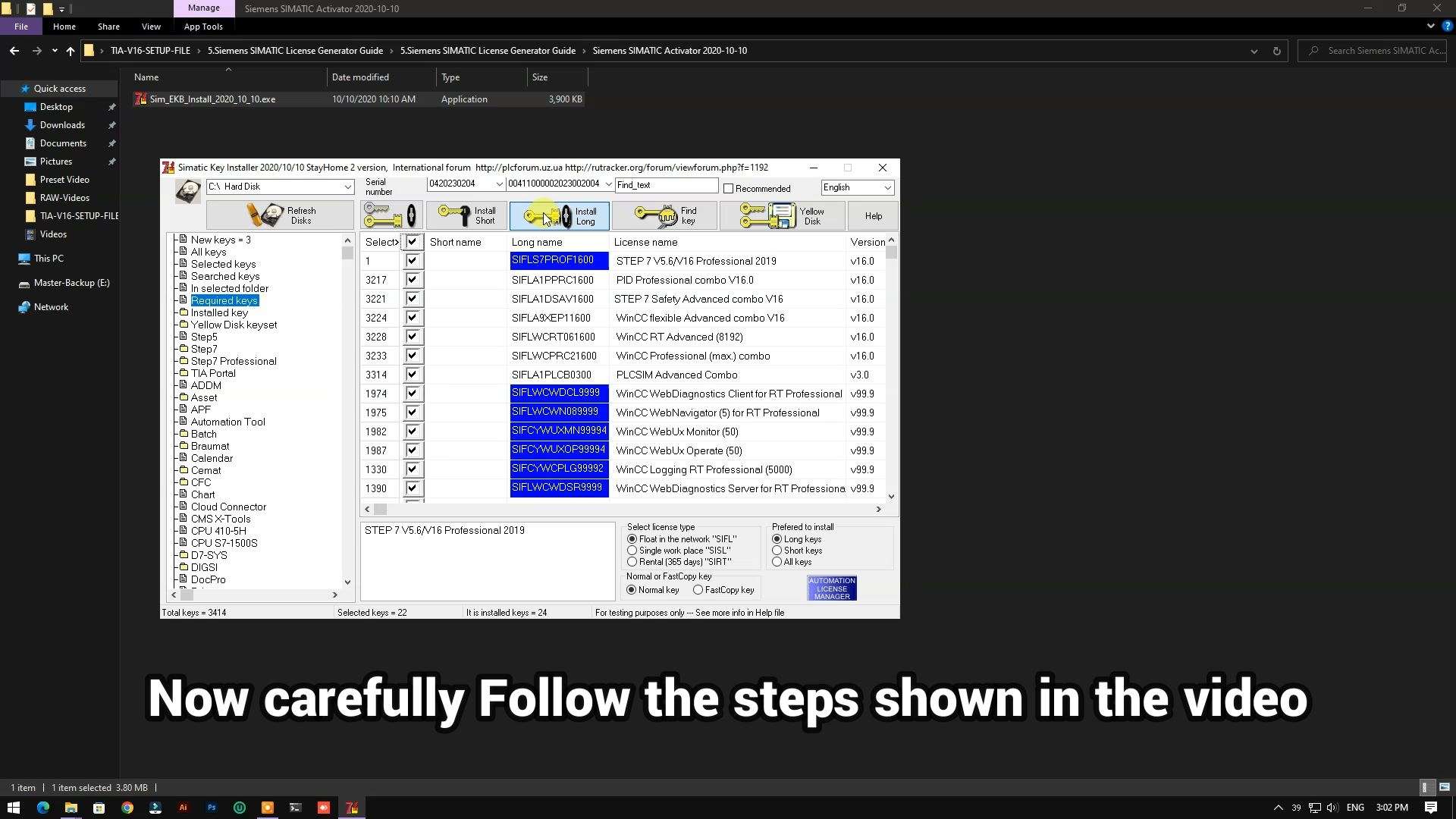



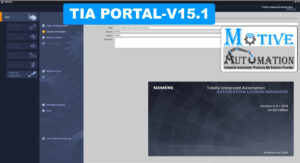







Leave a reply