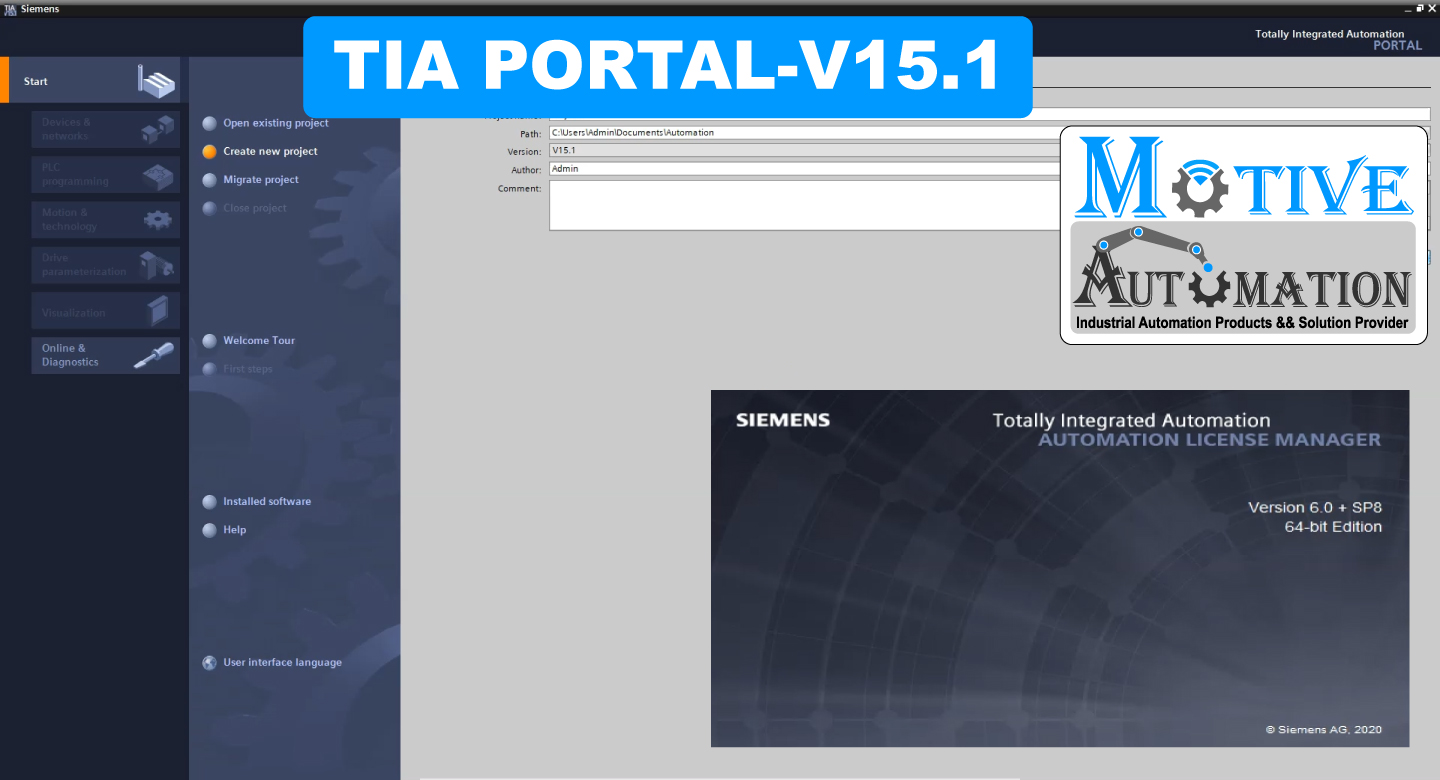
Download And Install TIA Portal V 15.1
System requirements
The recommended hardware and software are listed in the following table.
| Hardware / software | Requirement |
|---|---|
| Processor | Intel® Core™ i5-6440EQ (up to 3.4 GHz) |
| RAM | 16 GB (min. 8 GB, 32 GB for large projects) |
| Hard disk | SSD with 50 GB free storage space |
| Network | 1 Gbit (for multi-user) |
| Monitor | 15.6″ Full HD Display (1920 x 1080 or more) |
| Operating system | Windows 7 (64-bit)
Windows 10 (64-bit)
Windows Server (64-bit)
*only for Basic Edition |
Installation
SIMATIC STEP 7 is the world’s best known and most widely used programming software in industrial automation. SIMATIC STEP 7 (TIA Portal) is a winner thanks to innovative engineering for both proven and new SIMATIC controllers.
SIMATIC STEP 7 V15.1 is now available. SIMATIC STEP 7 V15.1 replaces the direct predecessor version SIMATIC STEP 7 V15 as an independent product and full version. The standard delivery of SIMATIC STEP 7 V15 ends with the availability of SIMATIC STEP 7 V15.1.
The license acquired for the V15.1 is valid for all older TIA Portal versions.
Highlights SIMATIC STEP 7 V15.1
STEP 7 V15.1 includes new features for all phases of the engineering workflow.
Hardware configuration
- The following new CPUs of the S7-1500 family complete the portfolio:
- SIMATIC S7-1500R and SIMATIC S7-1500H 109761646
- Isochronous mode on the central backplane bus of the S7-1500: For the cost-effective compact implementation of demanding technology tasks in the central structure
- MRP Domain Management across project boundaries: Redundancy managers and redundancy clients of an MRP domain can be configured in different projects
»Change firmware version« for IO devices: Quick change of the configured firmware version in the device view using preselection
Software units for S7-1500 as of firmware version V2.6
- Free division of the standard program into software units
- Separate loading of the software units into the PLC
- Defined interfaces between the software units
- Purely optimized programming and data storage
Editors for programming languages
- Textual interface for SCL blocks: For new SCL blocks, you can specify whether the block interface is to be processed in a table (as before) or in text form. This allows, for example, additional comment sections and line comments in the interface as well as easier exchange with other text editors
- Alignment of actual parameters in SCL: For better readability of programs in SCL blocks, you can left-align the actual parameters for block calls.
- DB snapshot: Stored snapshots are not lost even after a structural change (such as insertion of a line) of the DB
Monitoring unconnected outputs: When block calls are monitored, the actual values for unconnected outputs are now also displayed.
Changing setting values for tags of the UDT data type: The settings pre-defined in a user-defined data type can be selected or deselected for the instance used.
Monitor UDT: Direct monitoring of UDT on the I/O area in program blocks is supported.
Only export used elements from tag tables: For tags used exclusively in the program, the export function in the tag table also supports the XML format.
Cross-reference indicator for interface parameters
For interface parameters of a function block, the cross-reference list displays both the block-internal access operations and the access operations from outside via the corresponding individual instance data blocks.
Trace
- Settings can already be made during configuration
- Changes made in online mode can be retained
- When changes are made to the trace configuration (signals, OBs, triggers, etc.), the settings are no longer lost
System functions
- User-defined keyboard shortcuts
- Adaptations of keyboard shortcuts in the TIA Portal settings
- Existing functions with keyboard shortcuts can be assigned new keyboard shortcuts
- User-defined keyboard shortcuts can be imported and exported
- Improved usability for archiving projects
- Projects no longer need to be explicitly opened for archiving
- By default, the projects are completely archived with all data, so that it is not necessary to recreate them.
- Integration of the current file selection dialog for archive selection. Better overview, simplified path selection with history, display of the existing file, direct editing option.
- Extension of TIA Portal settings to include a default path for storing retrieved projects and libraries.
- Exporting and importing project texts: For texts in the project and libraries, it is possible to export and import several languages in one operation.
Editions
- SIMATIC STEP 7 Professional V15.1
is the high-performance, integrated engineering system for the latest SIMATIC controllers S7-1500, S7-1200, S7-300, S7-400, WinAC and ET 200 CPU. S7-PLCSIM for simulation of the S7-1500, S7-1200 CPU as well as SIMATIC WinCC Basic for configuration of Basic Panels are included in the product package. - SIMATIC STEP 7 Basic V15.1
is the easy-to-use engineering system for the small modular SIMATIC S7-1200 controller and the associated I/Os. It includes S7-PLCSIM for simulating the S7-1200 CPU and SIMATIC WinCC Basic for configuration of the SIMATIC Basic Panels.


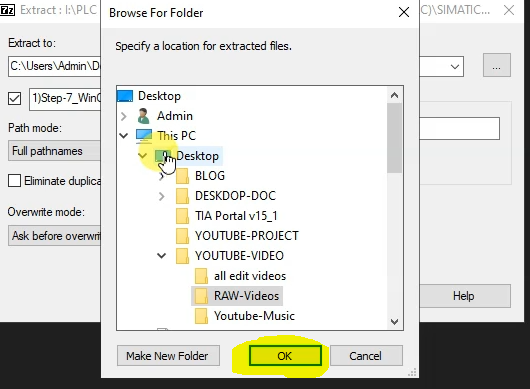
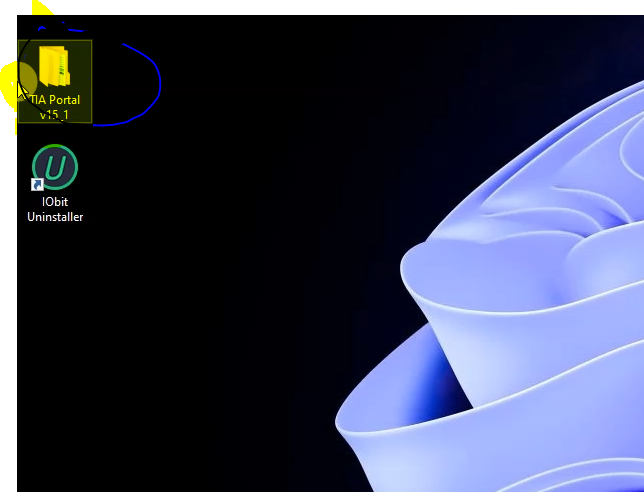

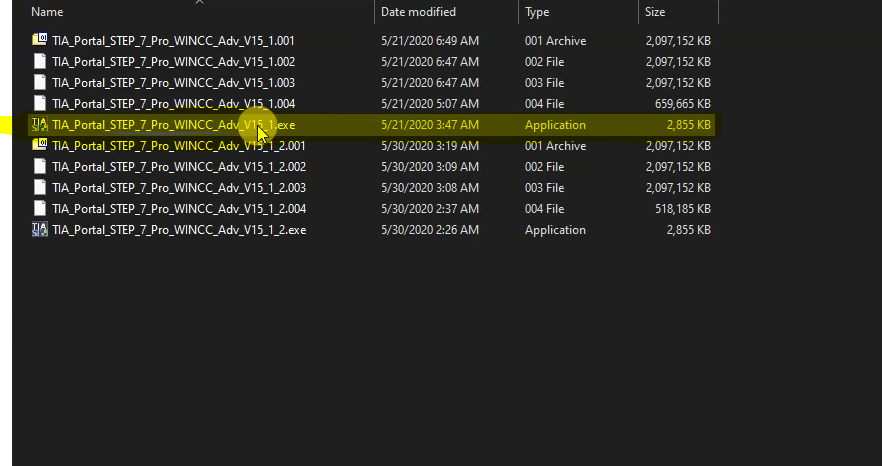
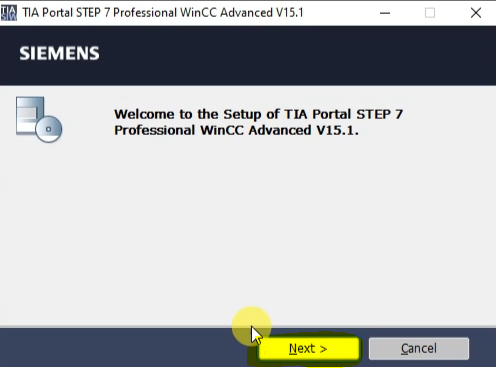

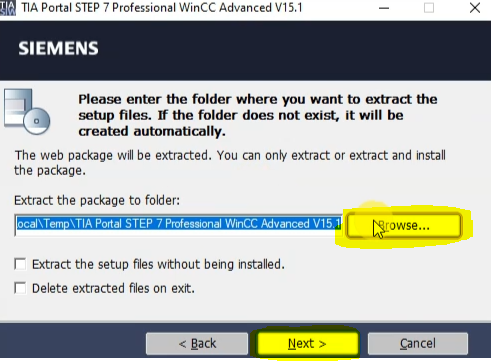
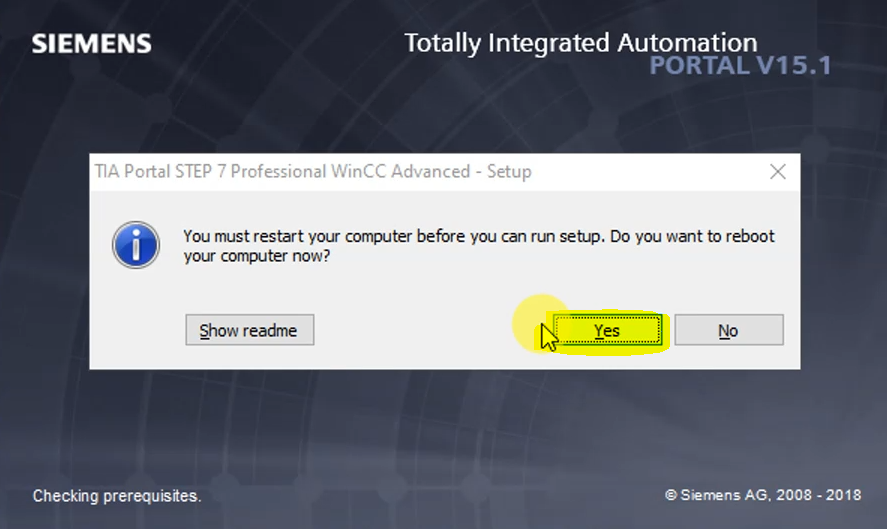
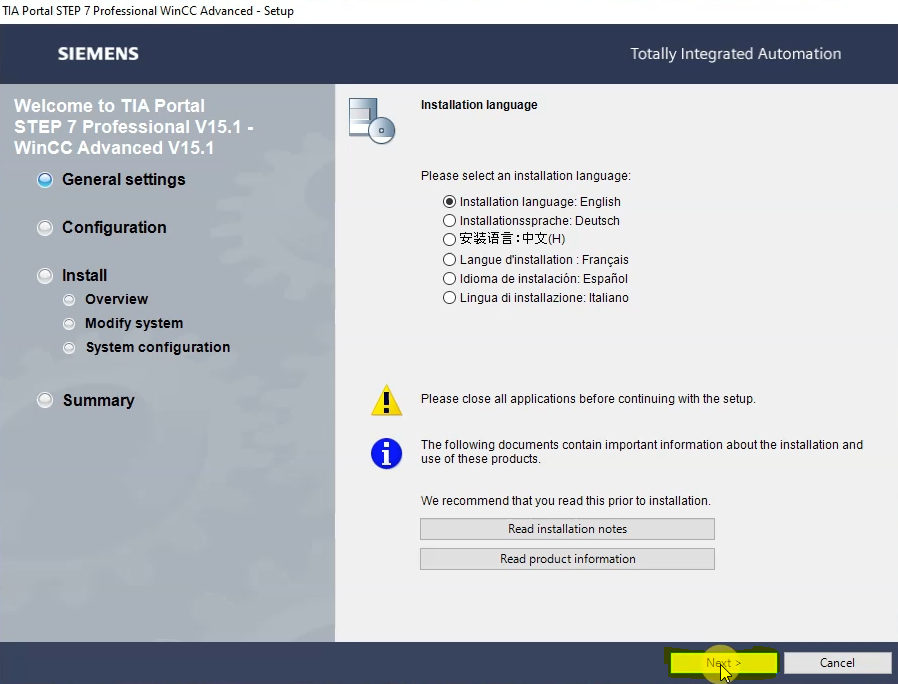

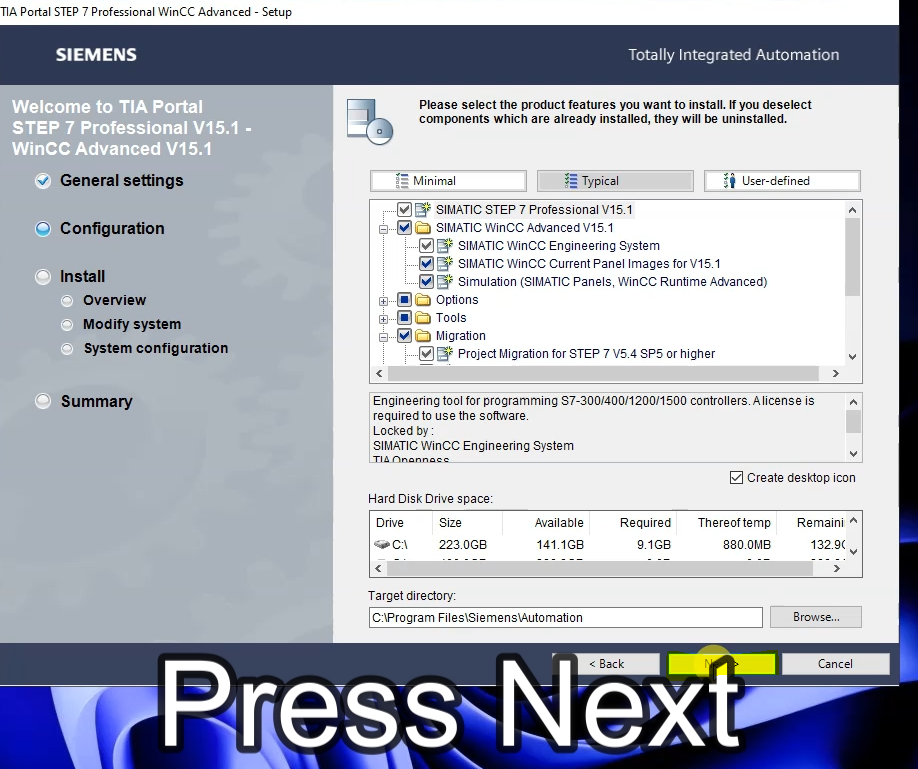
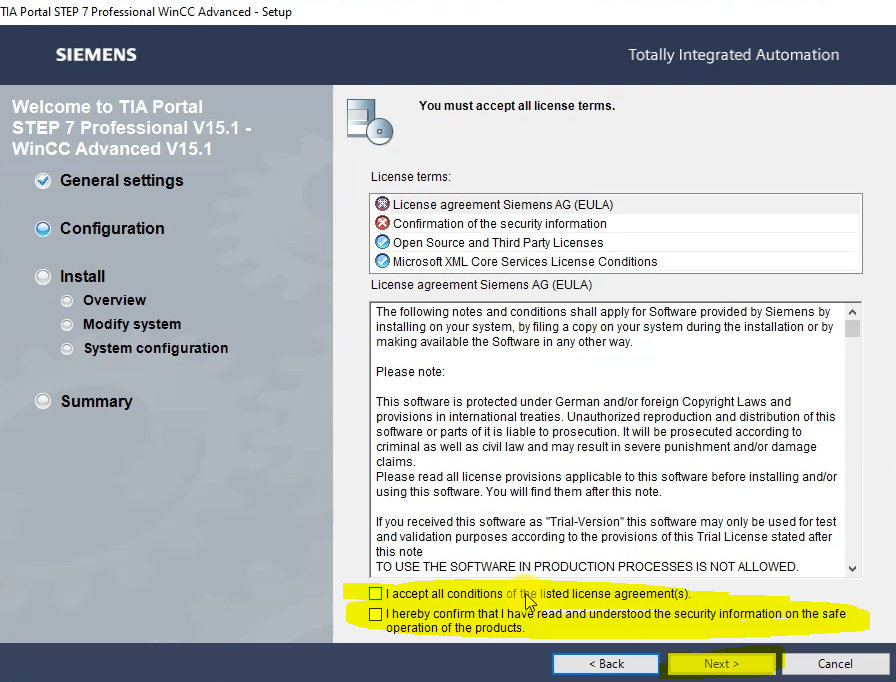
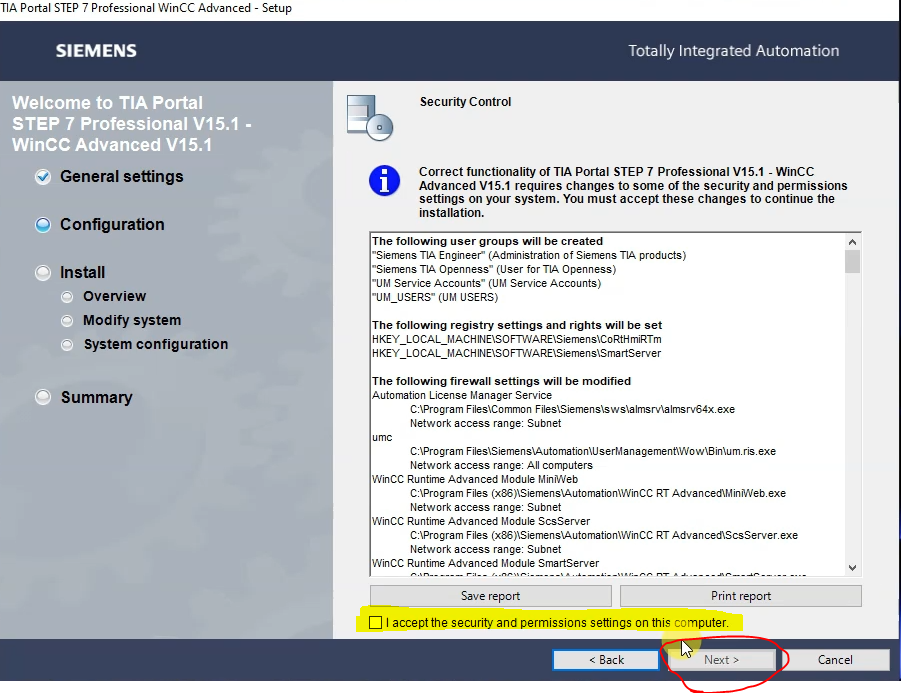
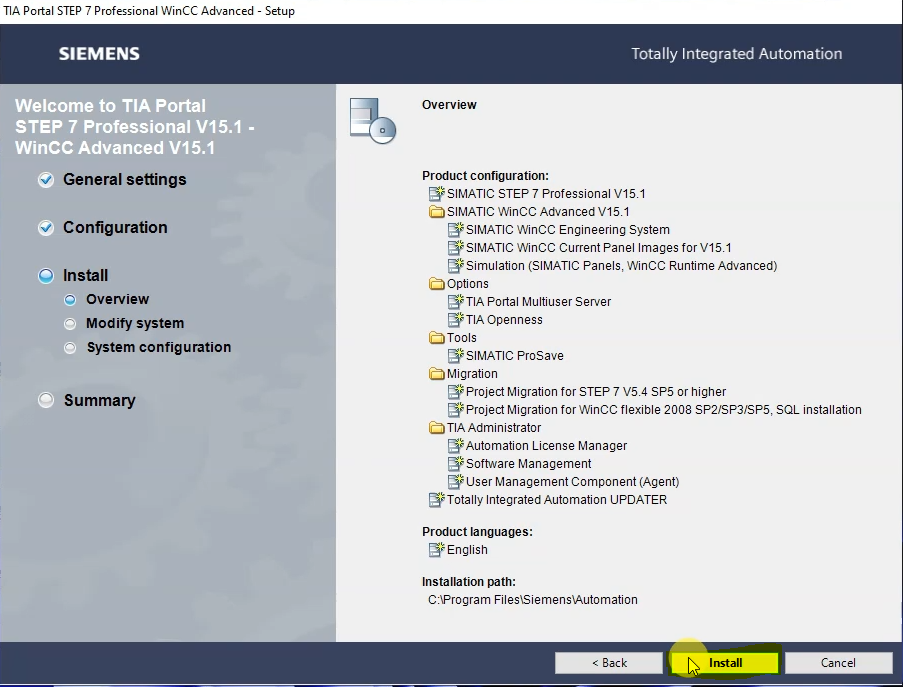

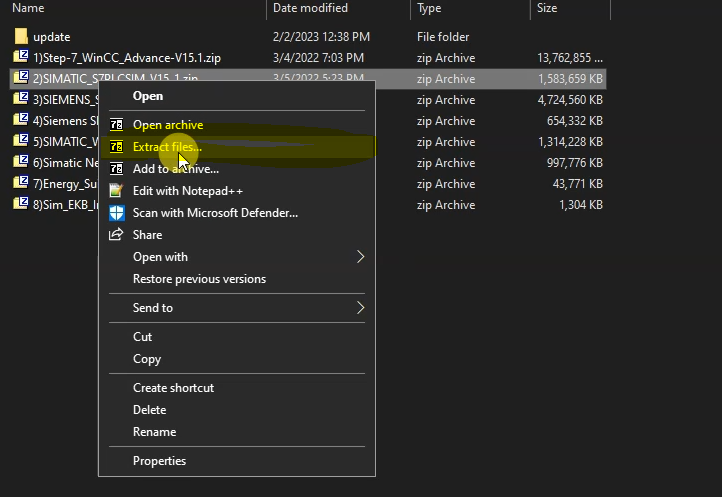
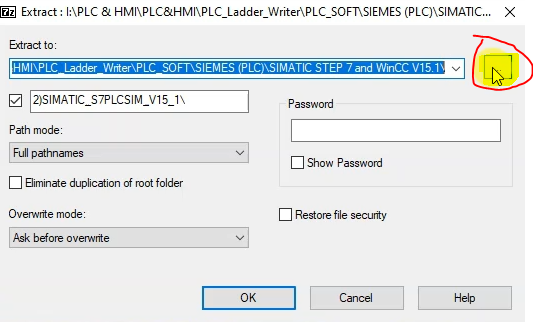
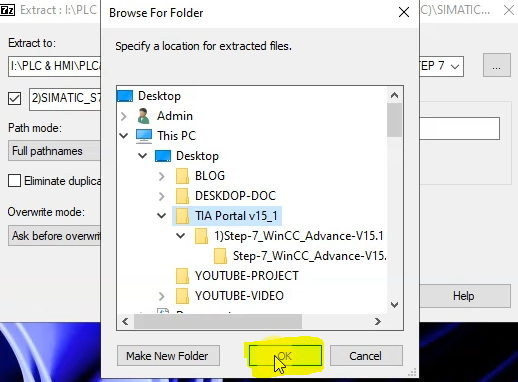

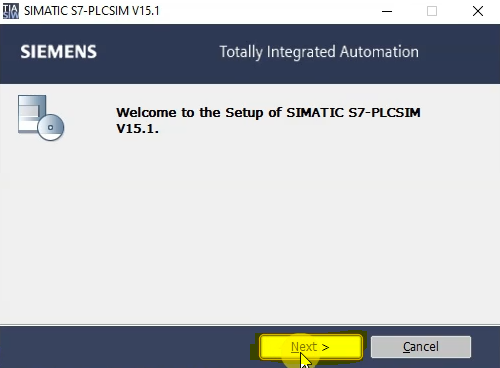

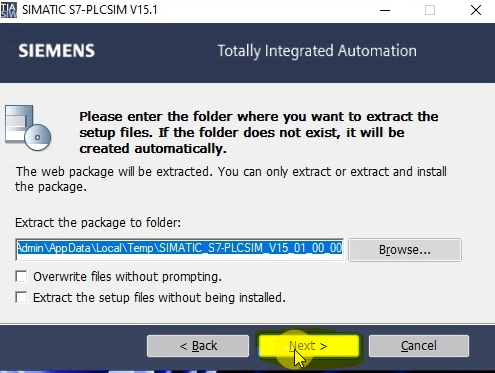
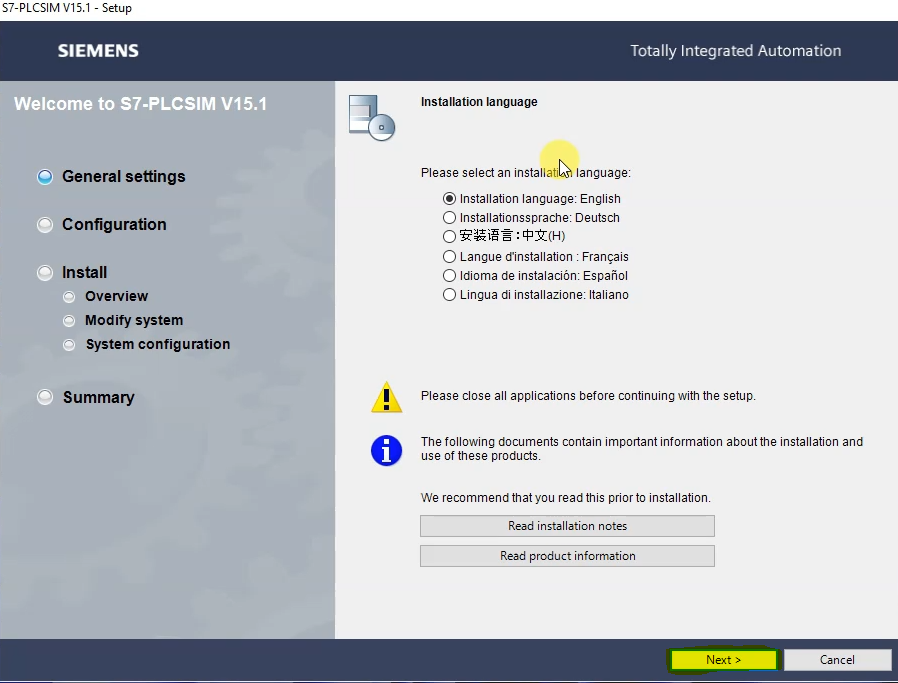
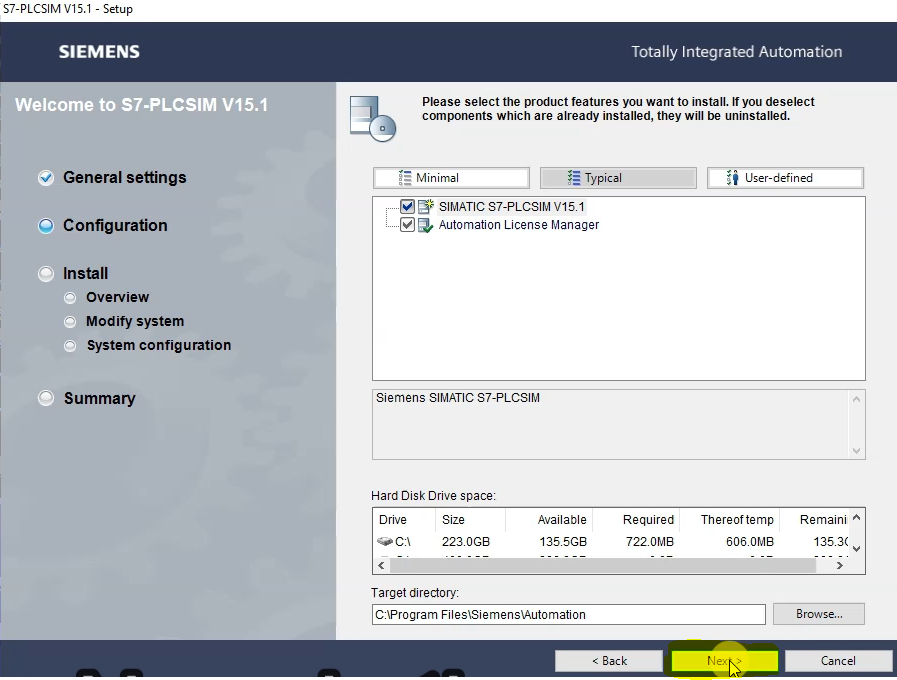

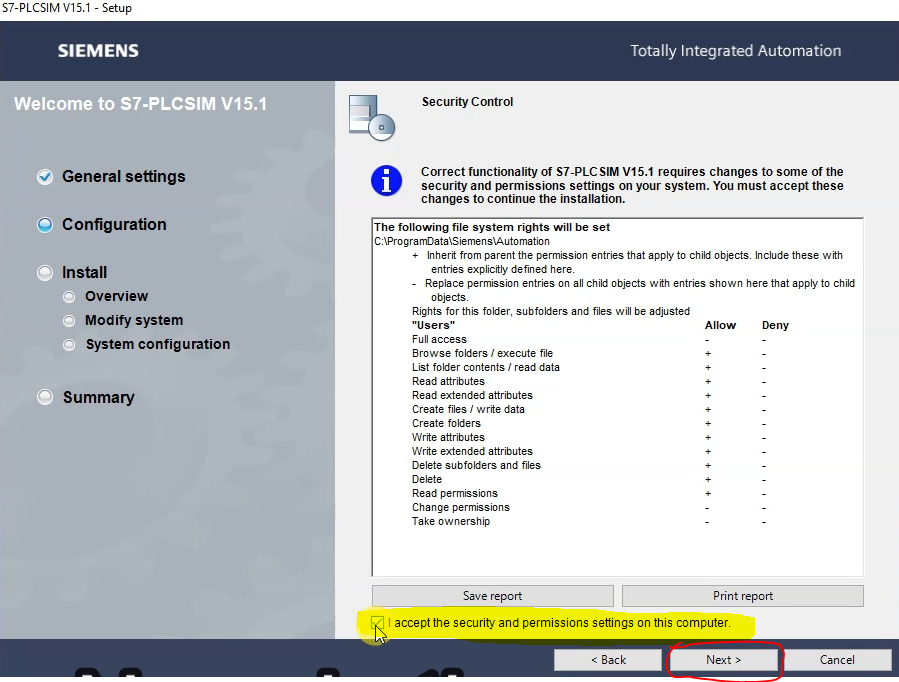
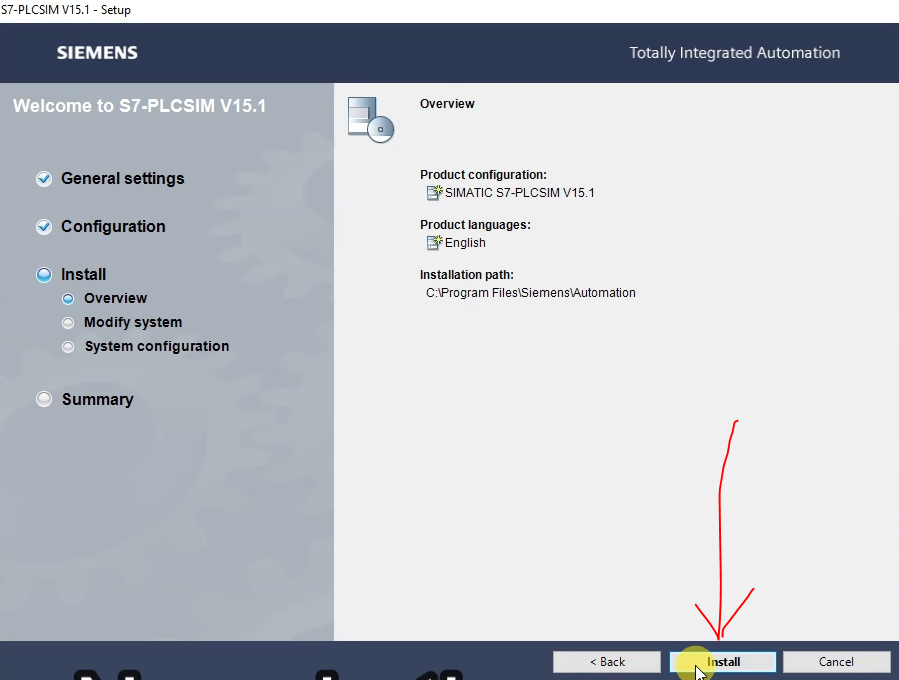
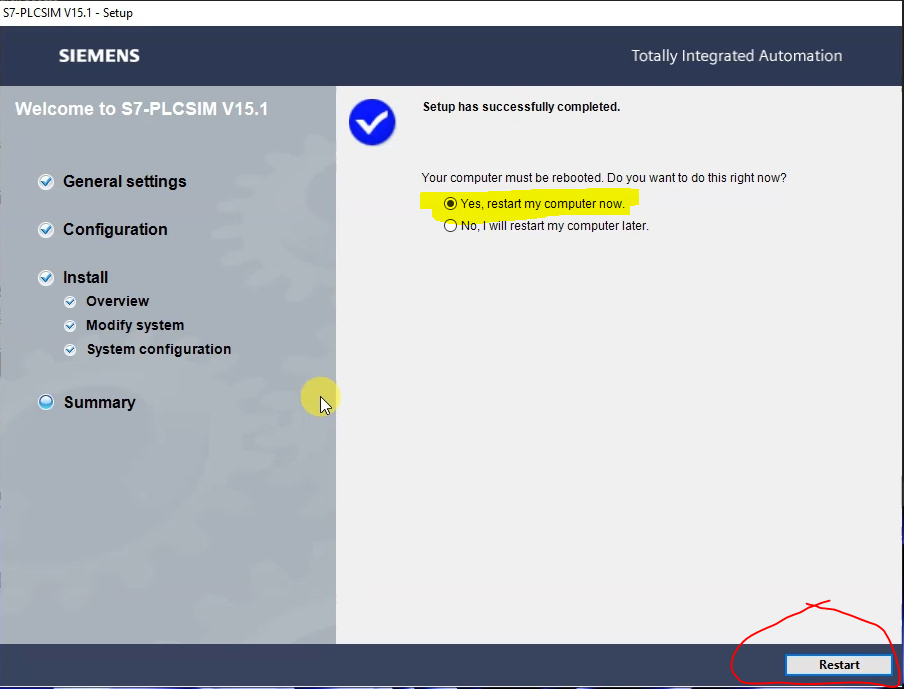
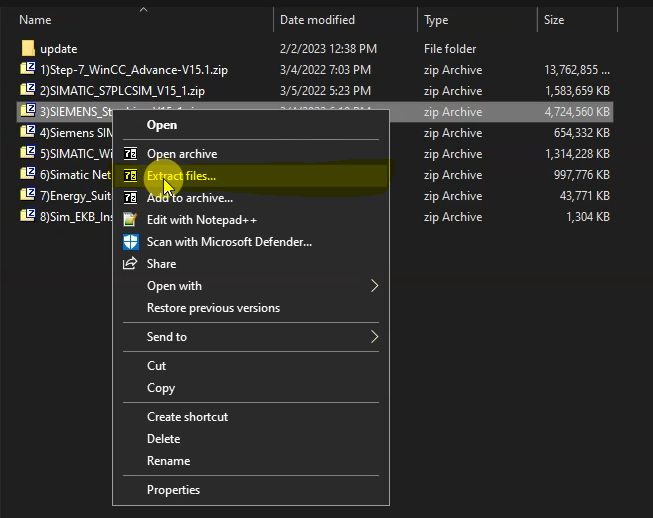
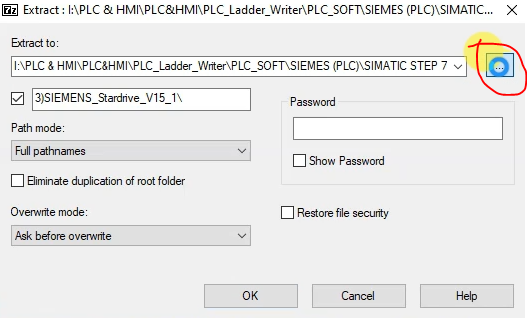
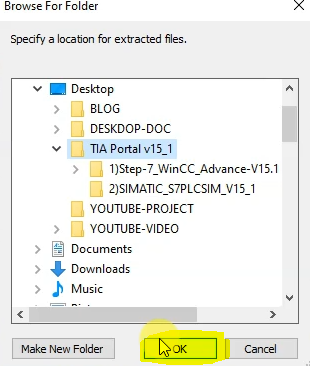
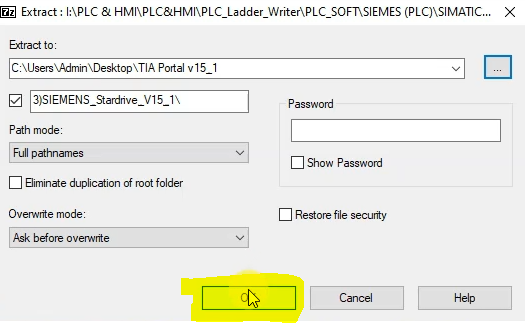
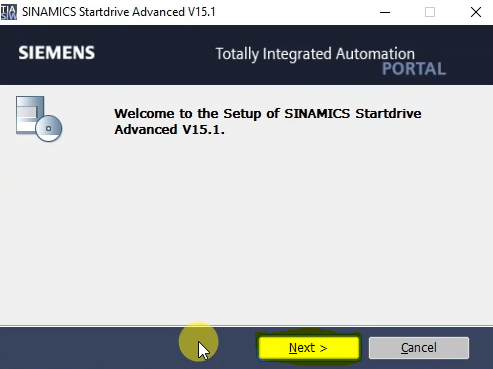

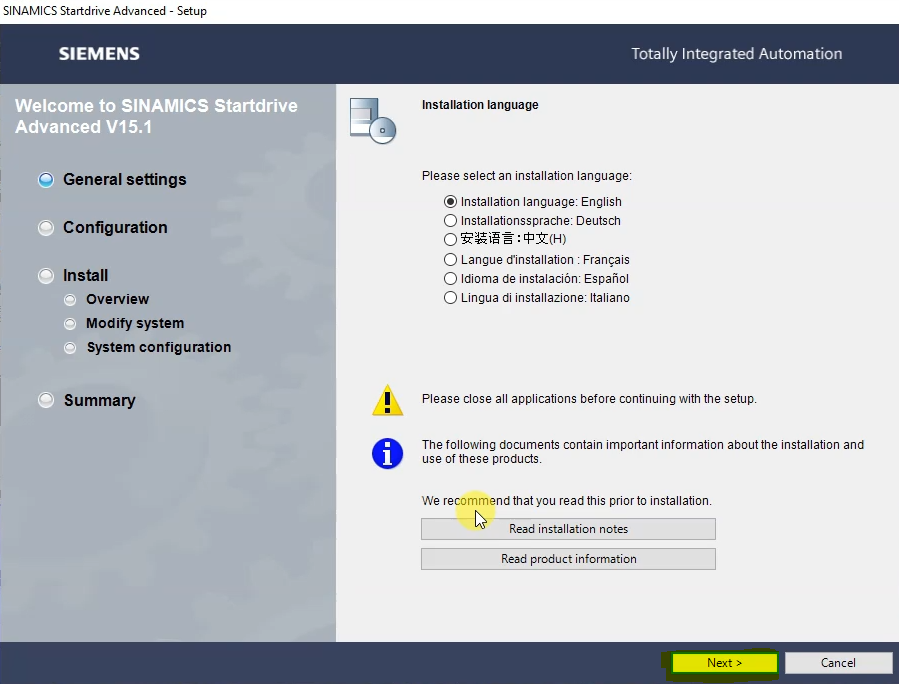
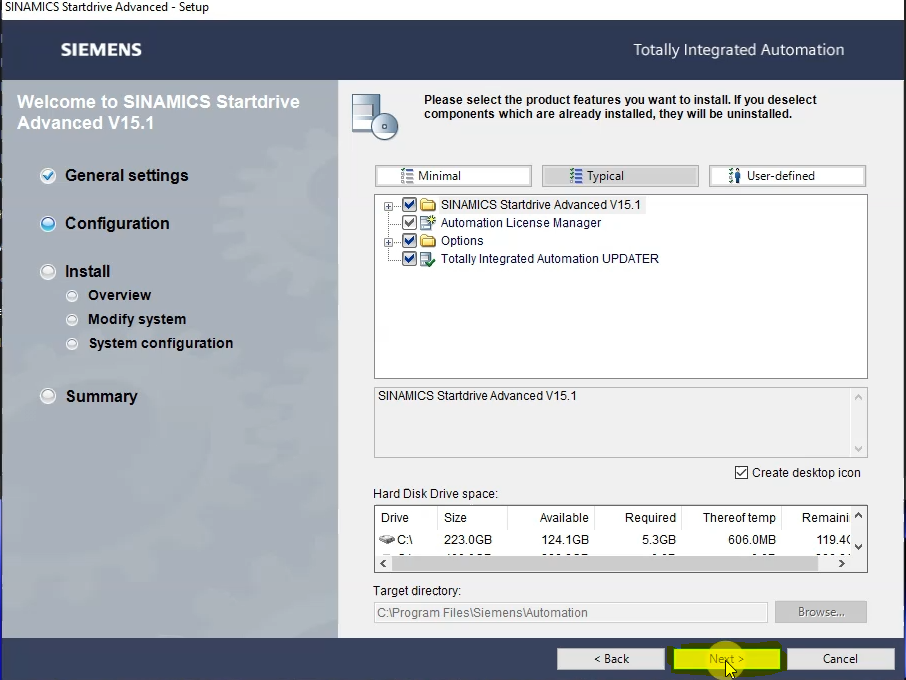
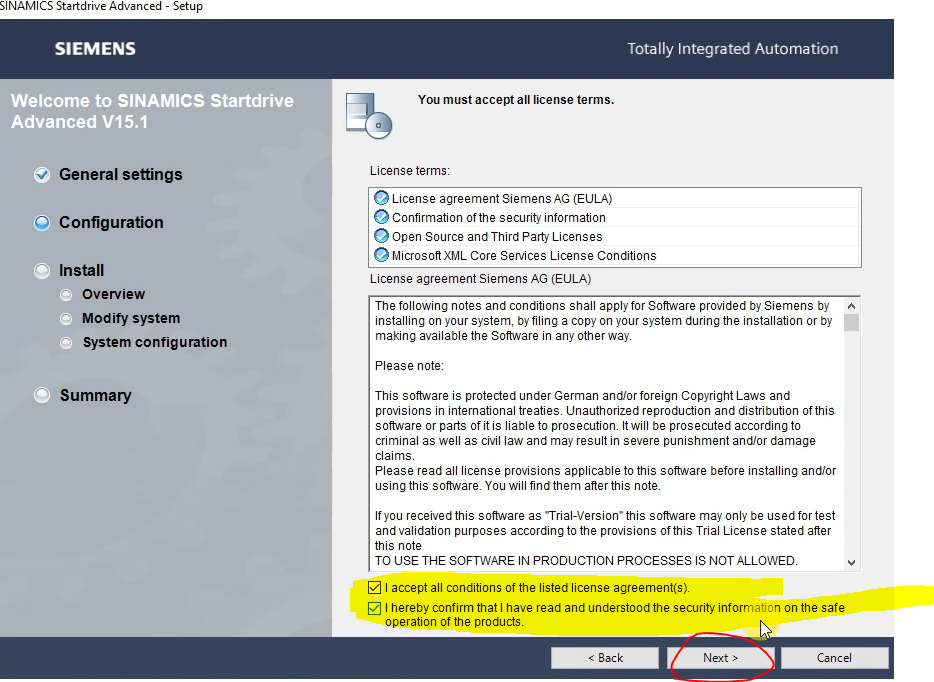
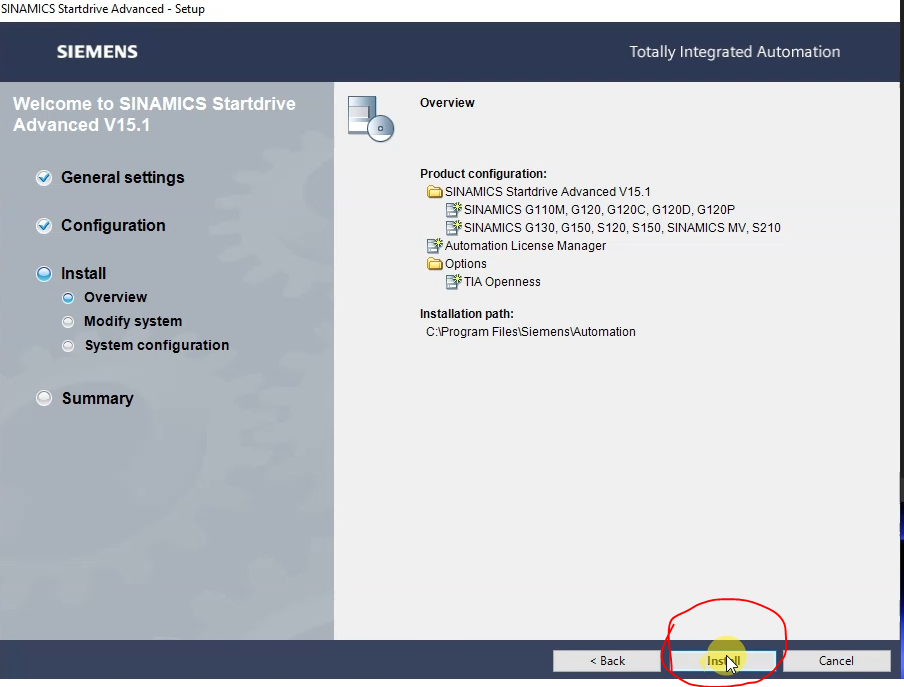
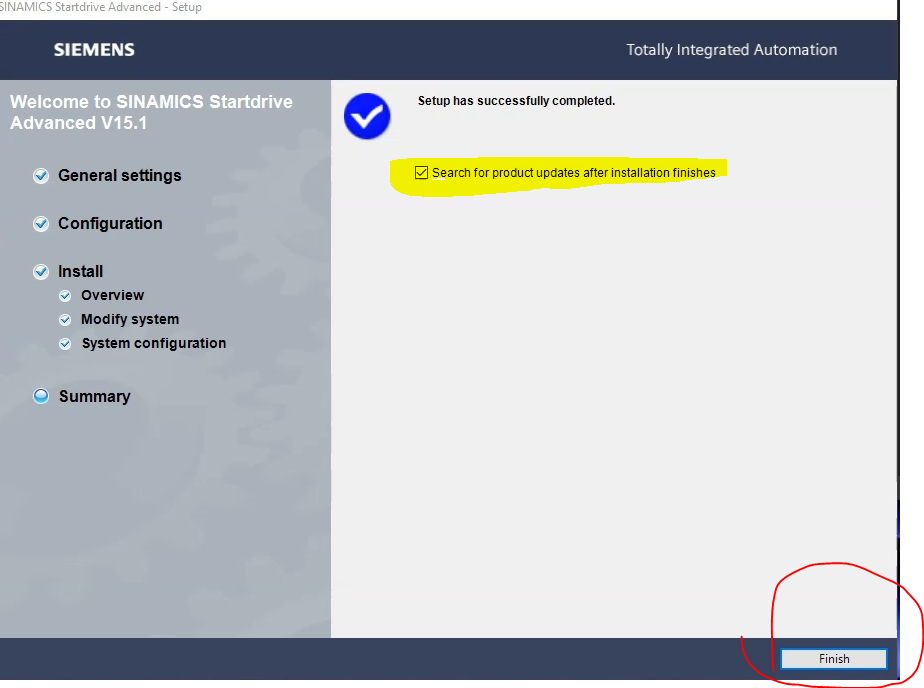
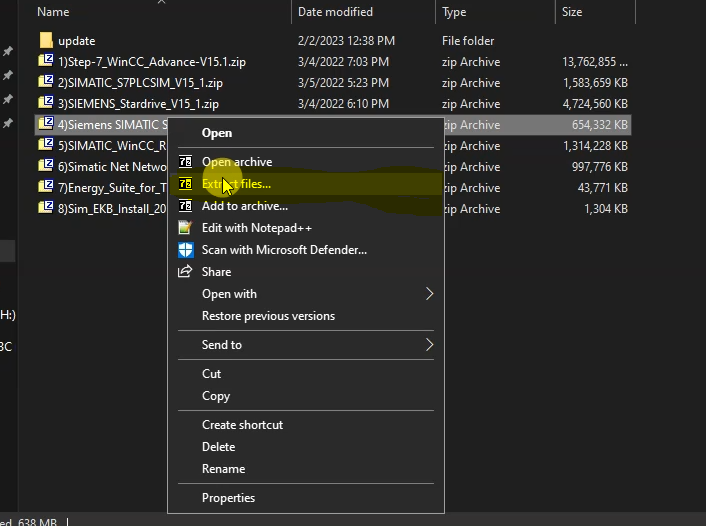


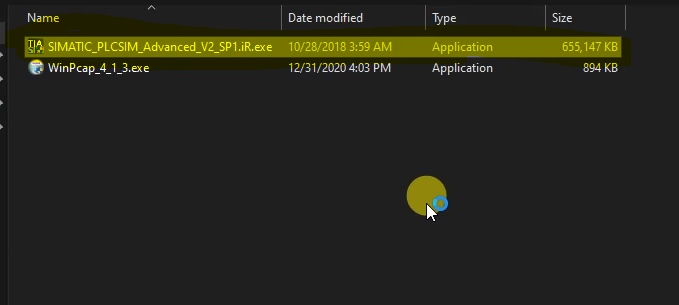

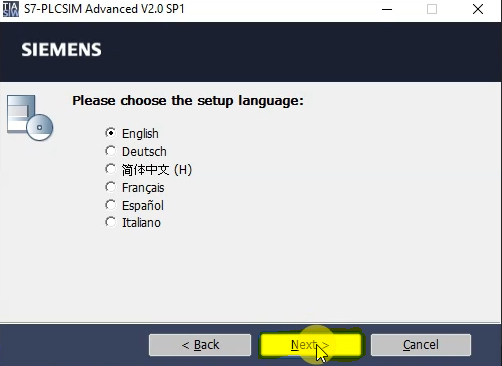
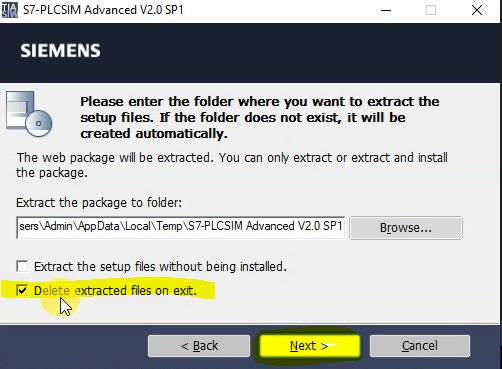




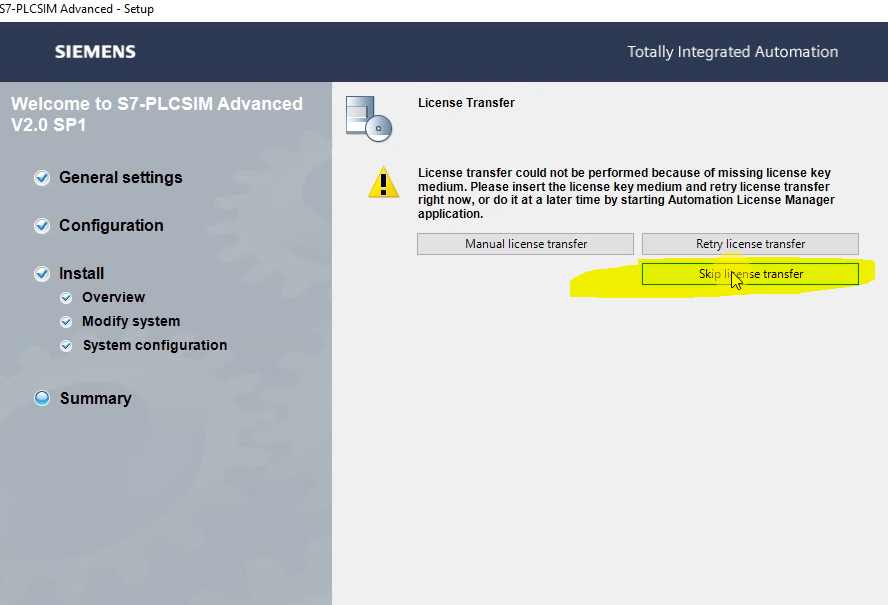
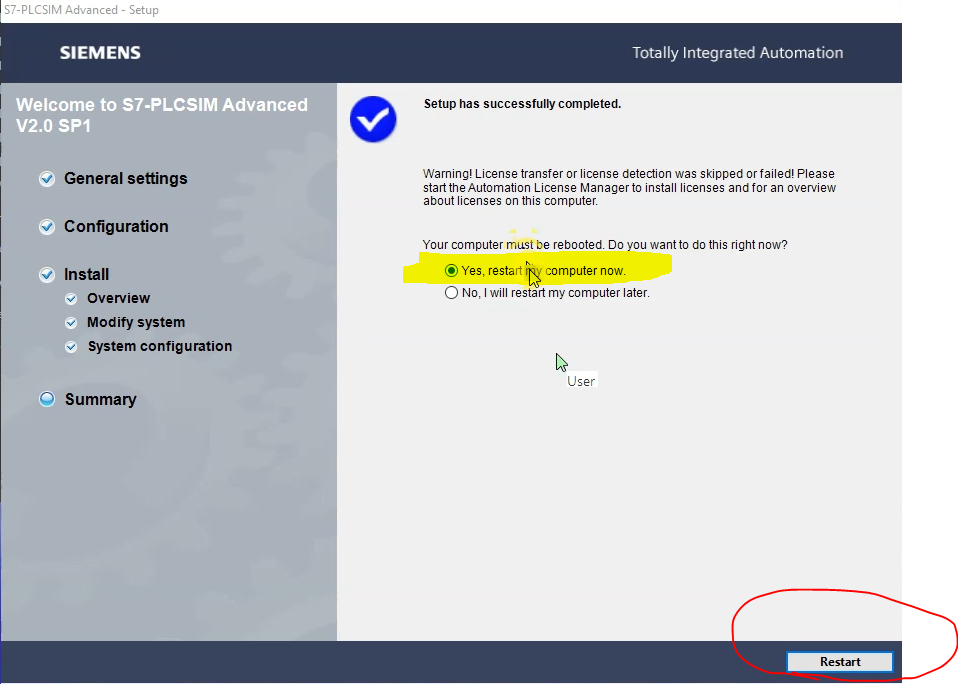
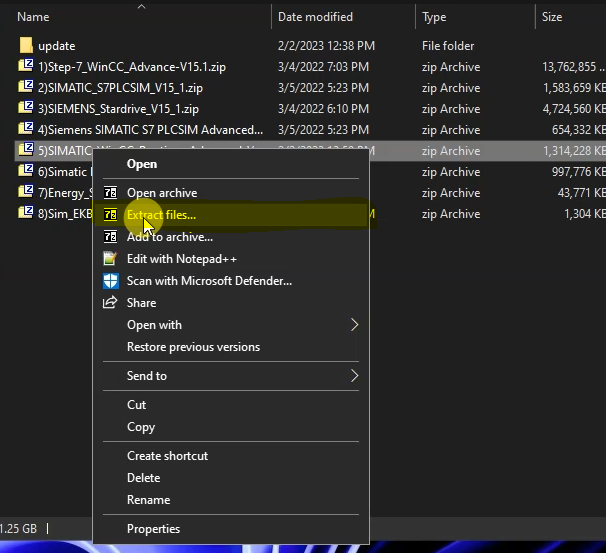


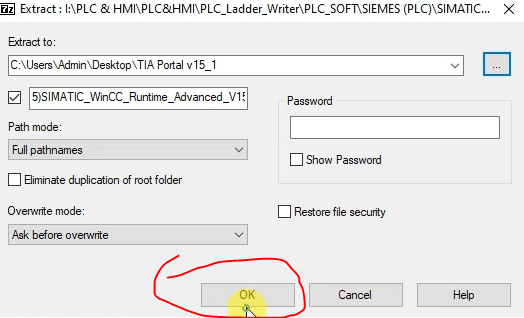

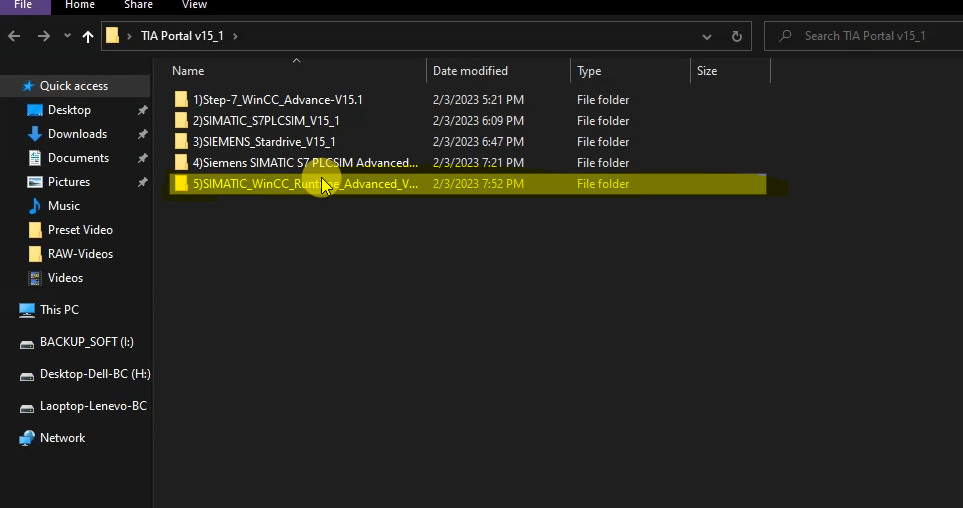
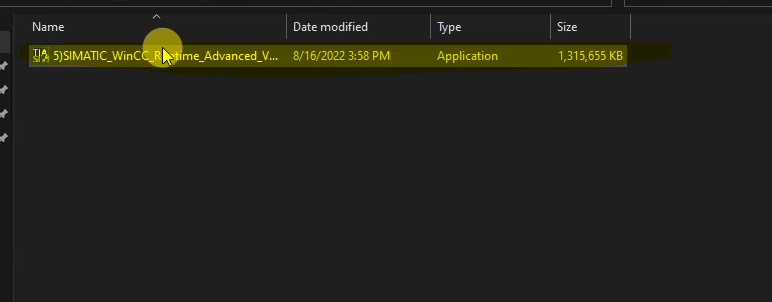
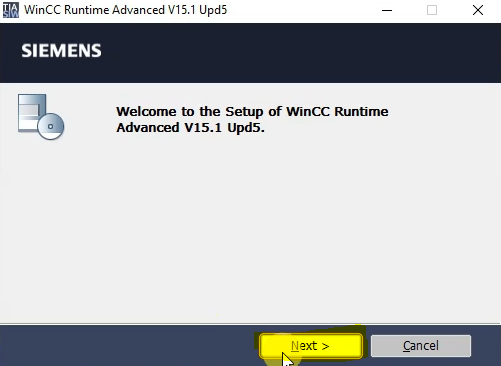

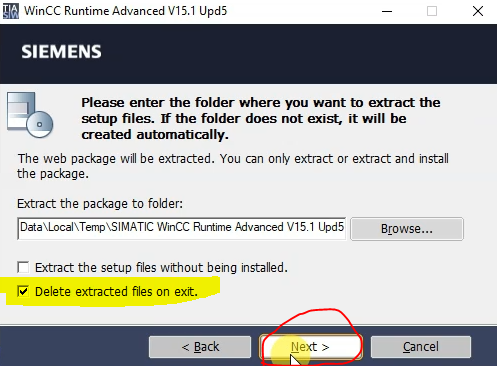
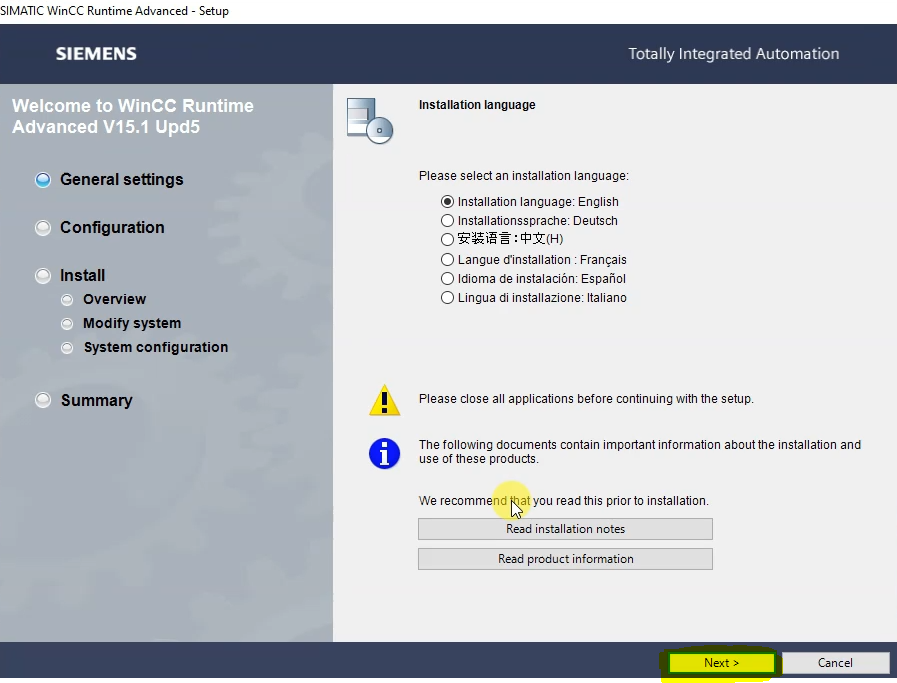



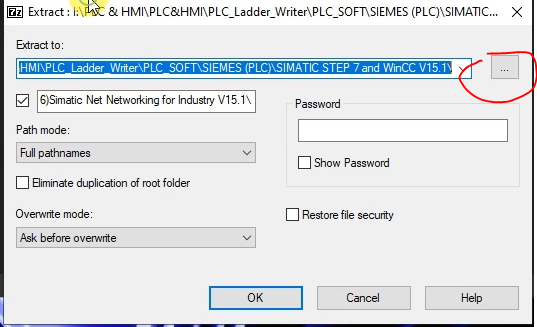
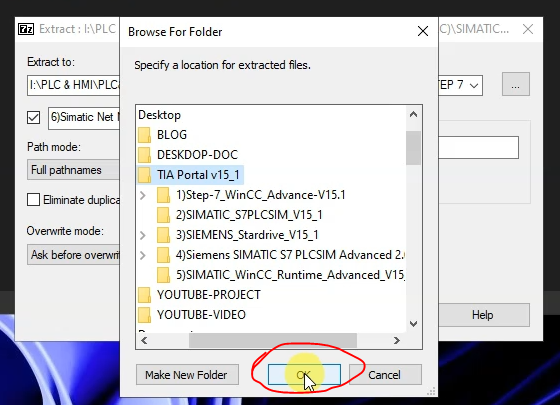


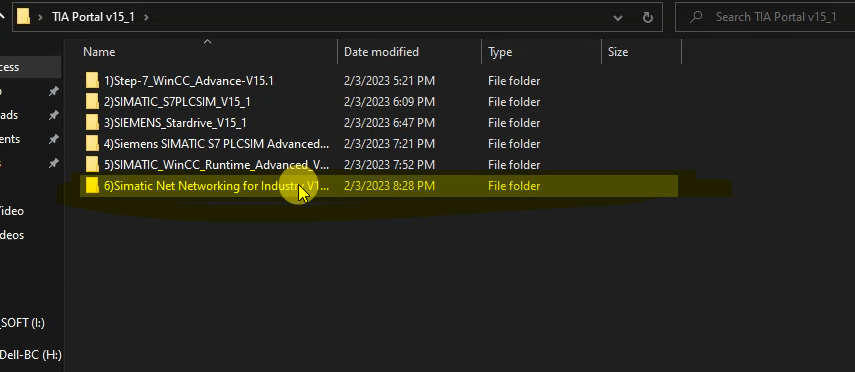


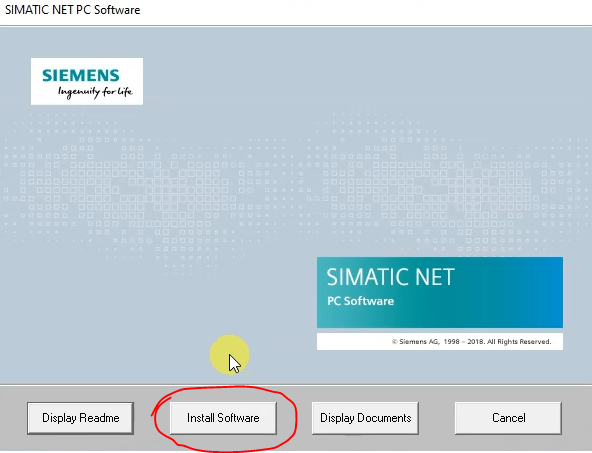


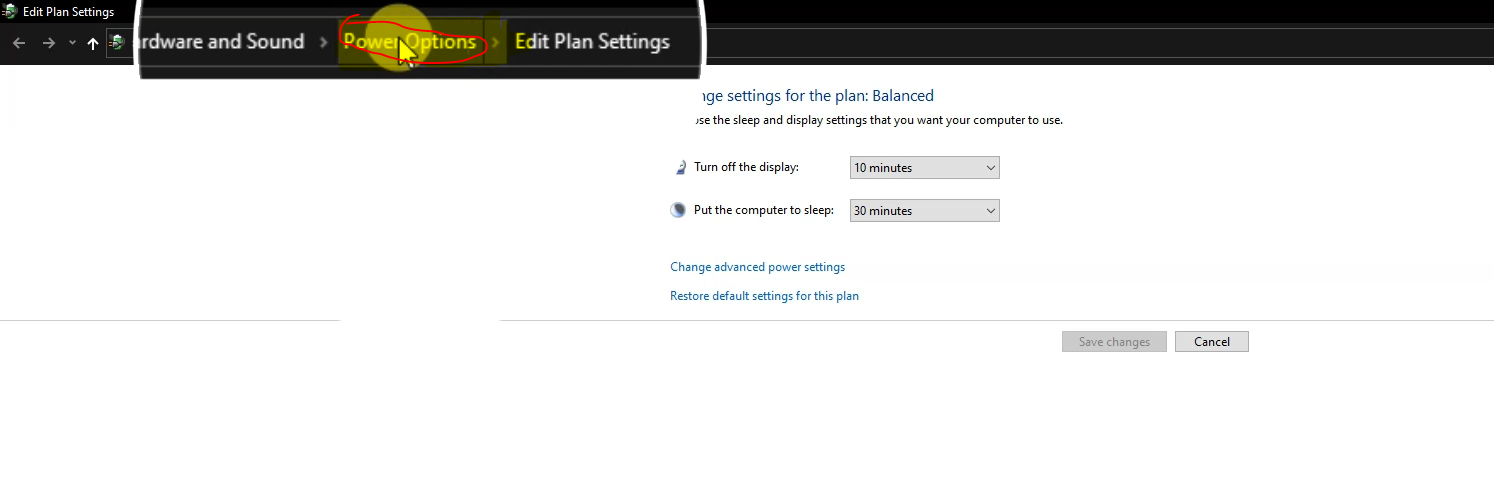

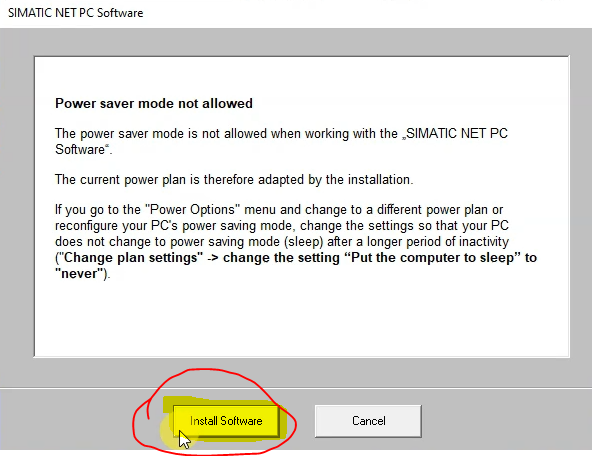
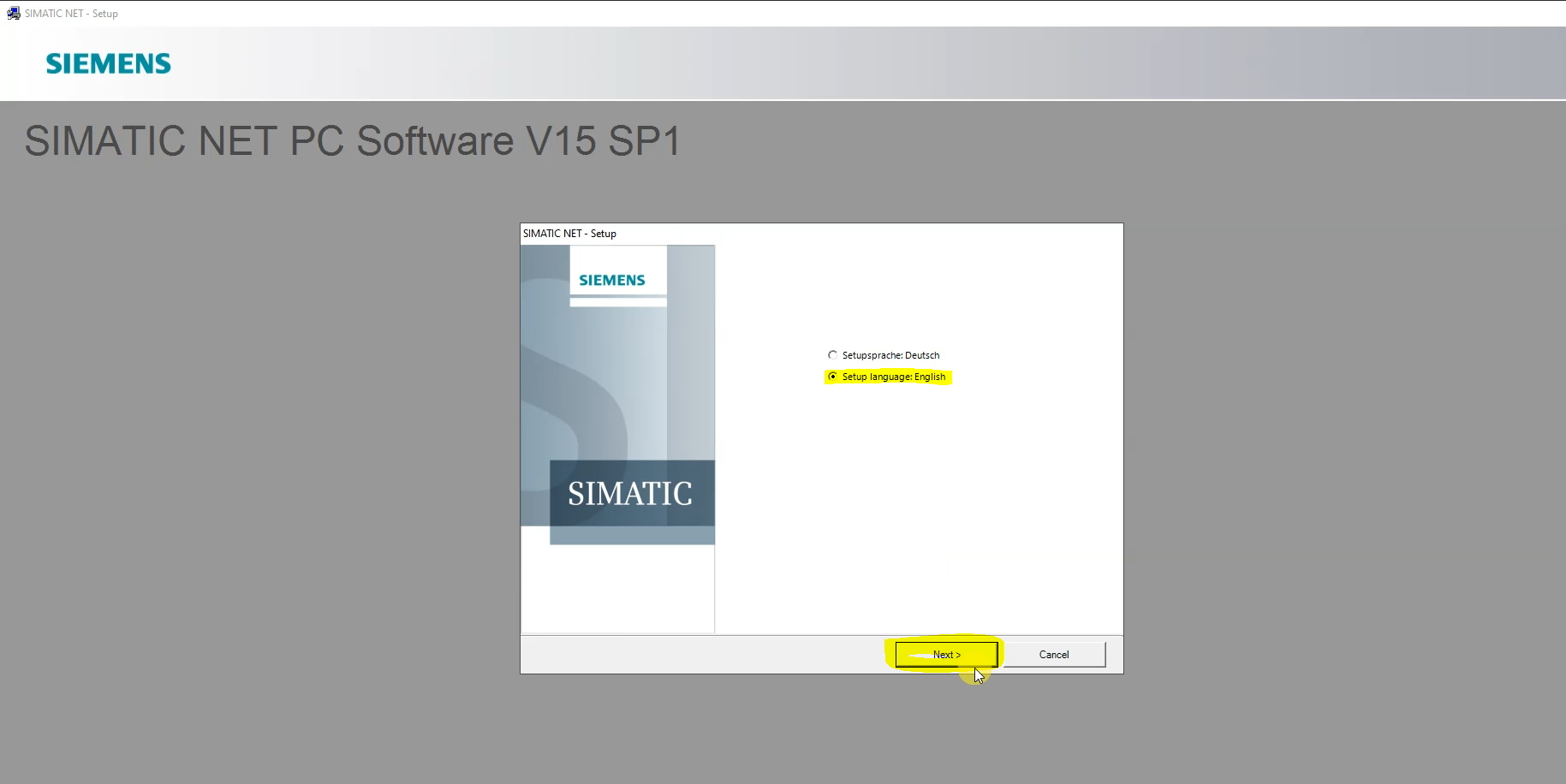
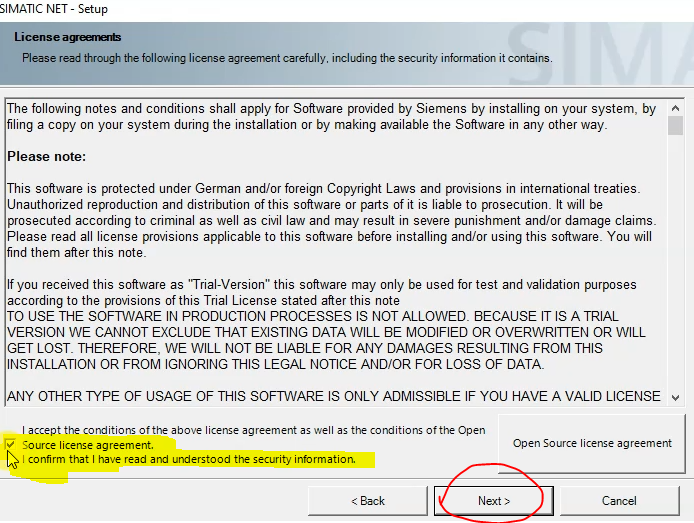

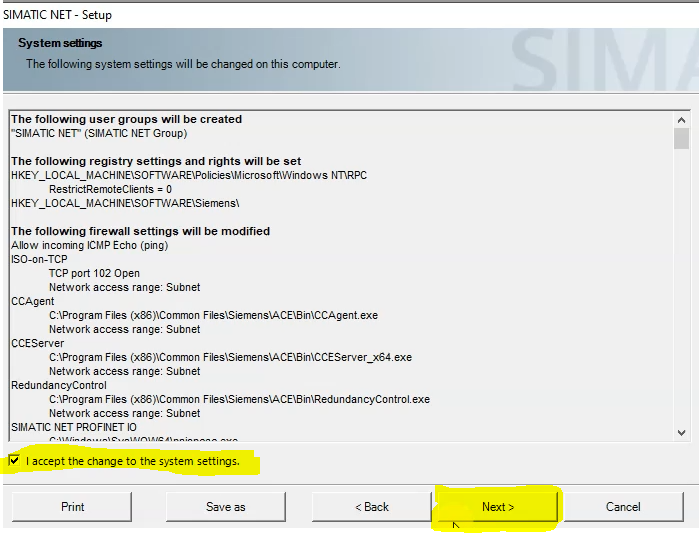
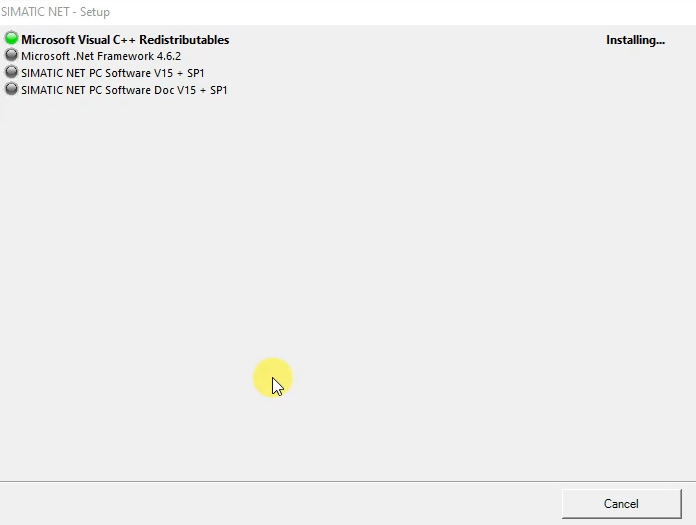
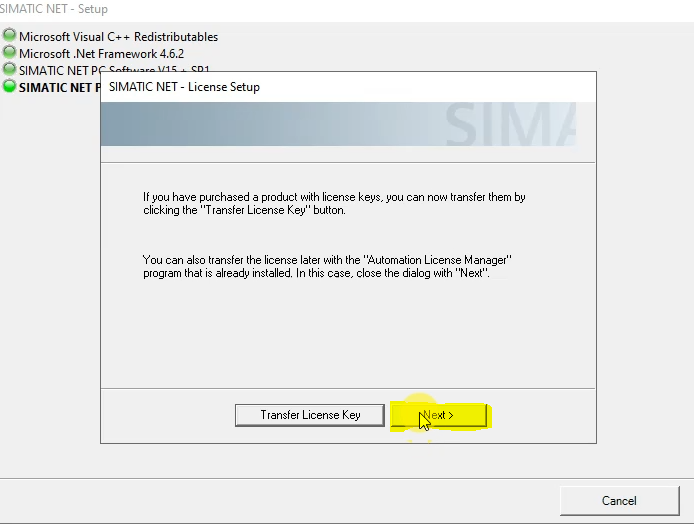

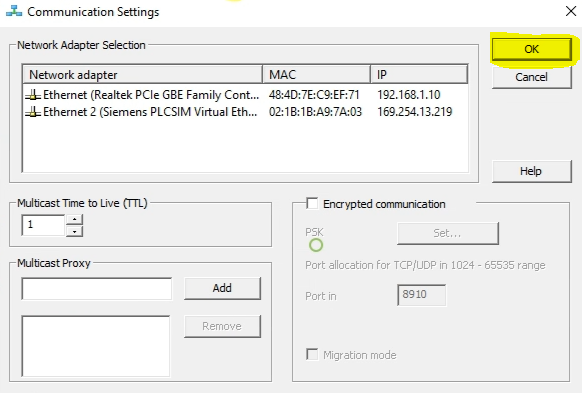

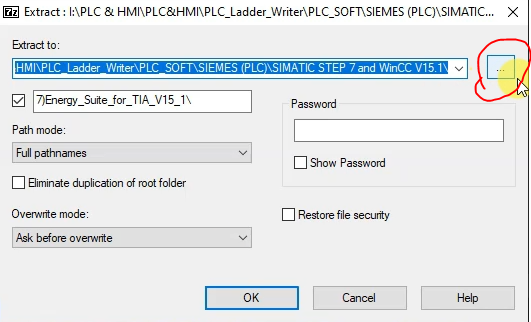

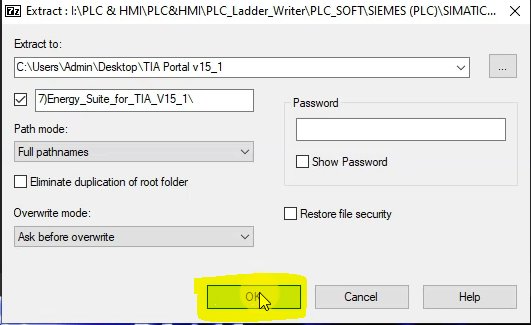

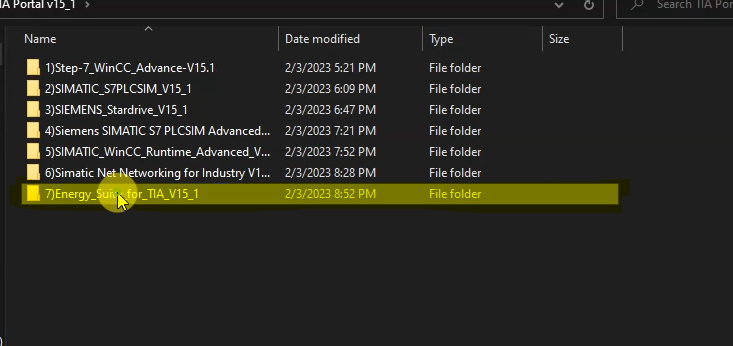

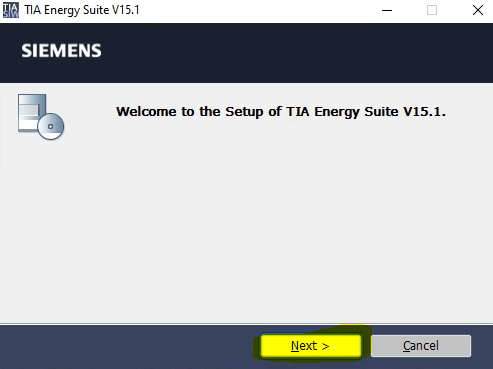


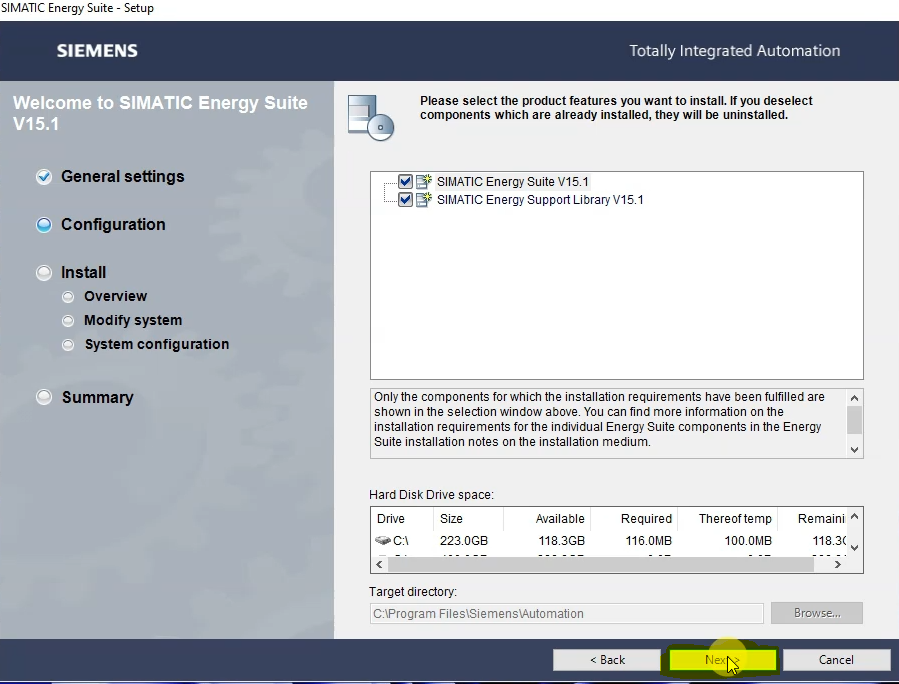
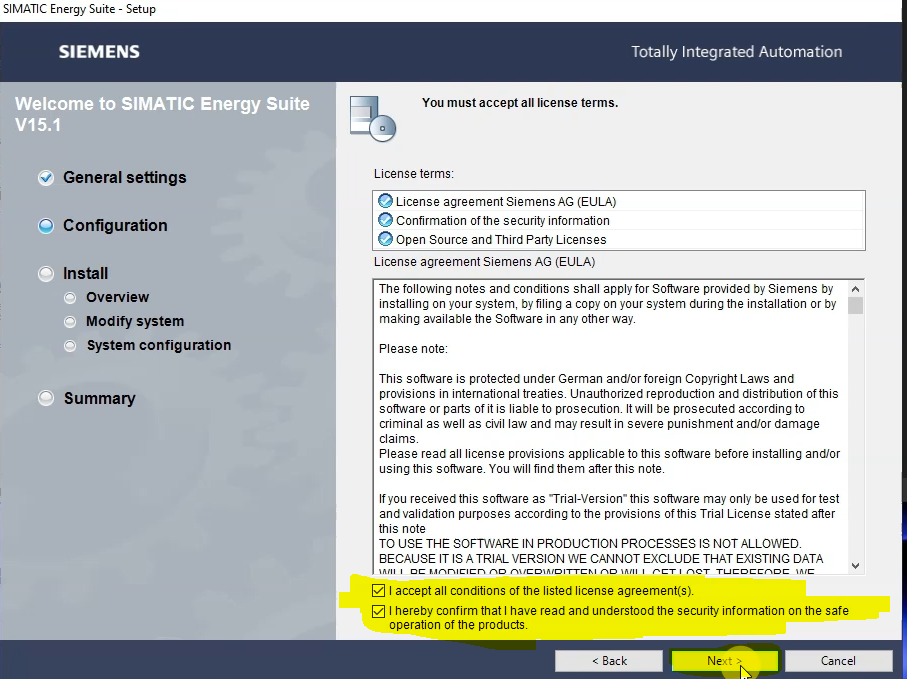
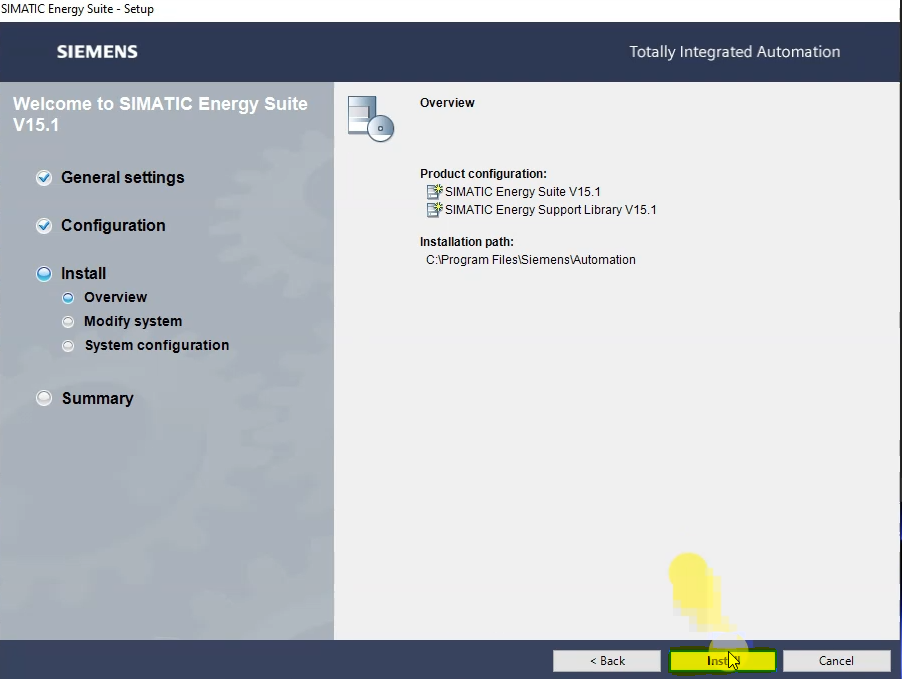

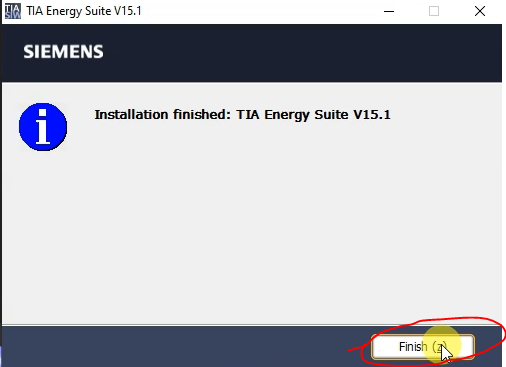
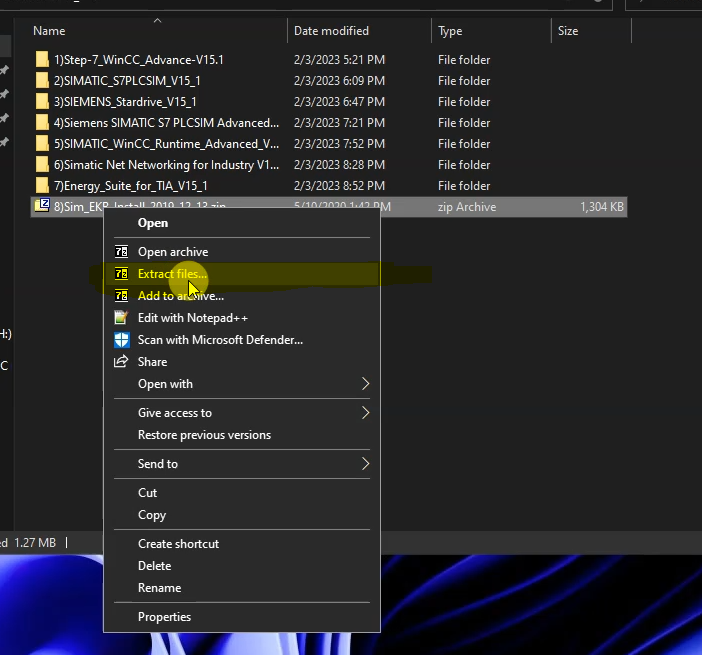
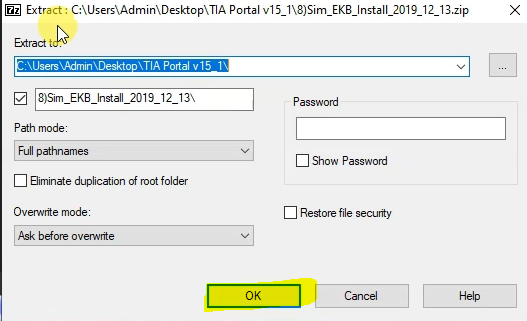
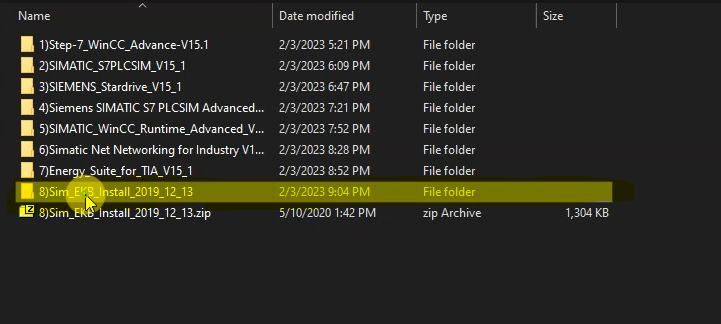
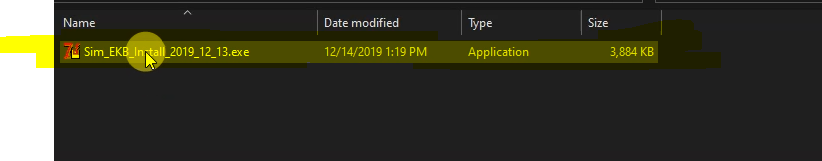
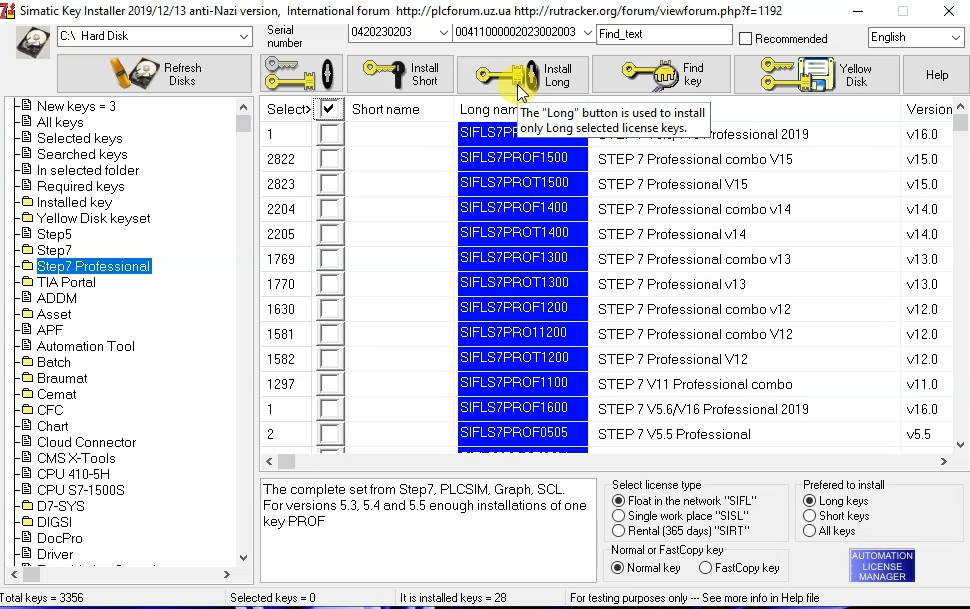














Leave a reply