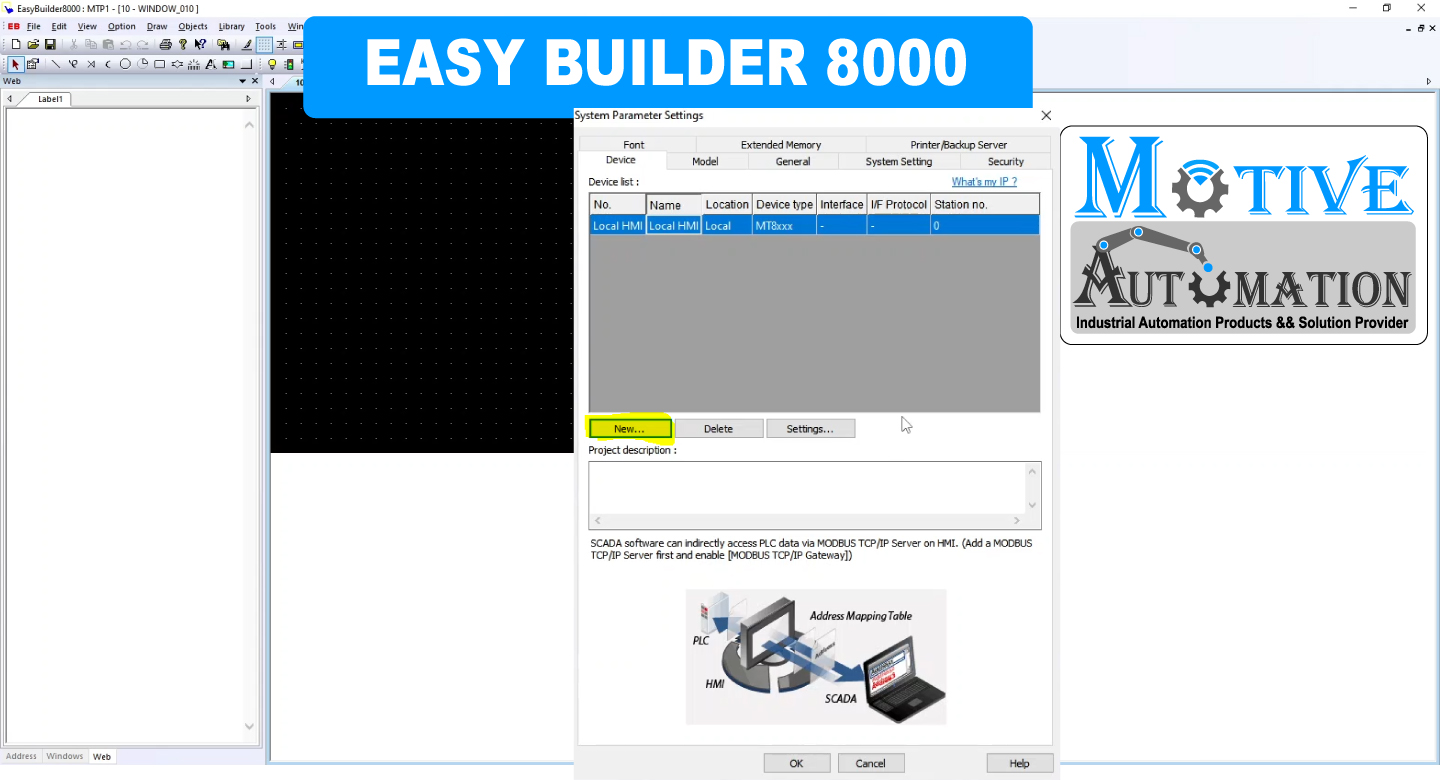
Download and Install HMI WEINVIEW EASY BUILDER 8000 Software
System Requirements
CPU : INTEL Pentium II or higher
Memory : 64MB or higher
Hard Disk : 2.5GB or higher (Disc space available at least 10MB)
CD-ROM : 4X or higher
Display : 256 color SVGA with 800 x 600 resolution or greater
Keyboard and Mouse
Ethernet : for project downloading/uploading
RS-232 COM : At least one available RS-232 serial port required for on-line simulation Printer
Operating System:
Windows 2000 / Windows NT / Windows XP / Windows Vista / Windows 7.
EB8000 provides 32 index registers for users to use addresses flexibly. Via index register, users can update object’s read / write address without changing its content while HMI is running the project. The addresses of the 32 index registers are as follows:
INDEX 0 [LW-9200] (16-bit).
INDEX 15 [LW-9215] (16-bit)
INDEX 16 [LW-9230] (32-bit).
INDEX 31 [LW-9260] (32-bit)
INDEX0 INDEX31 are descriptions of the Index Register. [LW-9200] [LW9260] are the addresses of these index registers. INDEX 0 INDEX 15 are 16-bit registers with a range up to 65536 words INDEX 16 and INDEX 31 are 32-bit registers with the range up to 4G words. While using [Index Register], the address of the [device type] will be decided by the value of constant in set address+ value in chosen index register. Index register works in all [device lists] built in [system parameter settings], no matter addresses in bit or word format.
Display printers supported. For HP PCL Series, it has to be connected through USB interface while other printers through COM port.

click Extract files
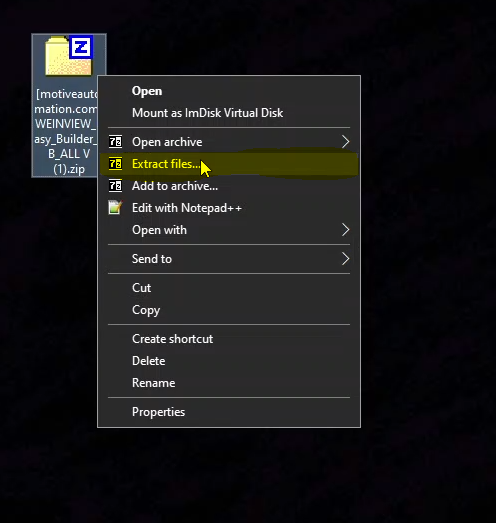
click ok button
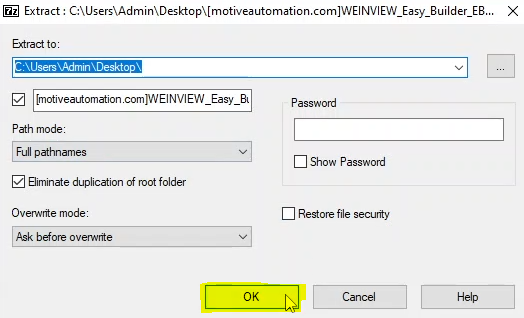
open WEINVIEW Easy Builder
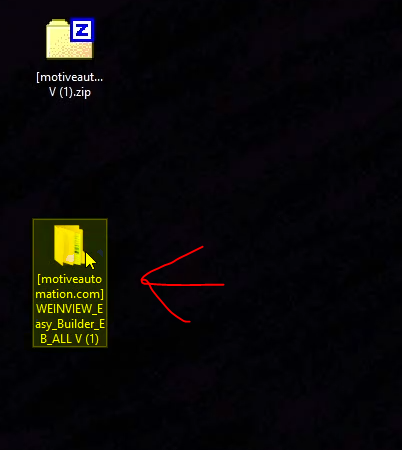
click
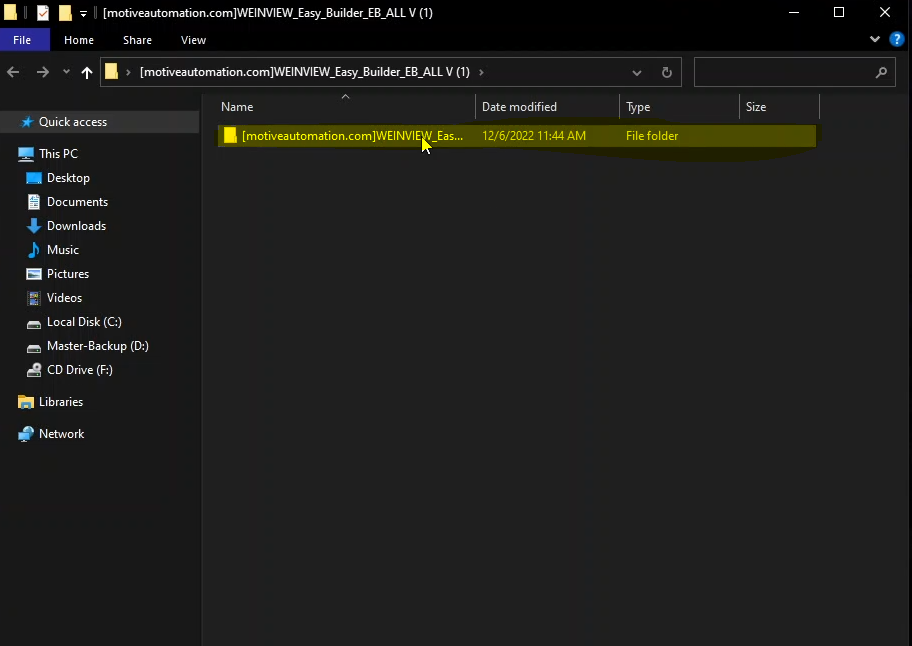
click again
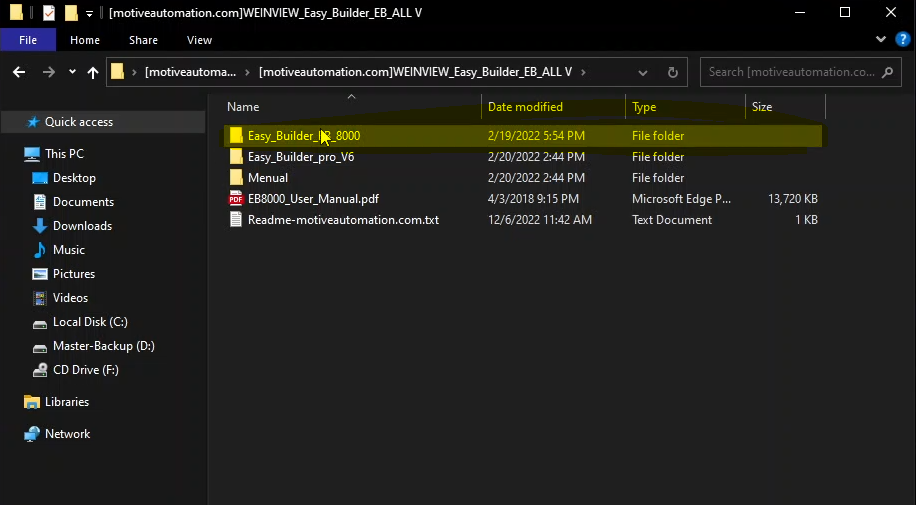
click set up exe
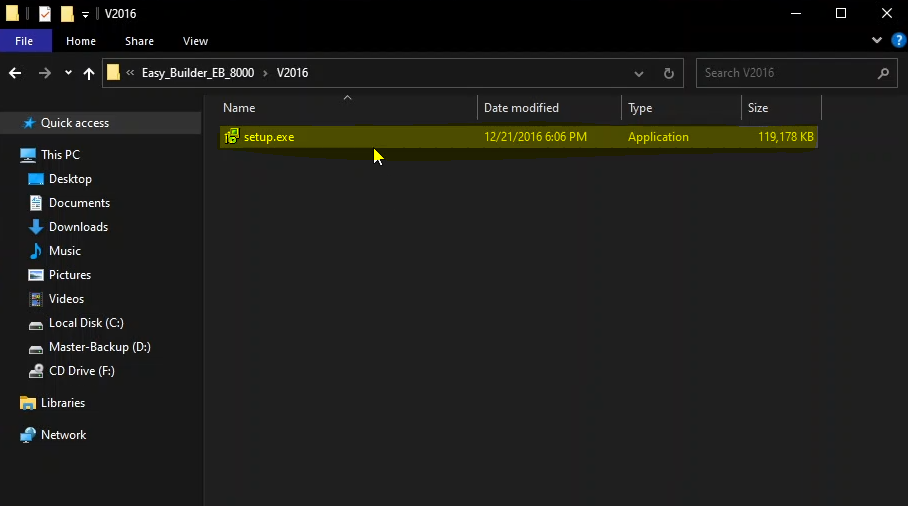
click ok
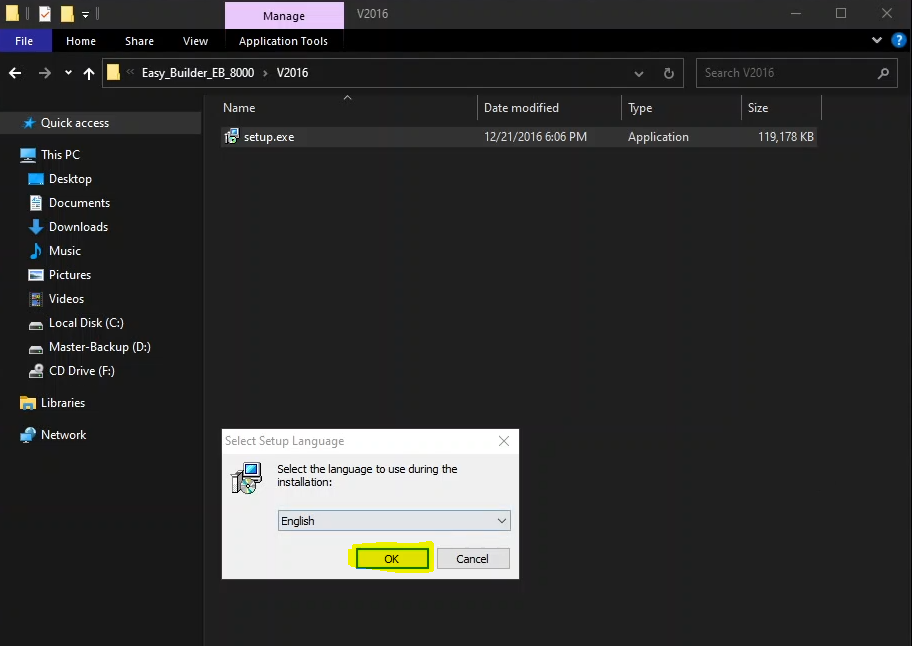
click next button
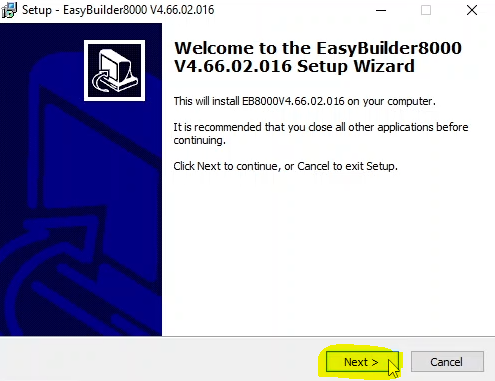
press next button
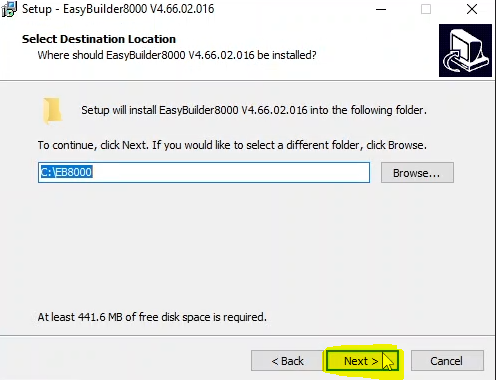
press next
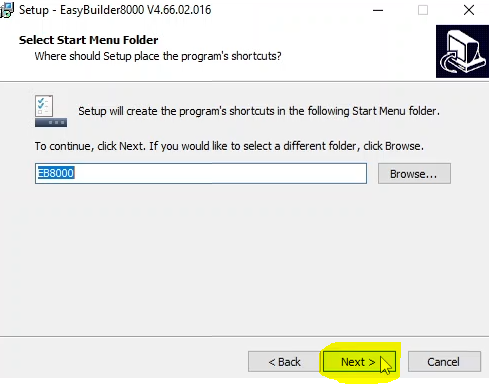
click next
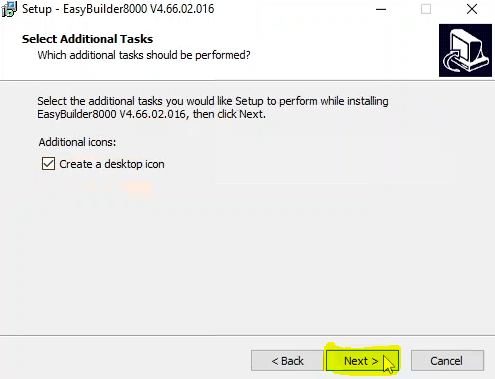
press install
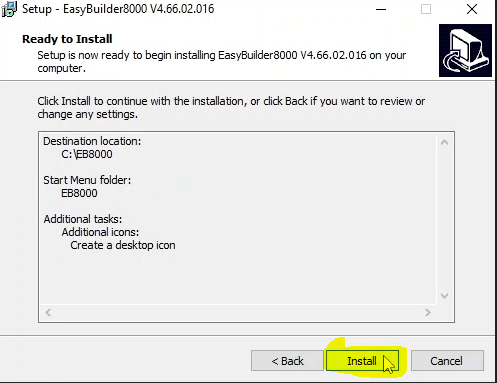
press finish button
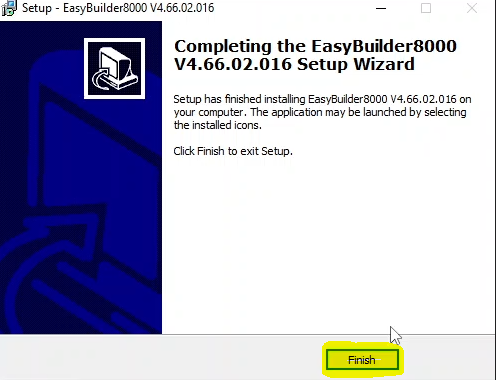
press Finish button
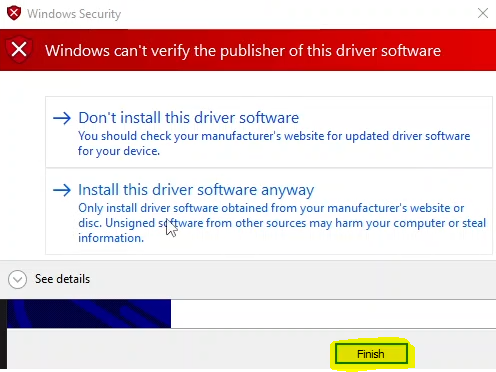
open EB8000 Project Manager
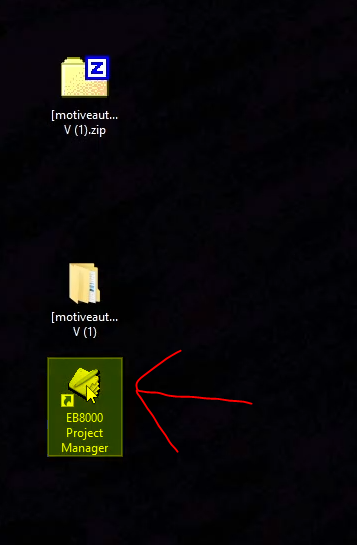
press EasyBuilder8000
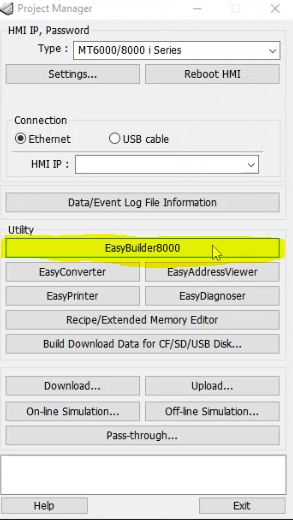
click ok
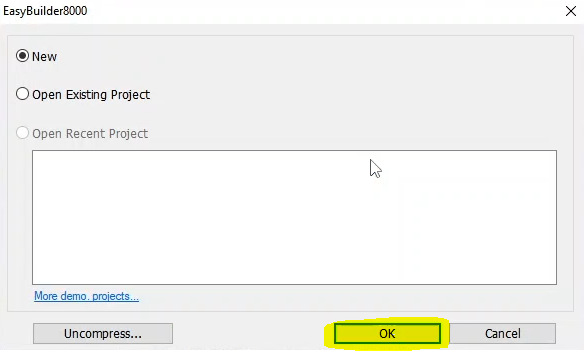
press ok
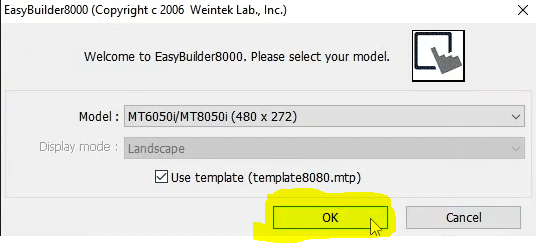
click to new
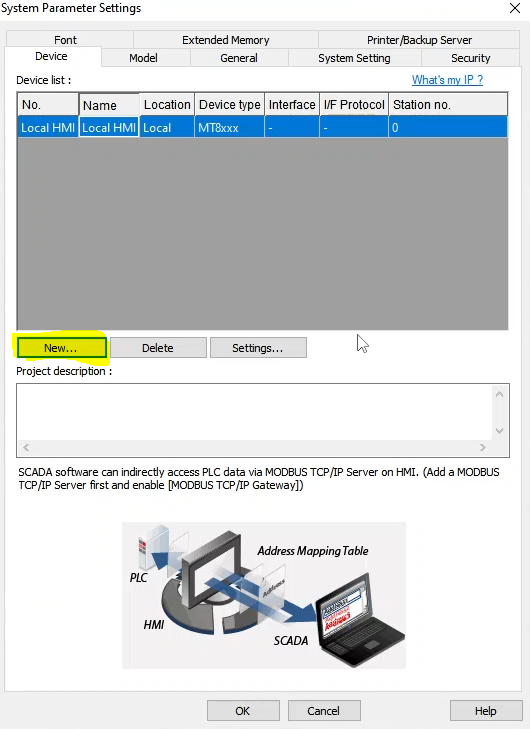
click ok
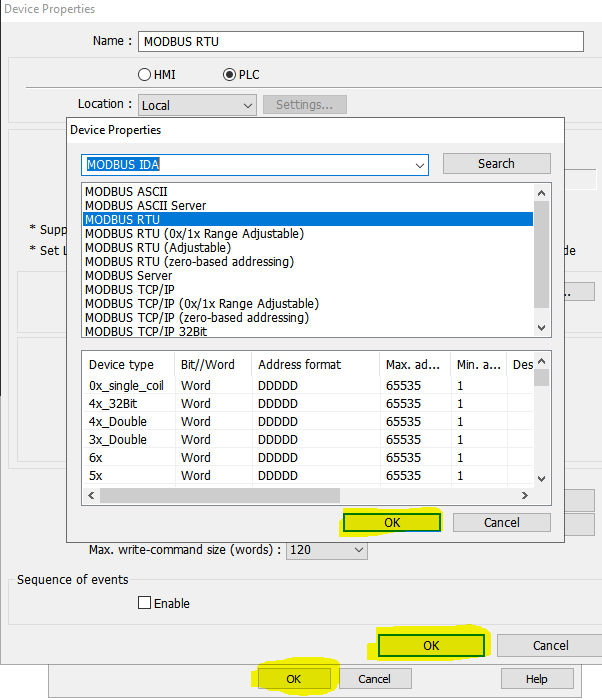
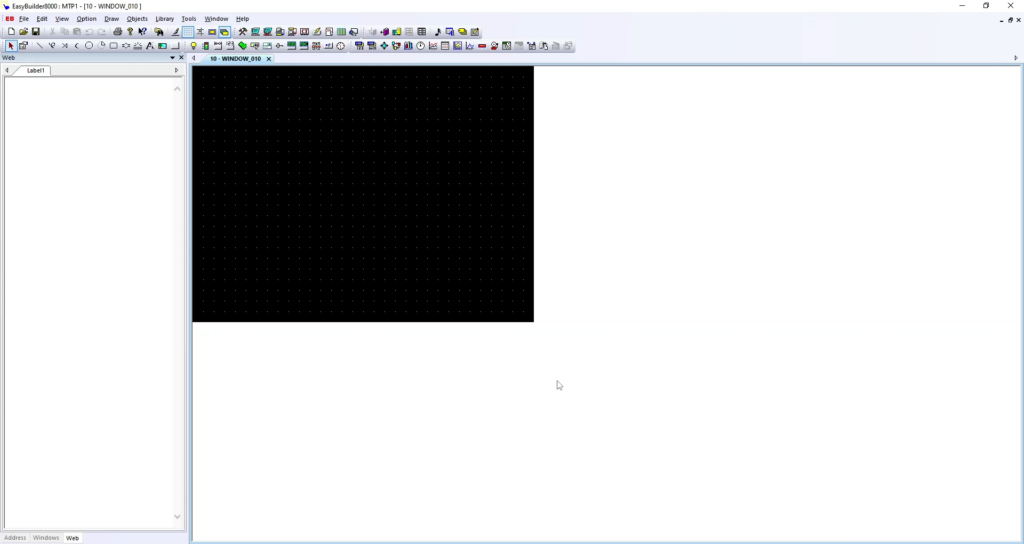
As seen above, The WEINVIEW EASY BUILDER8000 is running and working properly.



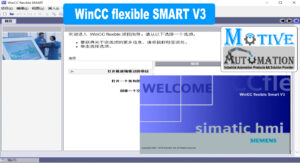
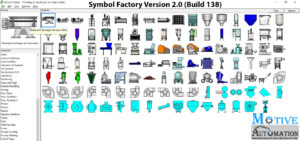
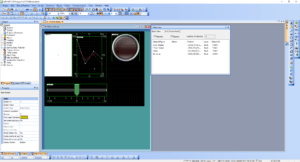







Leave a reply