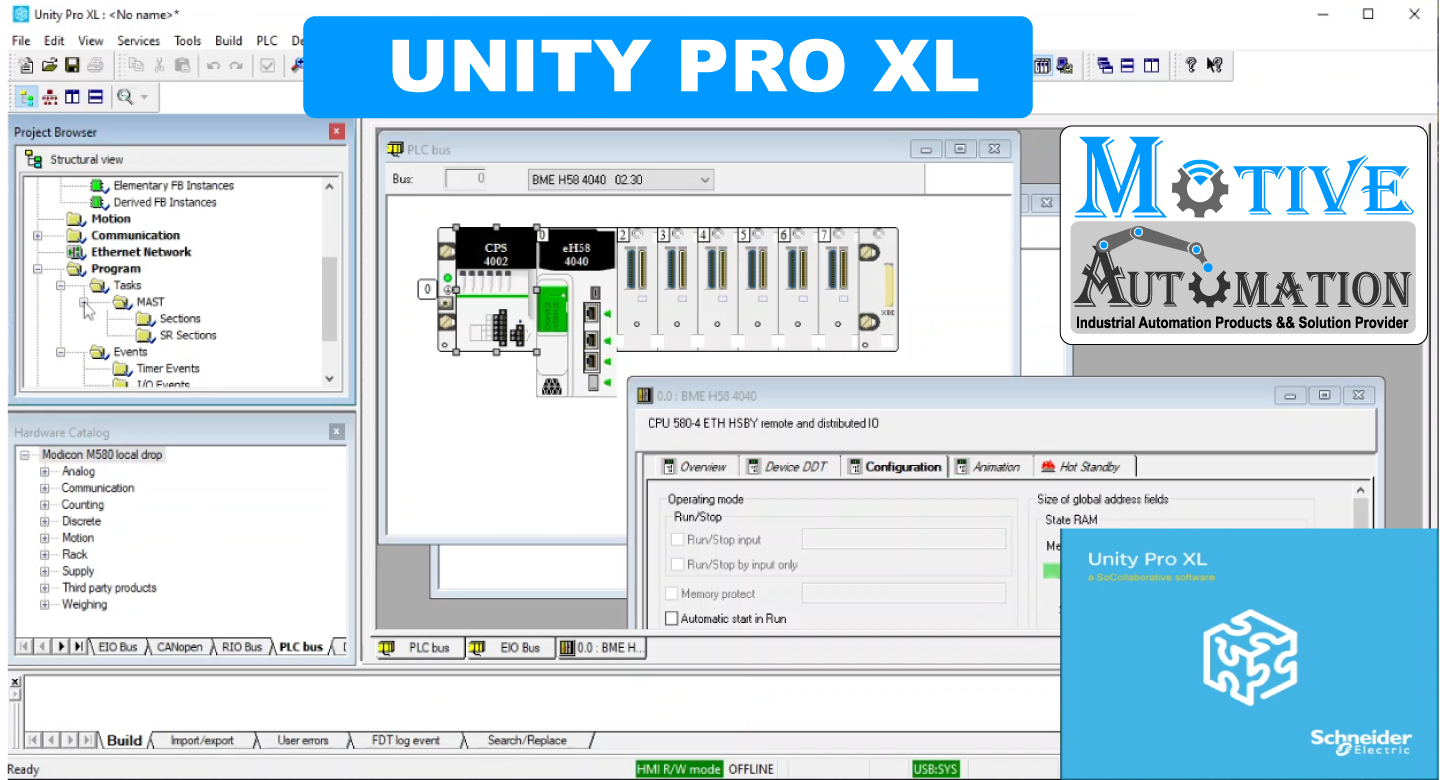
Download and Install Schneider PLC Programming Software Unity Pro XL
System Requirements
CPU : 2.0 GHz or above
Memory : 2GB or above
Hard disk : 20GB or above
Display : 1024 x 768 resolution or above
Operating System : Win7 32bit/64bit (Professional/Ultimate/Enterprise)
Win8 32bit/64bit (Professional/Ultimate/Enterprise)
Win10 32bit/64bit (Professional/Ultimate/Enterprise)
Win Server 2008 32bit/64bit
Win Server 2012 64bit
Language : Simplified Chinese, Traditional Chinese, English
System Privilege : Windows users must have administrator privileges
Execution Platform : installation of Microsoft .NET Framework4.5 or above is required
Browser : Chromium-based browsers (version 45 or above) are required. Chrome is
recommended
Database : SQL Server 2008 R2 or above
Elements of a Program A program can be constructed from:
- A Master task (MAST)
- A Fast task (FAST)
- one to four AUX Tasks (not available for Modicum M340)
- sections, which are assigned one of the defined tasks
- sections for processing time controlled events (Timer)
- sections for processing hardware controlled events (EVT)
- subroutine sections (SR
The blocks that are included in the delivery of Unity Pro extensive block libraries extend from blocks for simple Boolean operations, through blocks for strings and array operations to blocks for controlling complex control loops. For a better overview the different blocks are arranged in libraries, which are then broken down into families. The blocks can be used in the programming languages FBD, LD, IL and ST
Software Packages The following software packages are available:
- Unity Pro S
- Unity Pro M
- Unity Pro L
- Unity Pro XL
- Unity Pro XLS
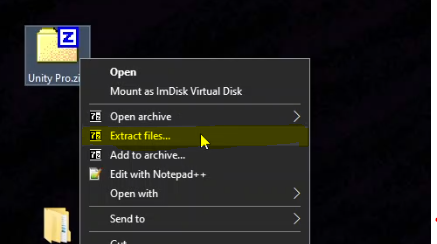
click Extract files
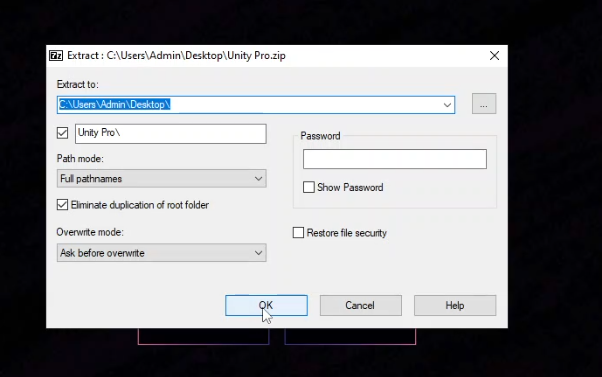
click ok button
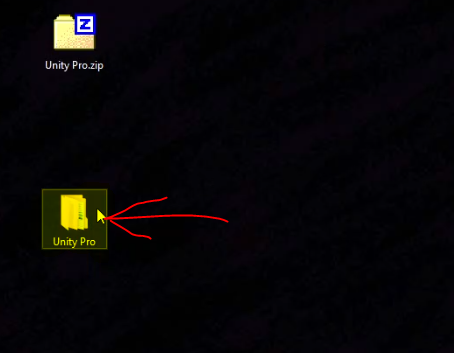
open Unity Pro SOFT
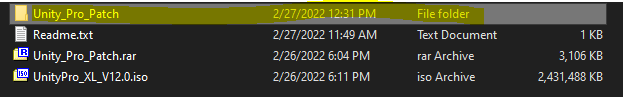
click setup exe
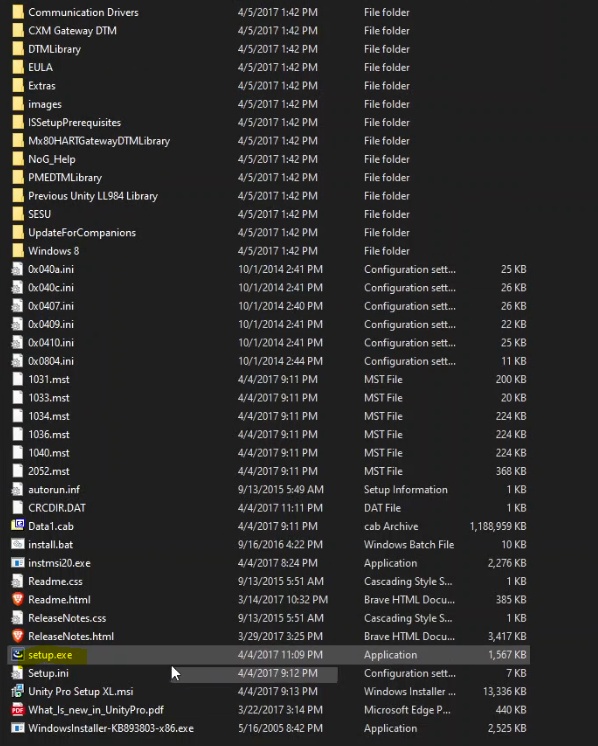
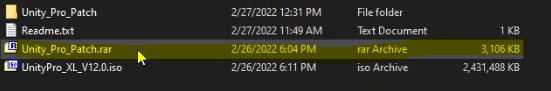
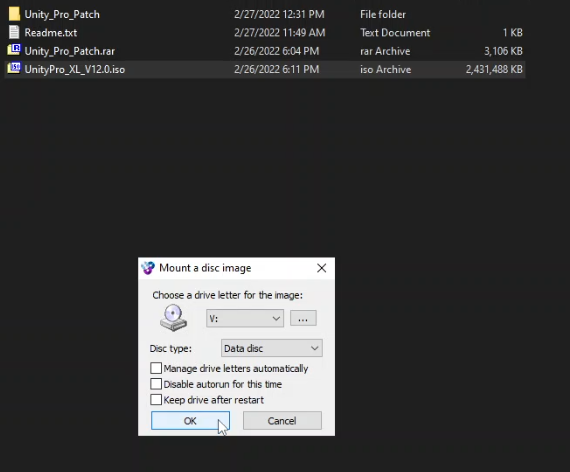
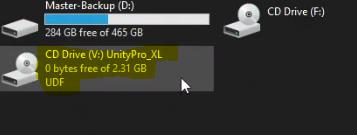
click to install
check agree button than press install button
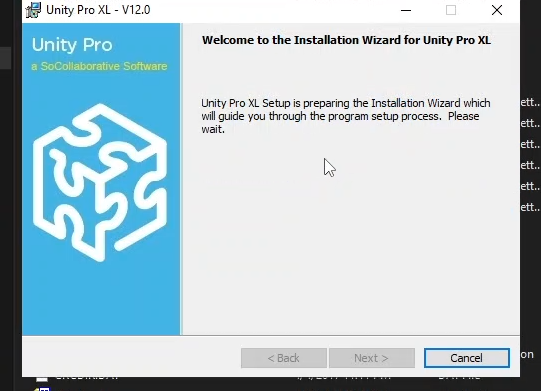
click Next
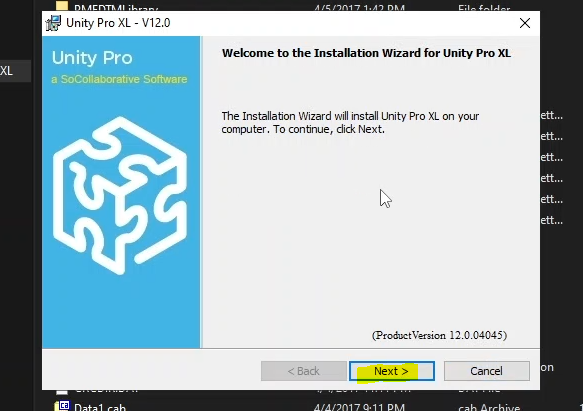
click Next
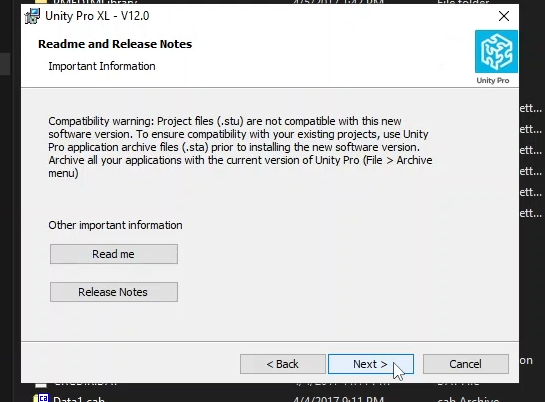
press next button
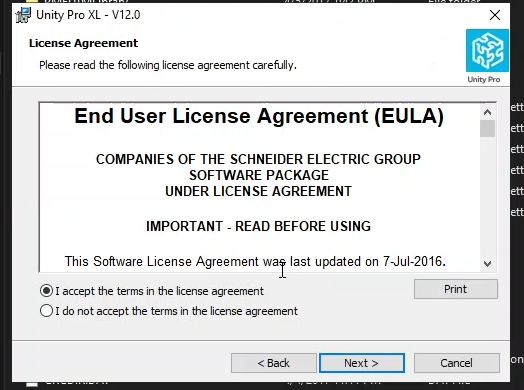
press Part Number & Serial Number
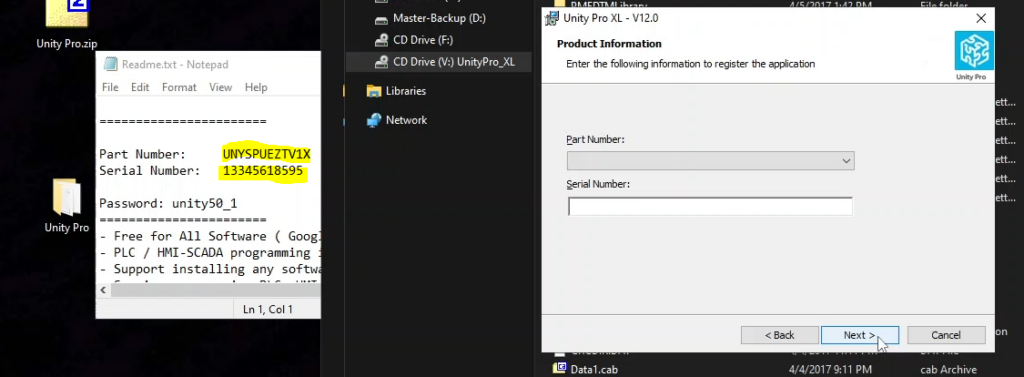
click next
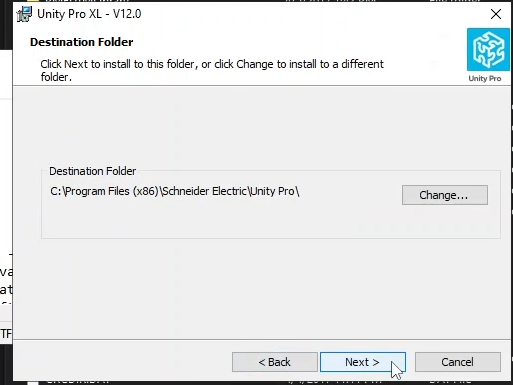
press Next
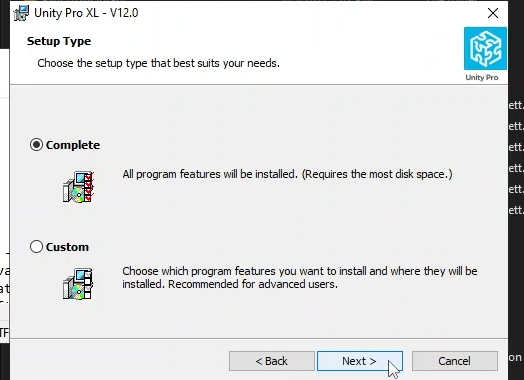
press Next
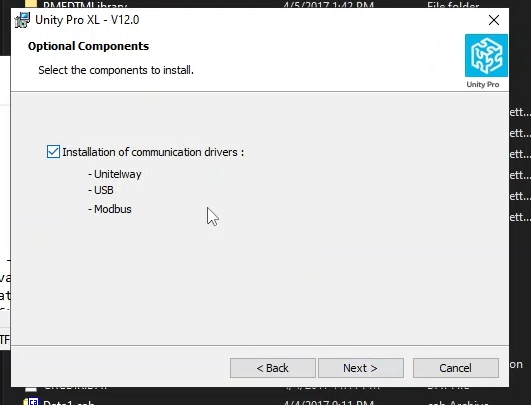
press Next
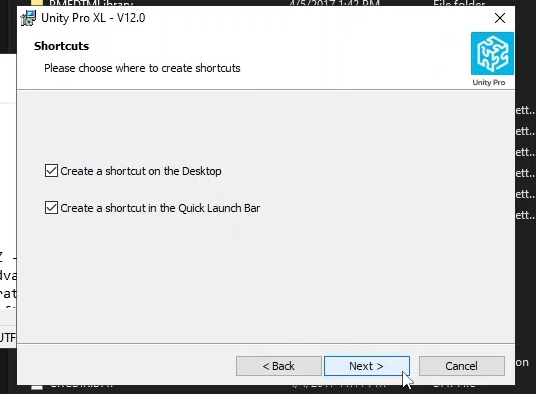
click Install
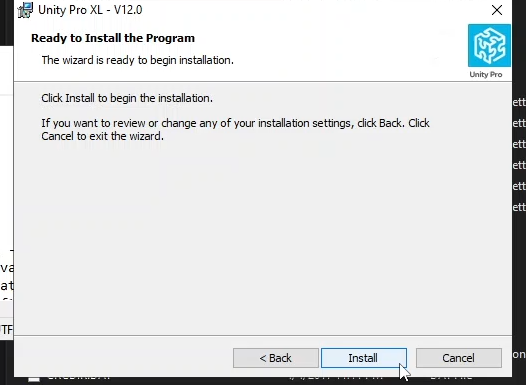
press cancel
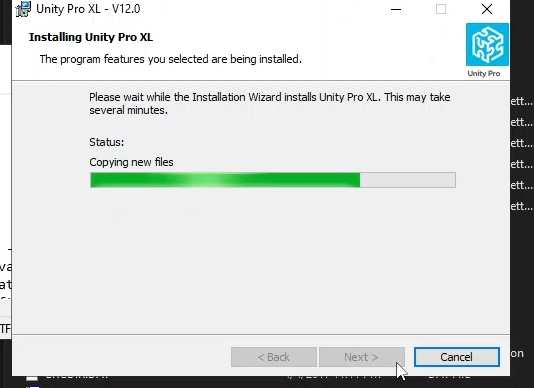
click Finish
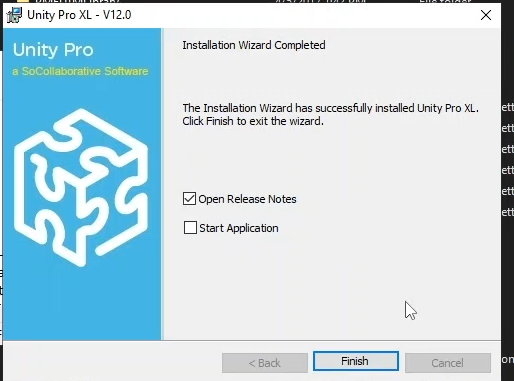

Click Yes .
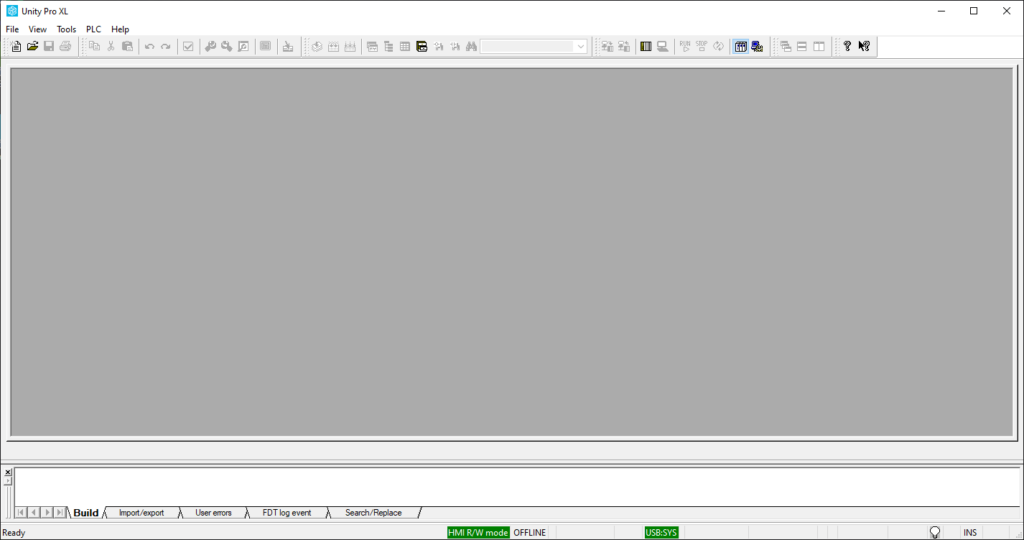
As seen above, The Unity Pro XL software is running and working properly.



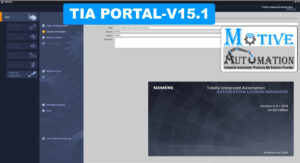









Leave a reply