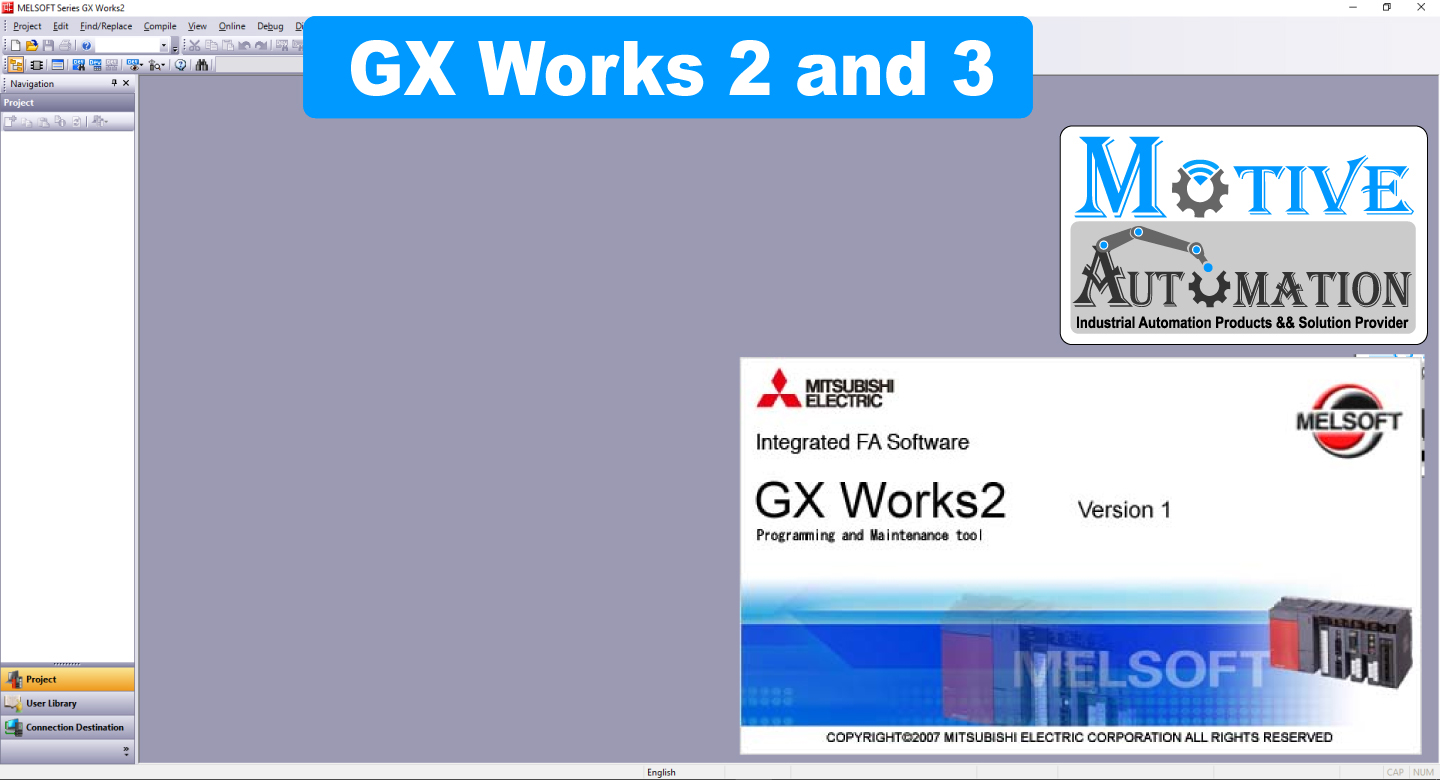
Download and Install Mitsubishi PLC Soft GX works 3(update version) and GX Developer
System Requirements
Before using GX works , users have to make sure that an operating system meets the requirements below.
Operating system: Windows 7 / 8 / 10
CPU: Pentium 1.5 G or above
Memory: 1024 MB or above (A memory with a capacity of 2048 MB or above is recommended.)
Hard disk drive Capacity: 5000 MB or above
GX Works3 is the programming and maintenance software specifically designed for the MELSEC iQ-R Series control system. GX Works3 consists of various different components that help to simplify project creation and maintenance tasks.
GX Works3 is an engineering tool for setting, programming, debugging, and maintenance of projects for the MELSEC iQ-R
series programmable controllers and others on Windows.
Compared with GX Works2, the functionality and operability of GX Works3 have been improved.
GX Works3 manages programs and parameters in a project for each CPU module.
With the MELSEC iQ-R series, an optimal programming language can be selected and used according to the application.
The same operation is described in each language.
Programming in ladder is suitable for users who have knowledge and experience of sequence control and
logical ladders. Programming in ST is suitable for users who have knowledge and experience of C
programming.
Programming language Description :
Ladder diagram (Ladder) A graphic language which describes ladders consisting of contacts and coils.
This language is used to describe logical ladders using symbolized contacts and coils to enable easyto-understand sequence control.
Structured text language (ST) A textual language used to describe programs using statements (such as IF) and operators.
Compared with the ladder diagram, this language can describe hard-to-describe operation processing
concisely and legibly, and therefore is suitable for programming complicated arithmetic operations and
comparison operations. Also, as with C, ST language can describe syntax control such as selective
branches with conditional statements and repetitions with iteration statements, and thus can describe
easy-to-understand, concise programs.
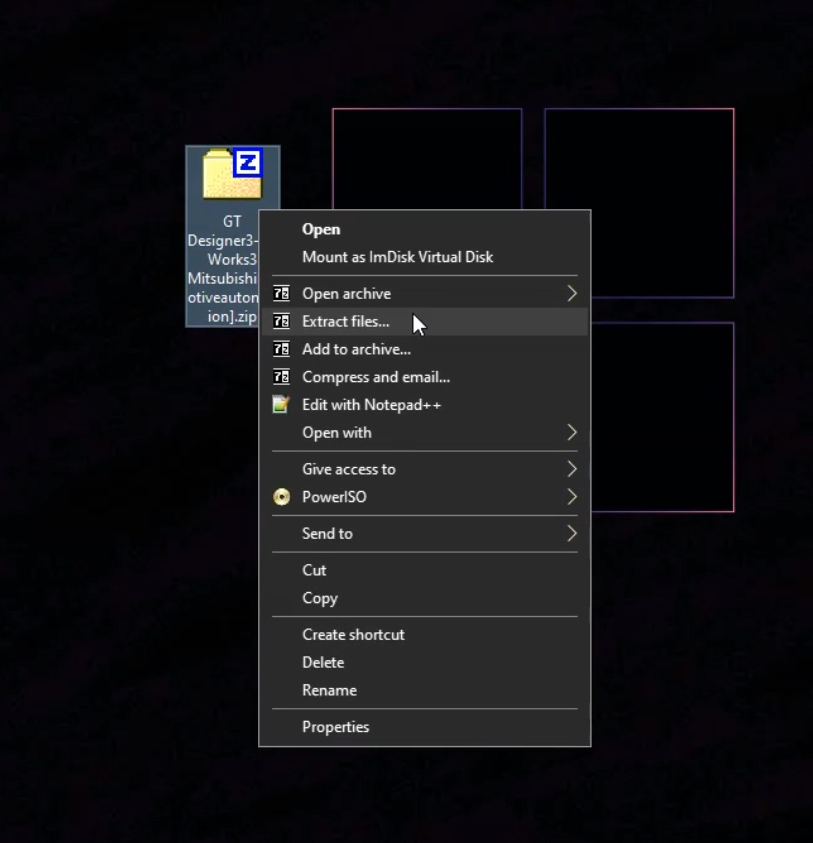
click Extract files
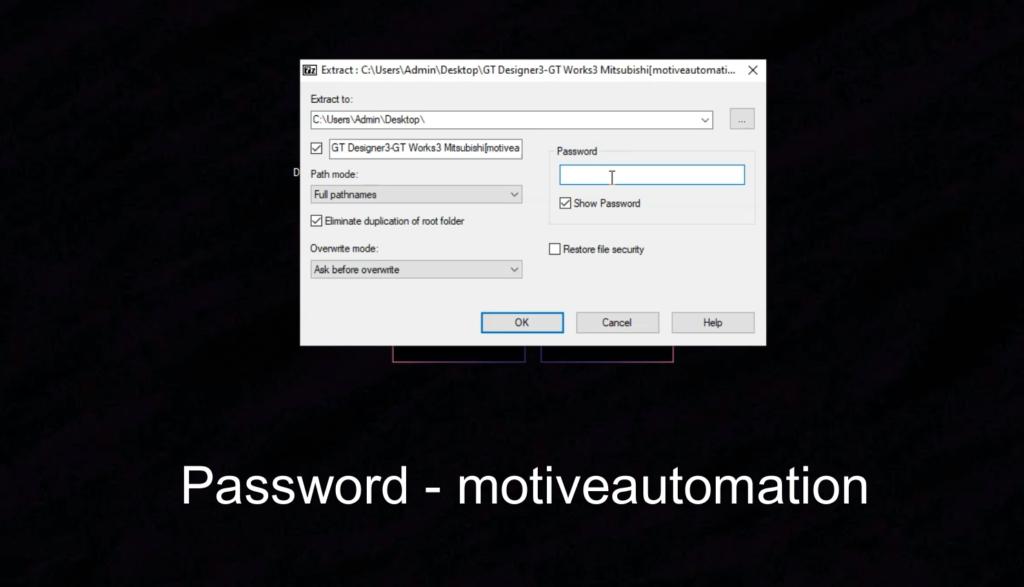
Insert Passowrd
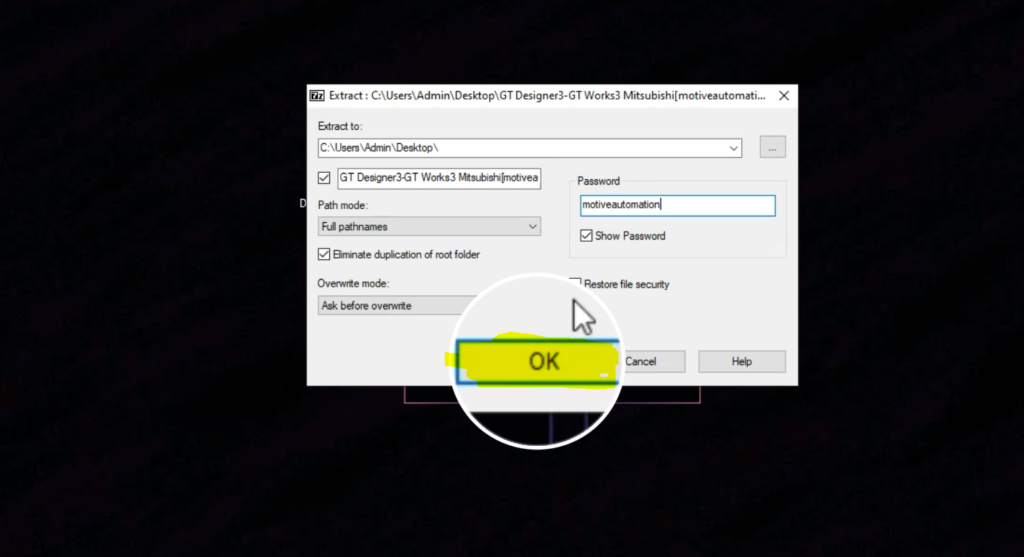
Press ok
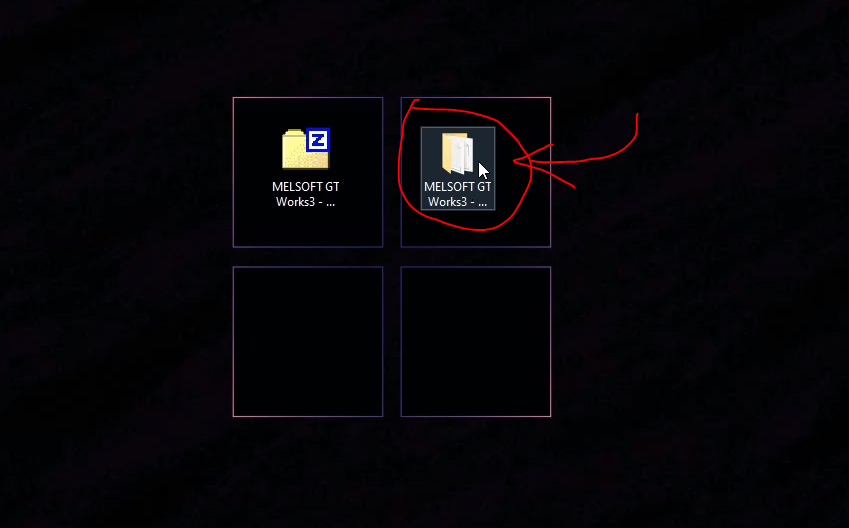
Open this folder
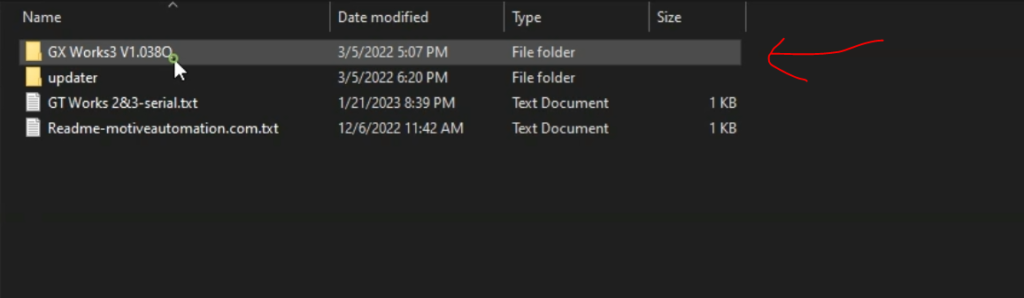
open this folder
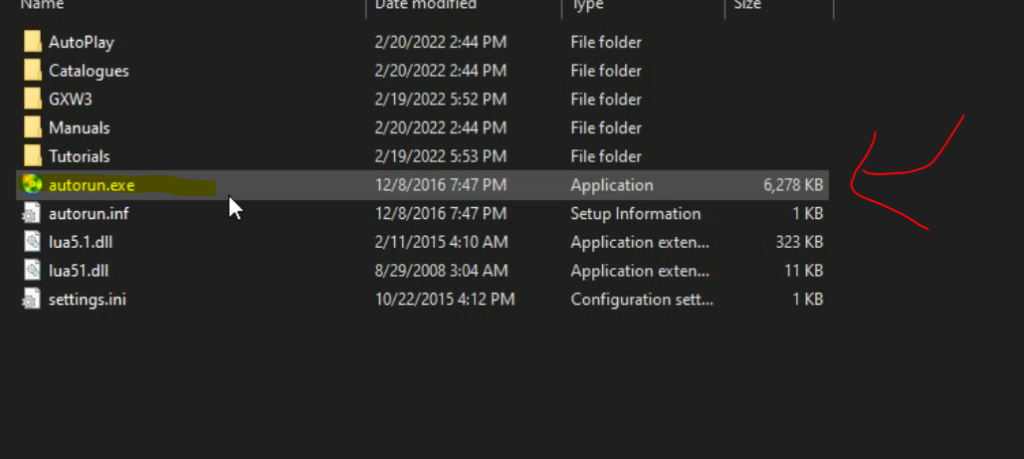
open autorun.exe
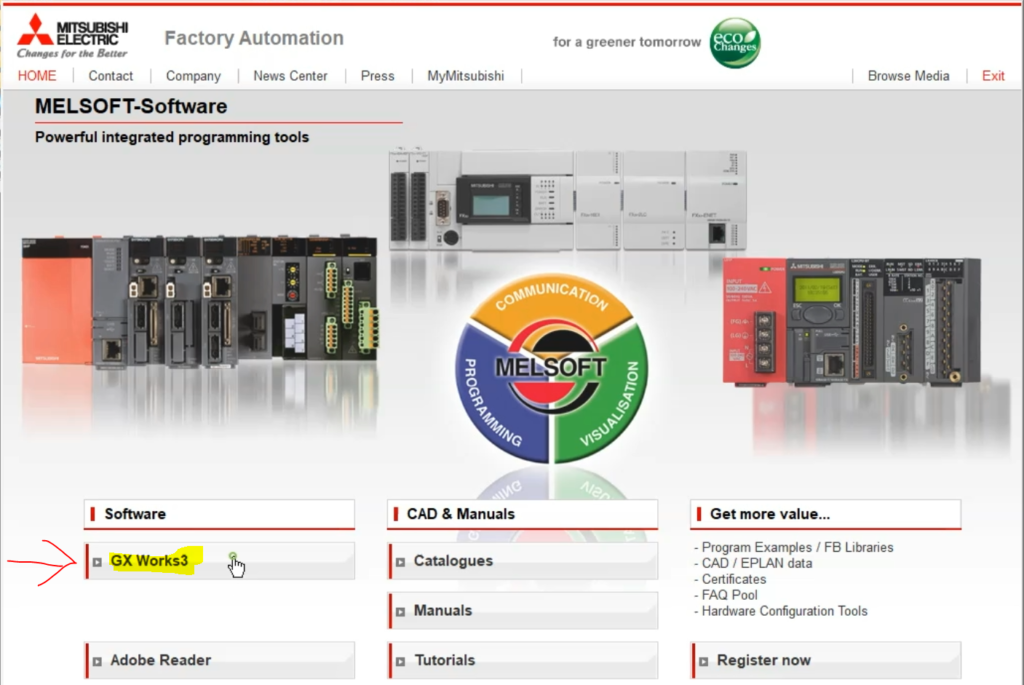
click GX works 3
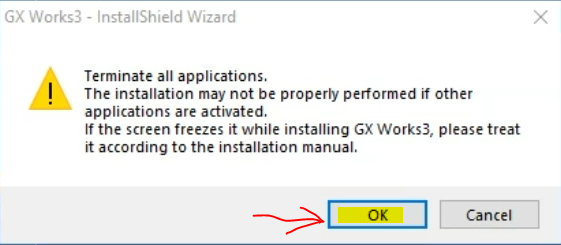
click ok button
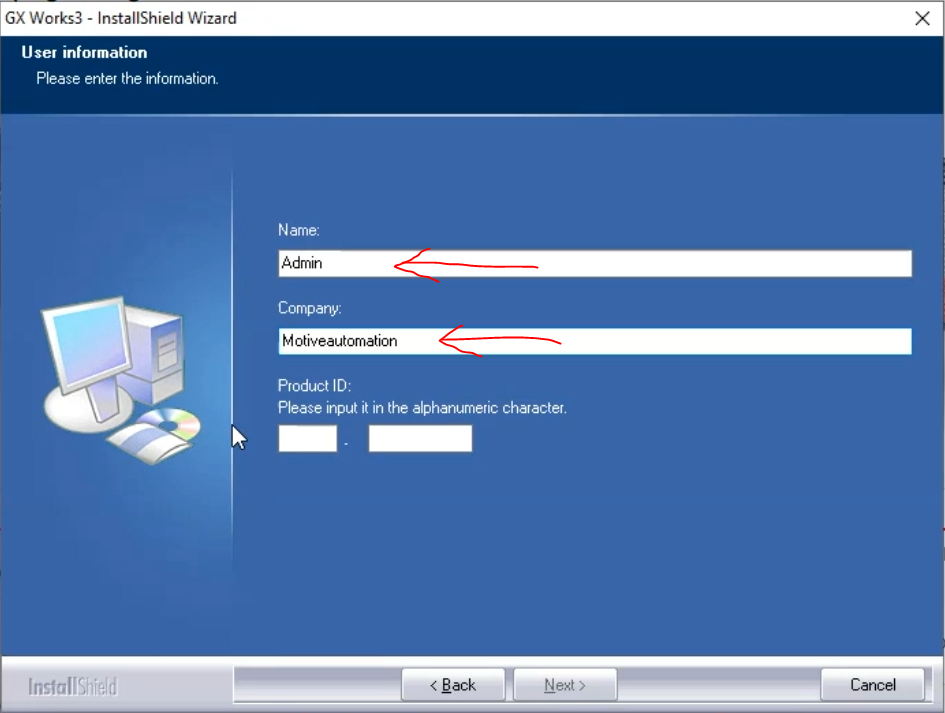
Insert your name and company name in the text box (it can be anything)
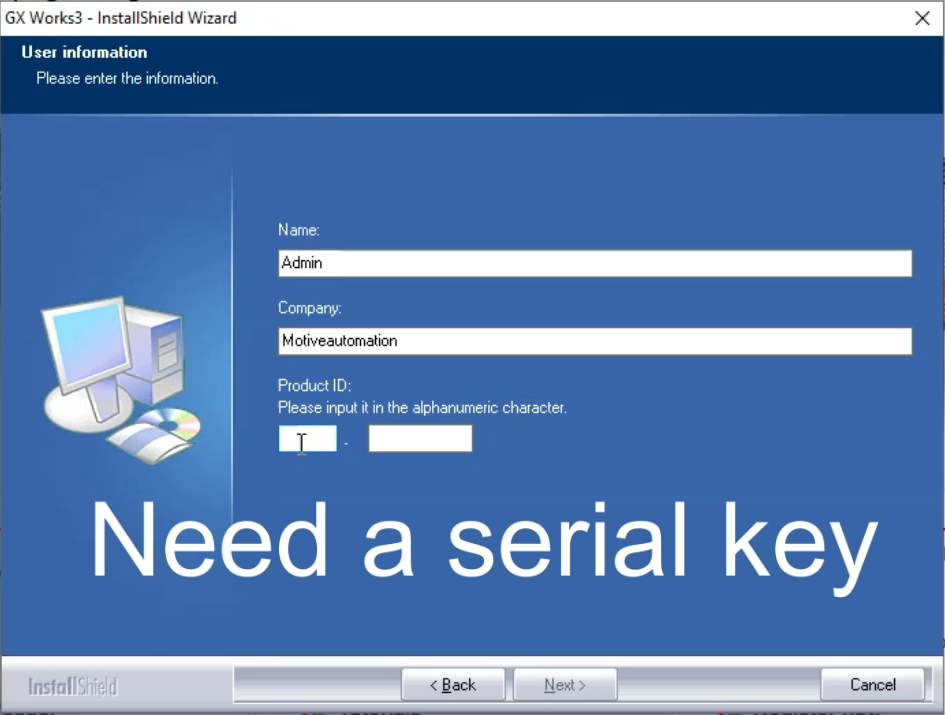
now we need a serial key
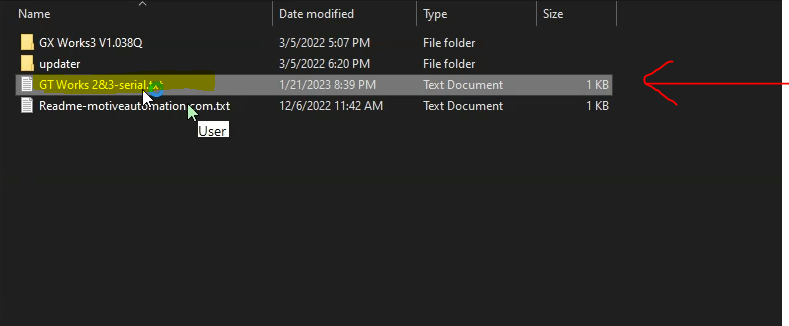
open this text file
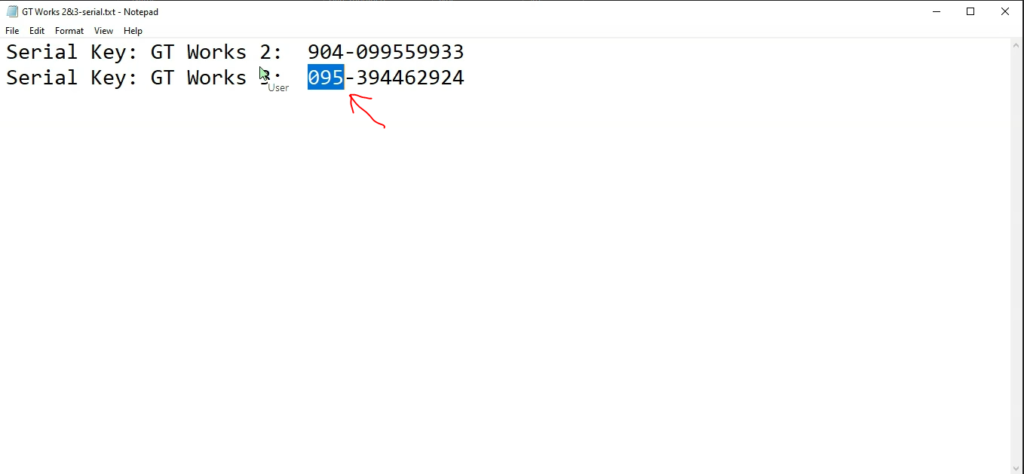
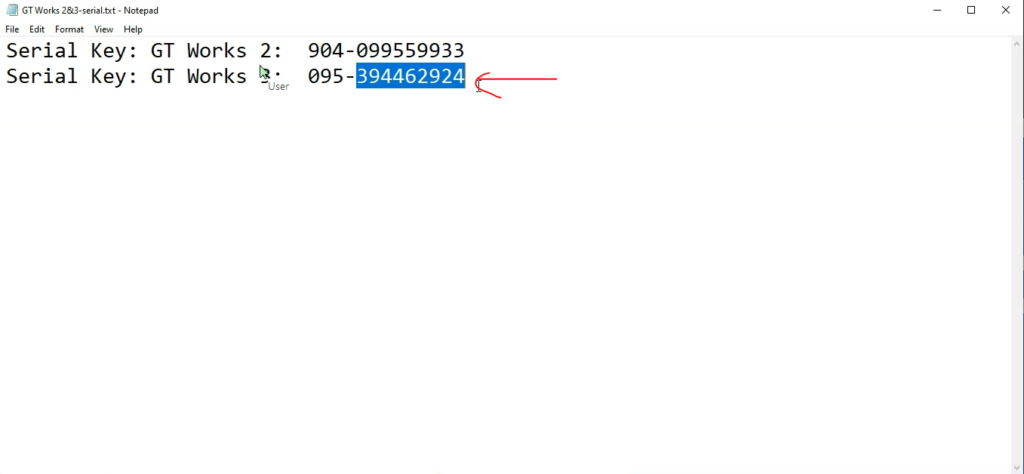
copy both parts seperately
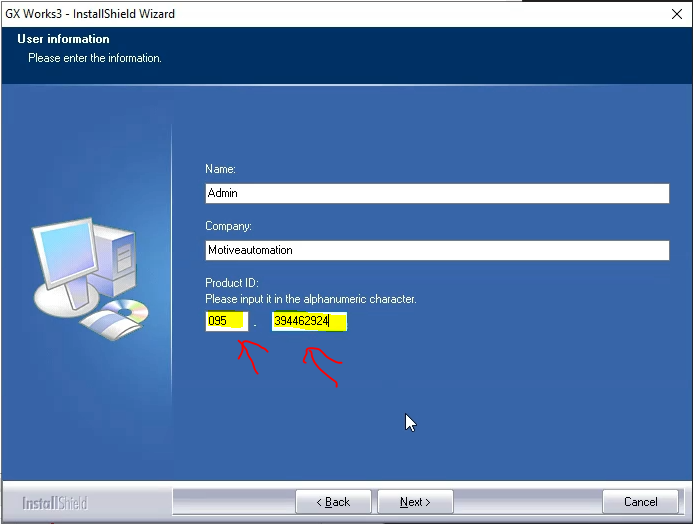
Insert them both here
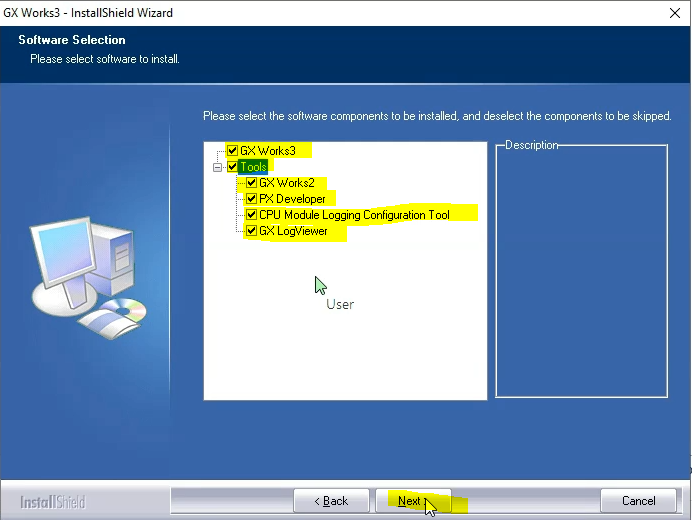
tick there check box and then press next
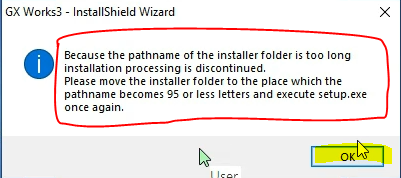
press ok
We have faced a problem so we will fix it now.
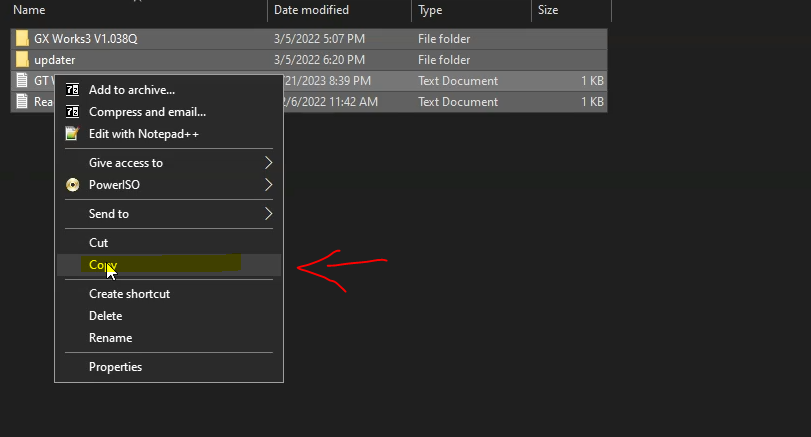
copy everythinng from the extracted folder.
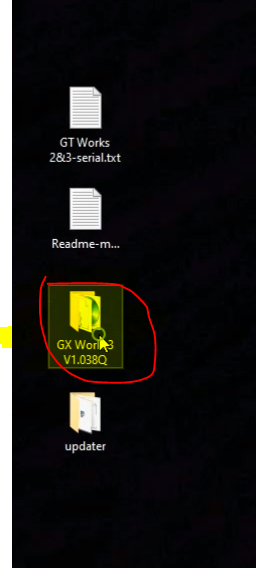
then paste them in desktop . Then open GX works 3 V1.038Q folder again.
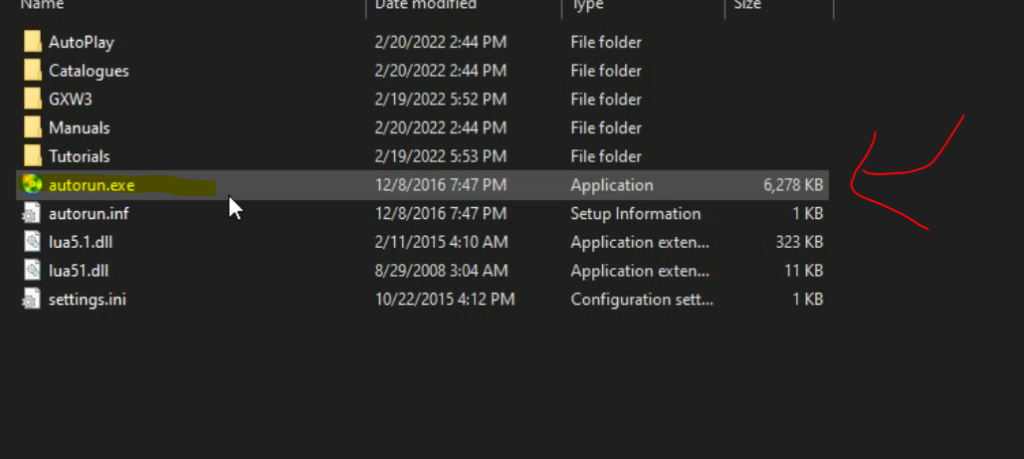
Now we will do these steps again.
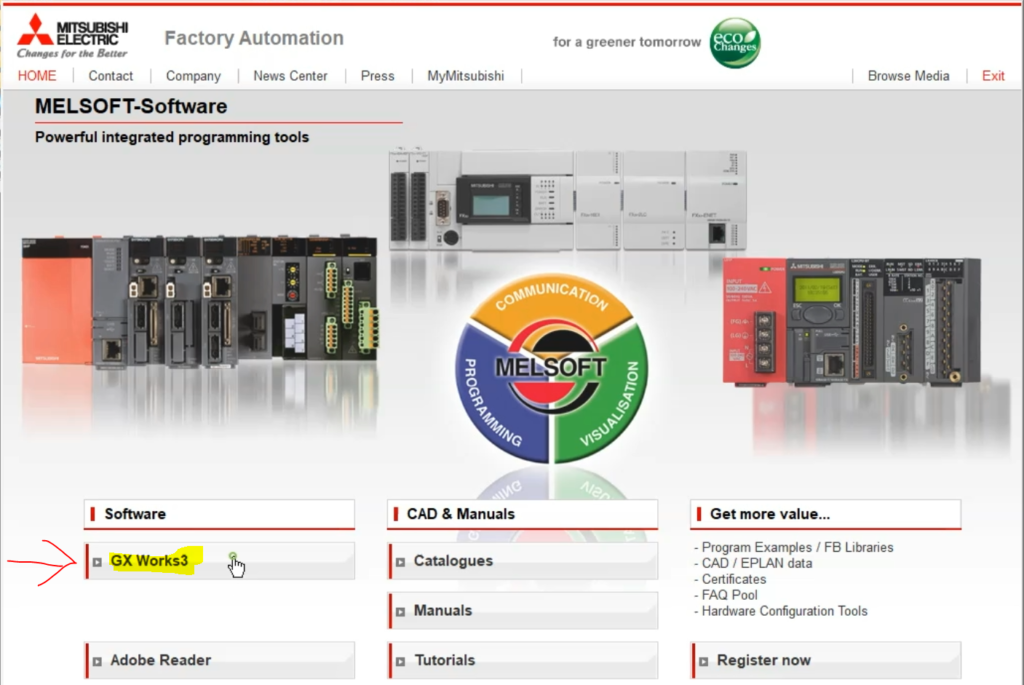
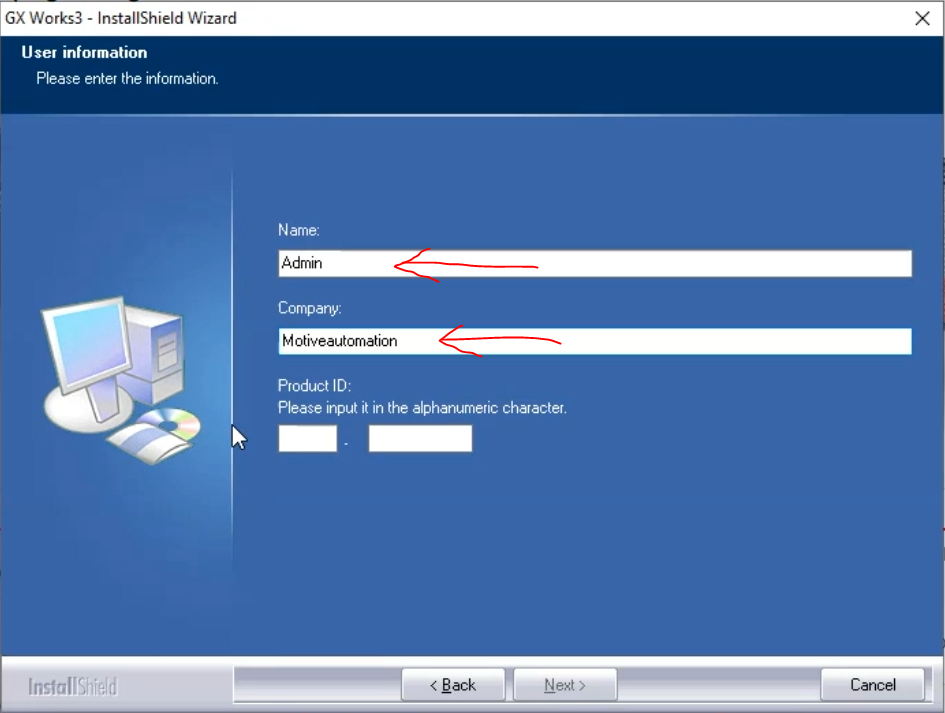
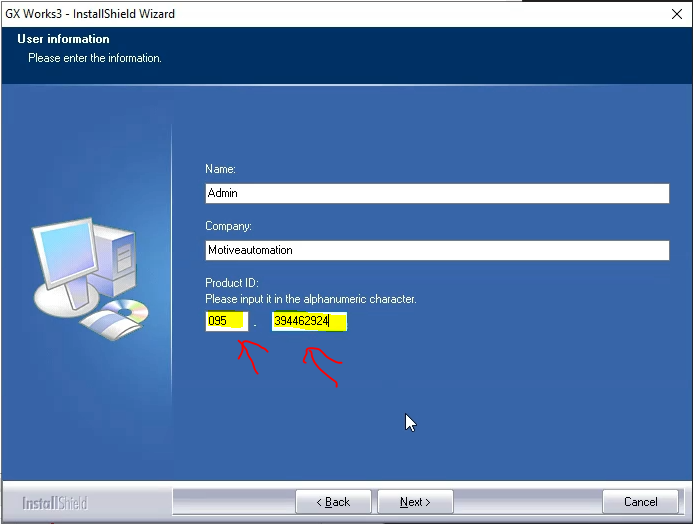
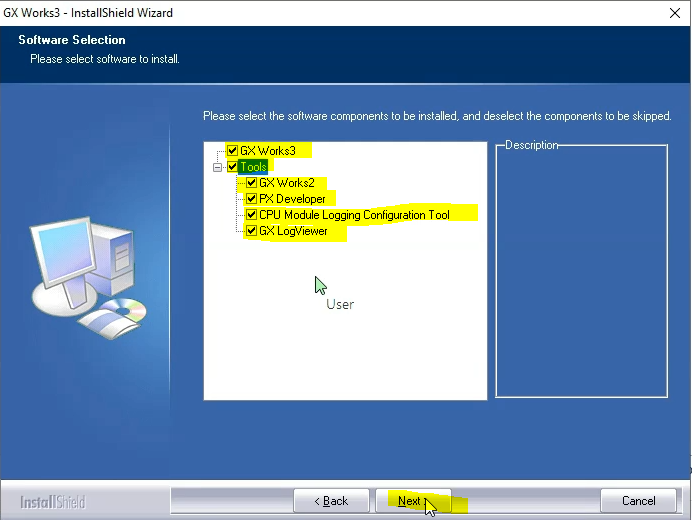
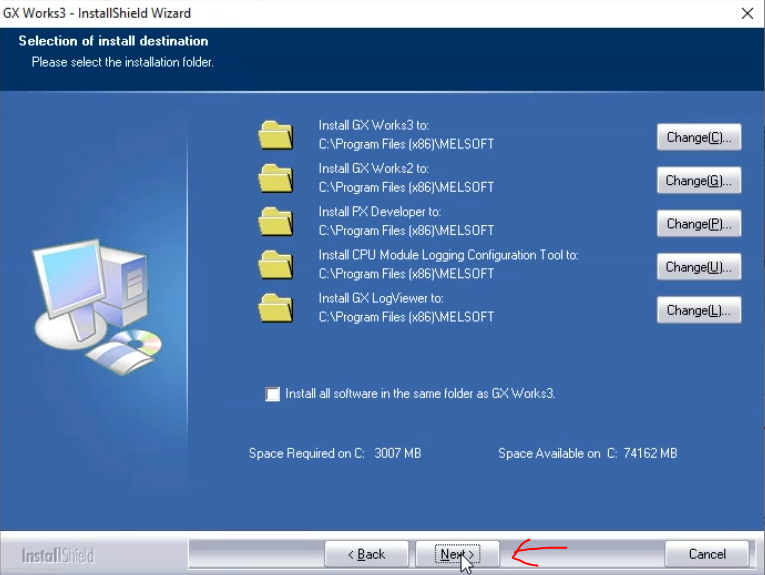
Now we have this window. So press next .
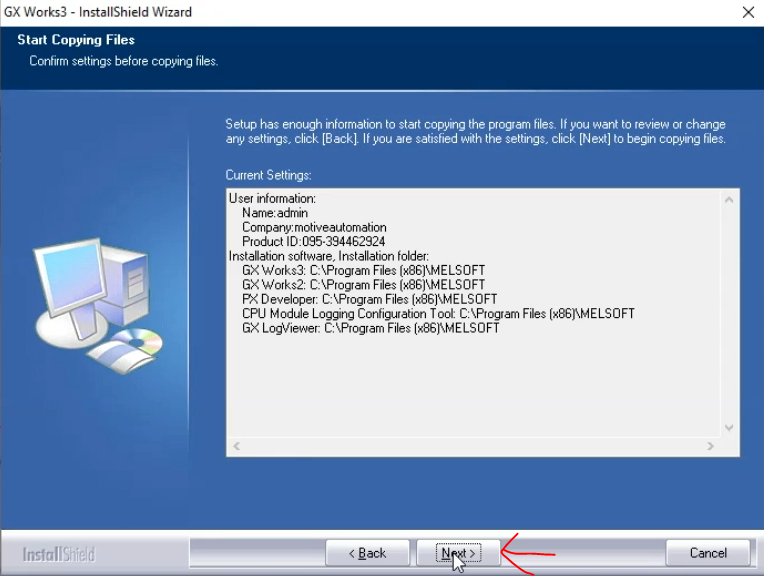
Press next and wait for the installation to complete.
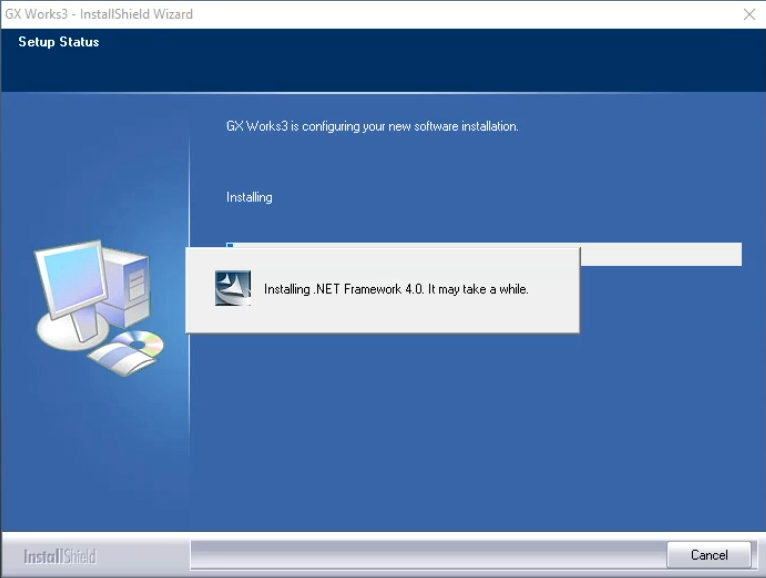
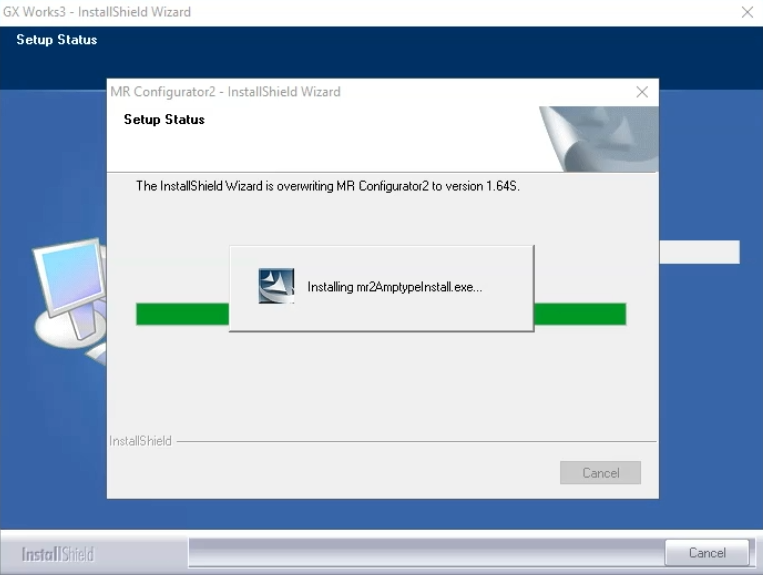
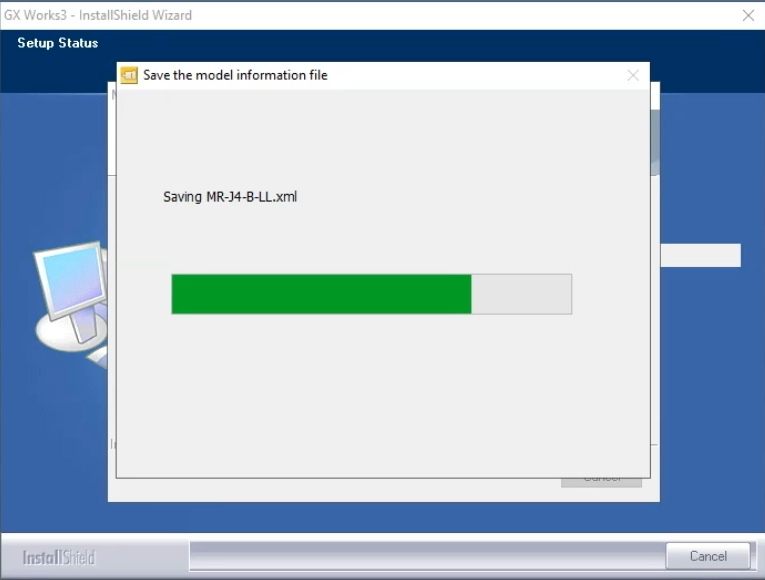
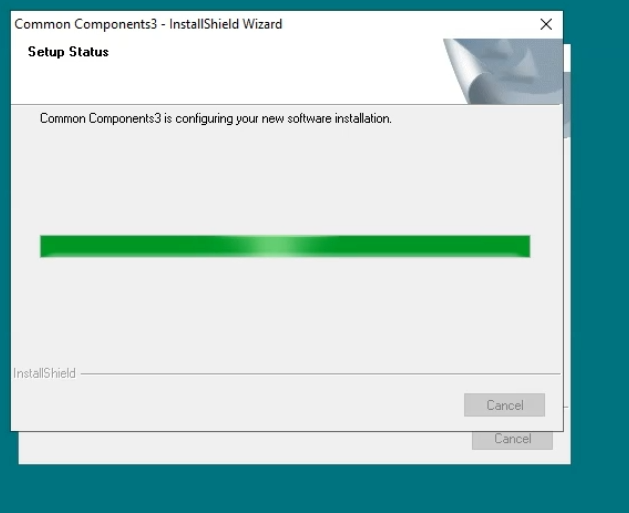

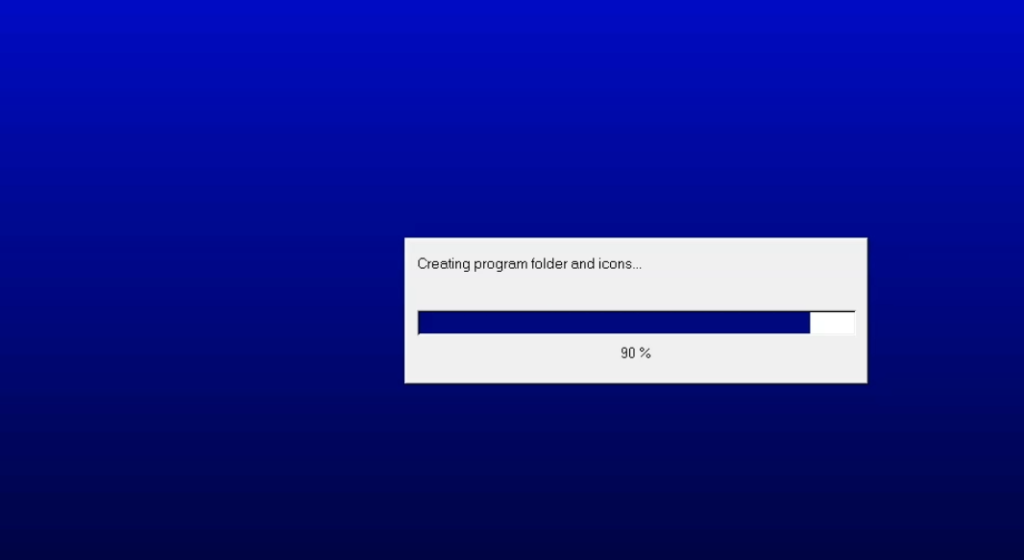
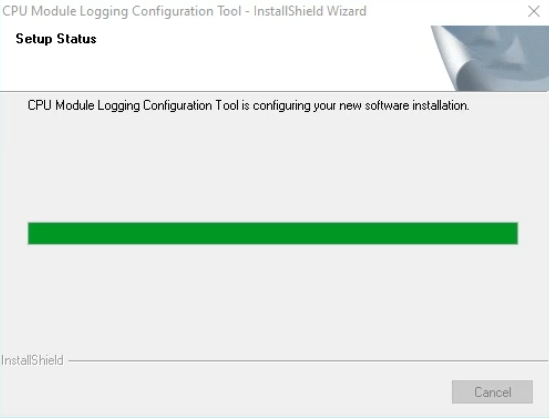
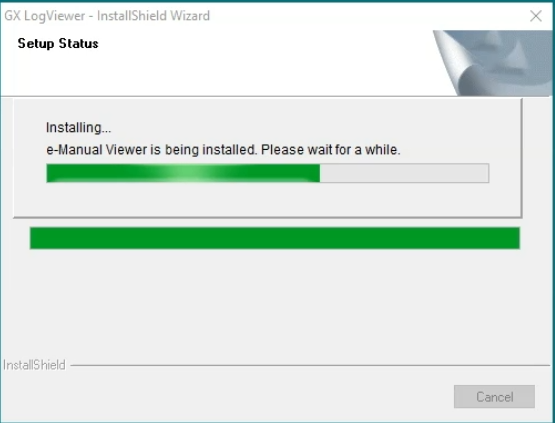
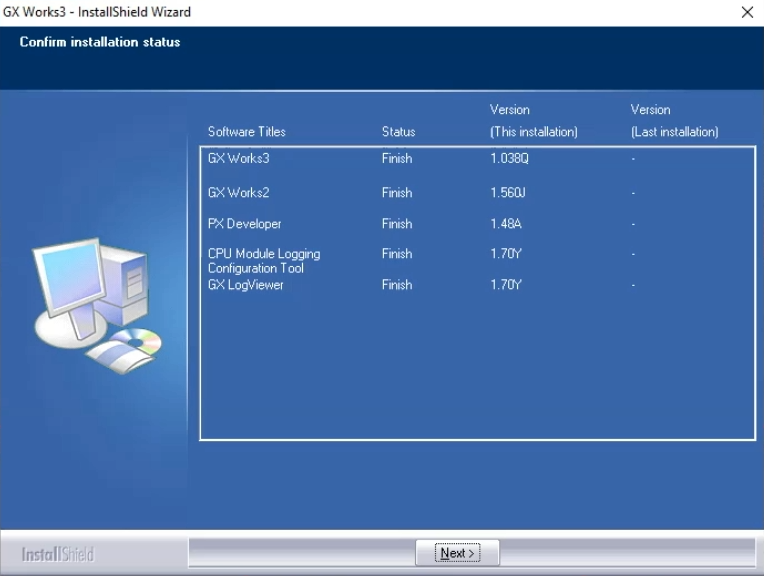
Press next here.
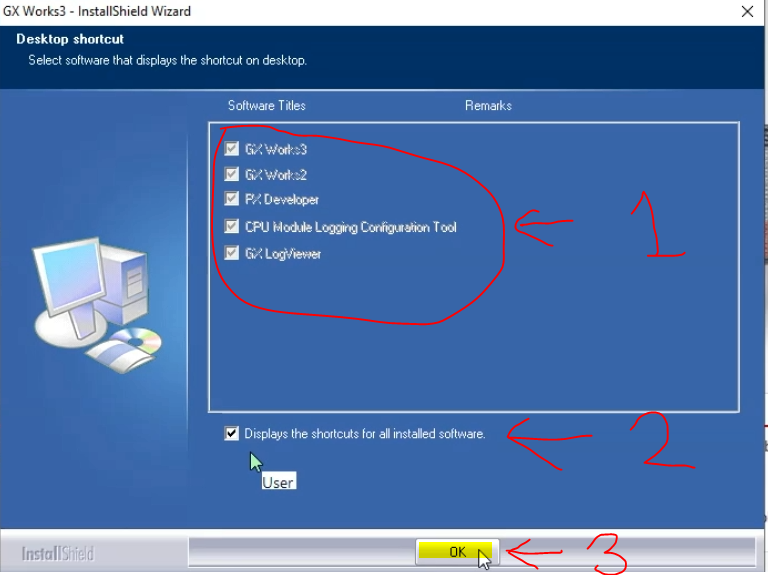
Press ok.
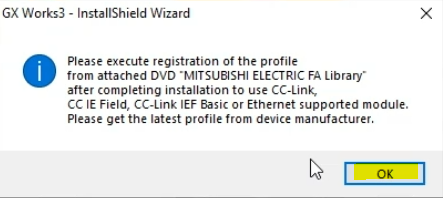
Press ok.
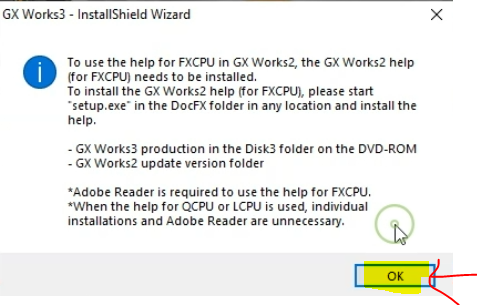
Press ok.
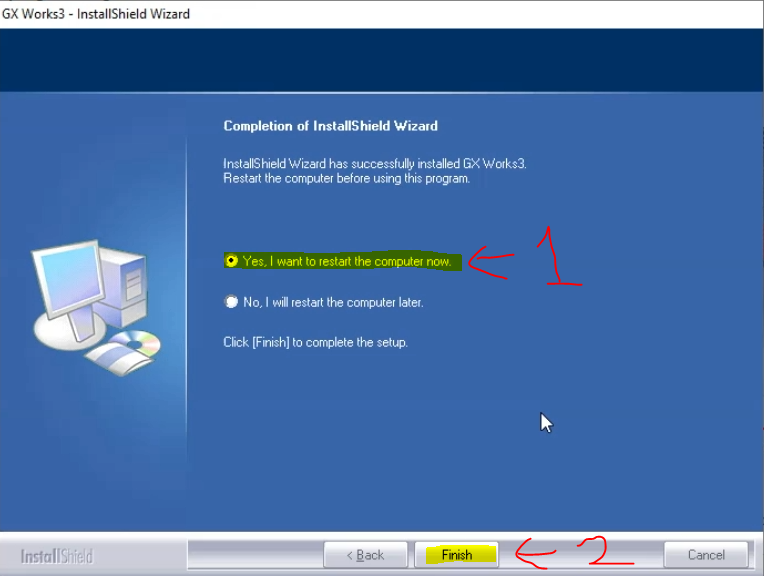
Press Finish.
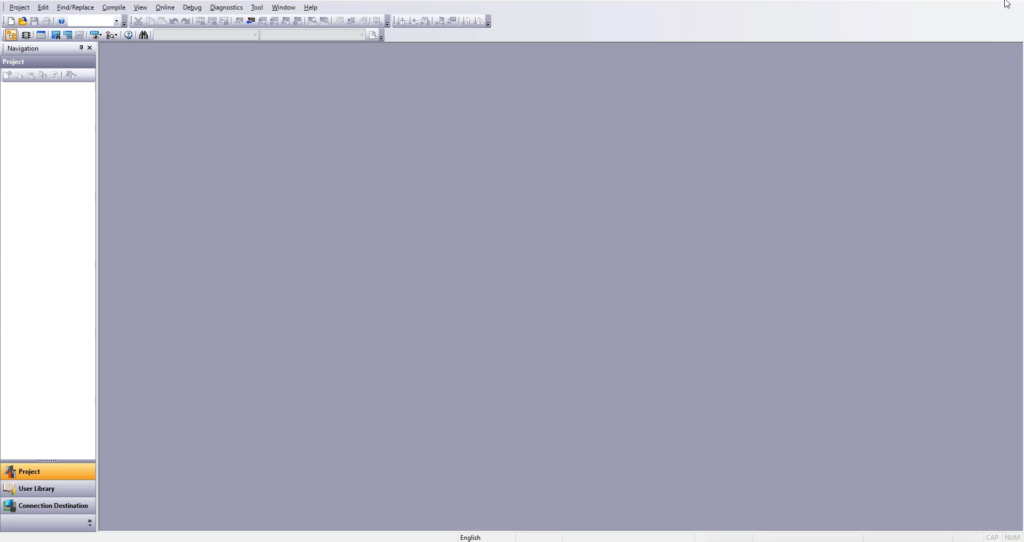
As seen above, Gx works 2 and 3 is running and working properly.


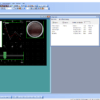
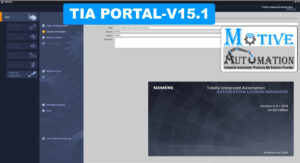









Leave a reply