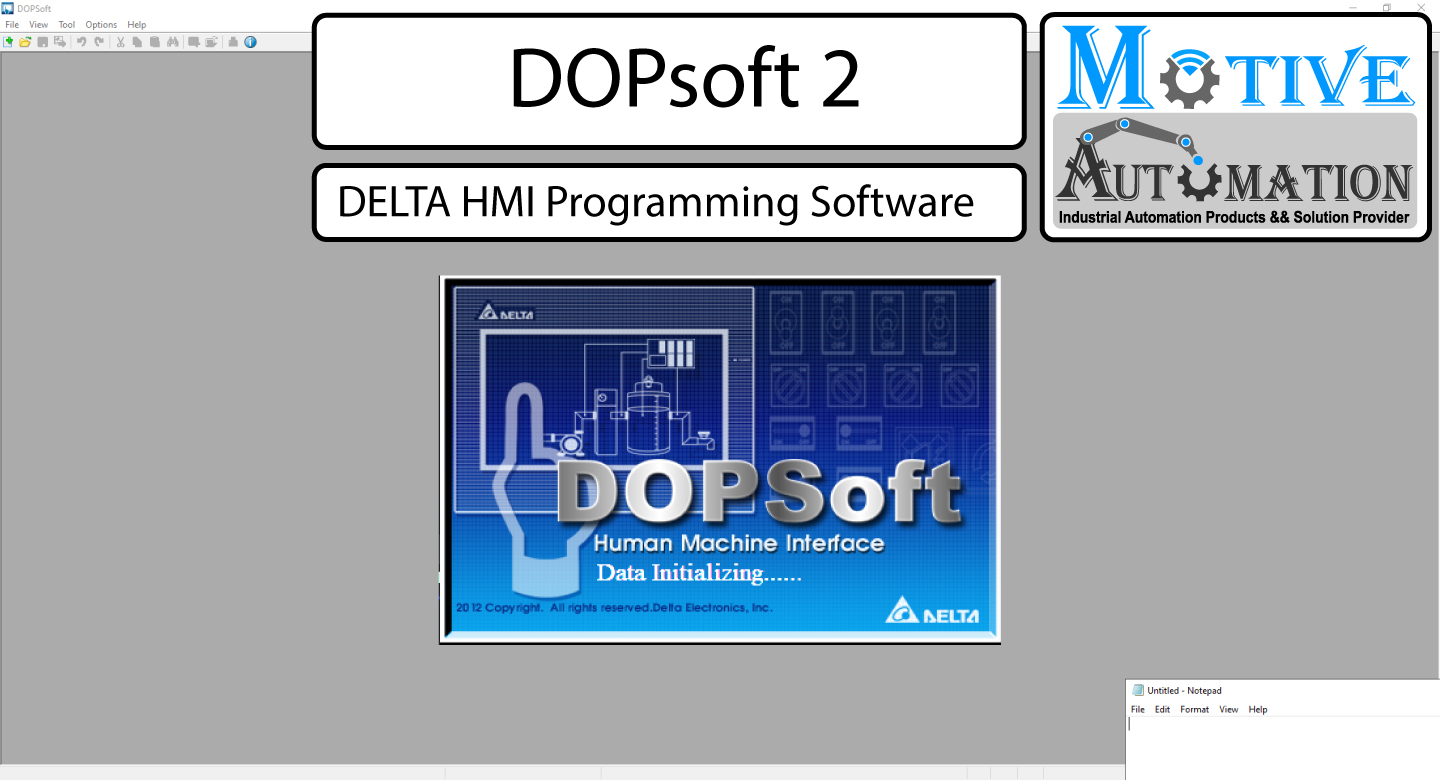
Download and Install Delta HMI Programming DOPSoft 2.00.07
DOP Soft Version : 2.00.07 Build : 2.00.07.04 DOP-B03S210 65536 Colors – Version: 3.0100
DOP-B03S211 65536 Colors – Version: 3.0100
DOP-B03E211 65536 Colors – Version: 3.0100
DOP-B04S211 65536 Colors – Version: 3.0079
DOP-B05S100 65536 Colors – Version: 3.0079
DOP-B05S101 65536 Colors – Version: 3.0079
DOP-B05S111 65536 Colors – Version: 3.0100
DOP-B07S201 65536 Colors – Version: 3.0079
DOP-B07S211 65536 Colors – Version: 3.0079
DOP-B07S410 65536 Colors – Version: 3.0100
DOP-B07S411 65536 Colors – Version: 3.0100
DOP-B07SS411 65536 Colors – Version: 3.0100
DOP-B07E411 65536 Colors – Version: 3.0100
DOP-B07S401K 65536 Colors – Version: 3.0100
DOP-B07S411K 65536 Colors – Version: 3.0100
DOP-B07S415 65536 Colors – Version: 3.0100
DOP-B07E415 65536 Colors – Version: 3.0100
DOP-B07S515 65536 Colors – Version: 3.0100
DOP-B07E515 65536 Colors – Version: 3.0100
DOP-B08S515 65536 Colors – Version: 3.0100
DOP-B08E515 65536 Colors – Version: 3.0100
DOP-B10E515 65536 Colors – Version: 3.0100
DOP-B10PE515 65536 Colors – Version: 3.0100
DOP-B10S615 65536 Colors – Version: 3.0100
DOP-B10E615 65536 Colors – Version: 3.0100
DOP-B07PS415 65536 Colors – Version: 3.0100
DOP-B07PS515 65536 Colors – Version: 3.0100
DOP-B10S411 65536 Colors – Version: 3.0100
DOP-B10S511 65536 Colors – Version: 3.0100
DOP-B10VS511 65536 Colors – Version: 3.0100
HMC08-N500S52 65536 Colors – Version: 3.0184
HMC07-N500H52 65536 Colors – Version: 3.0184
HMC07-N510H52 65536 Colors – Version: 3.0184
HMC07-N511H52 65536 Colors – Version: 3.0184
HMC07-N411H5C 65536 Colors – Version: 3.0184
HMC08-N511M52 65536 Colors – Version: 3.0184
DOP-W105B 65536 Colors – Version: 3.0086
DOP-W127B 65536 Colors – Version: 3.0086
DOP-W157B 65536 Colors – Version: 3.0086
DOP-H07E46x 65536 Colors – Version: 3.0100
DOP-H07S46x 65536 Colors – Version: 3.0100
DOP-H07E42x 65536 Colors – Version: 3.0100
DOP-H07S42x 65536 Colors –
For DOP-A, DOP-B, DOP-W, DOP-100 Seires
Category:Industrial Automation / Touch Panel HMI – Human Machine InterfacesData Type:SoftwareLanguage:MultilanguageIssue Date:2019-07-26O
perating System:Windows XP 32bit/64bit, vista 32bit/64bit, Windows 7 32bit/64bit, Windows 8 32bit/64bit
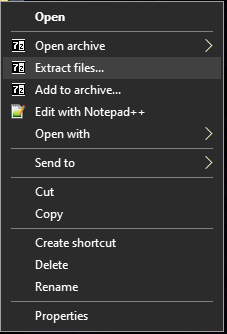
click Extract files
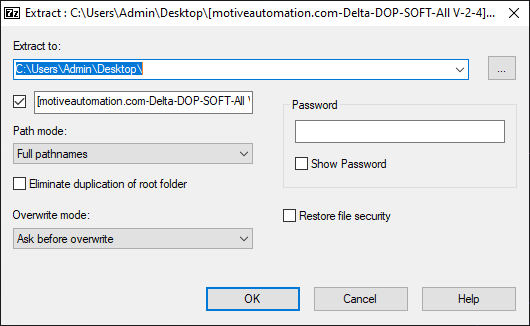
click ok button
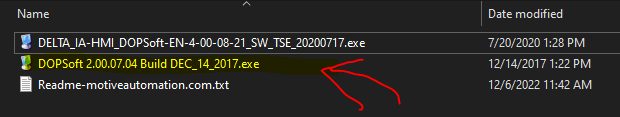
Double Click to Install DOPSoft 2.00.07.04.exe file
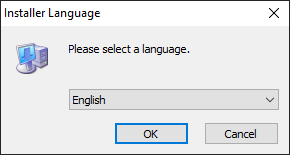
click ok
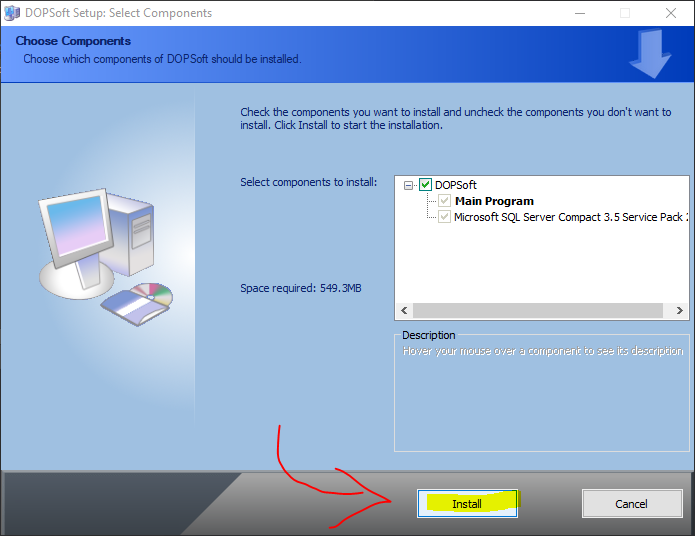
click to install
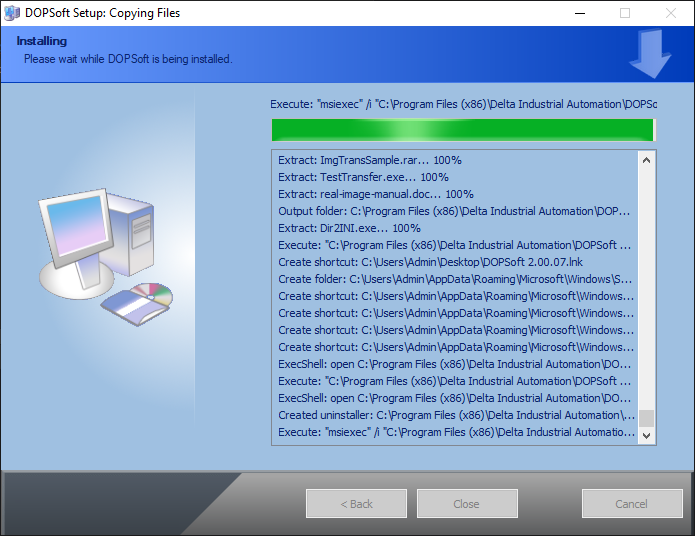
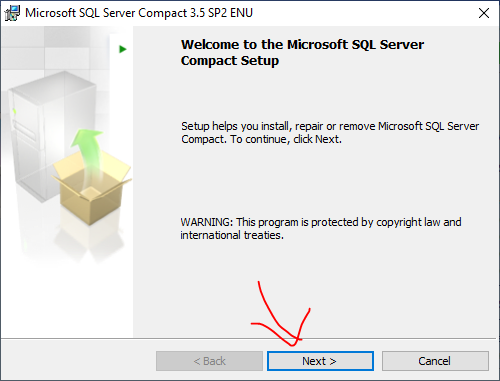
click Next
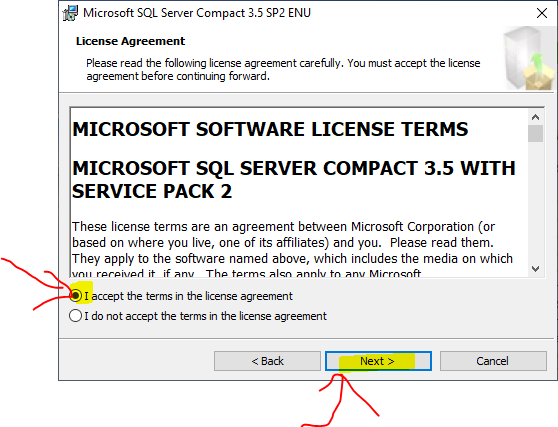
click accept and press Next button
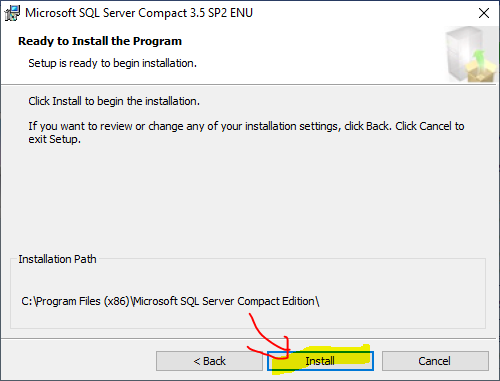
press install button
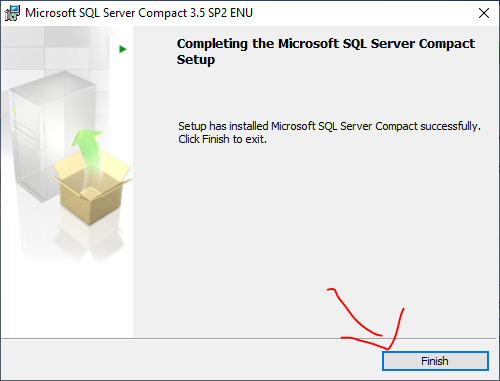
press Finish
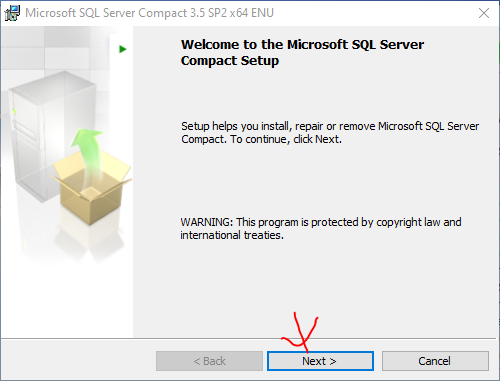
click next
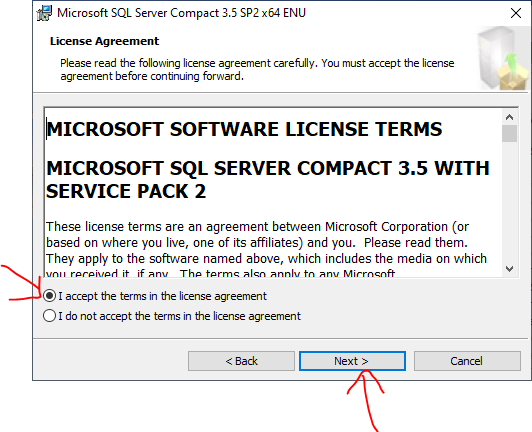
click accept and press Next
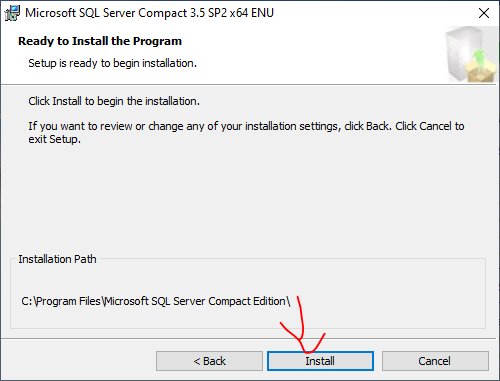
press install button
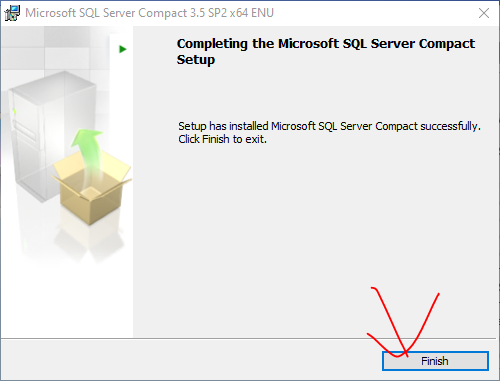
press Finish button
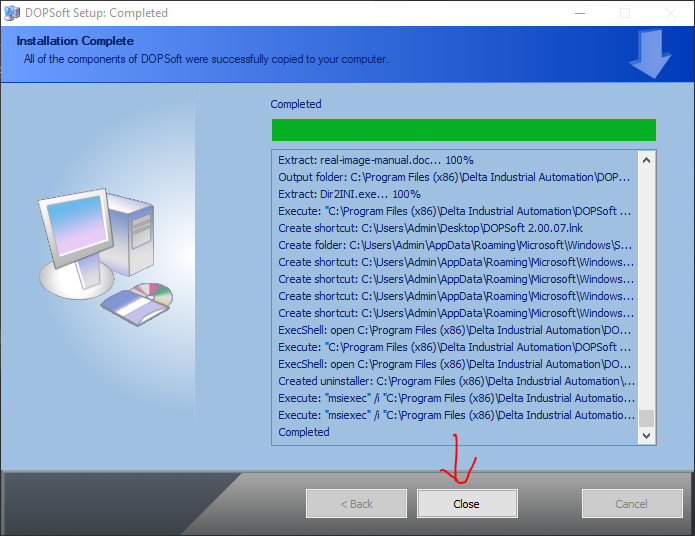
click close
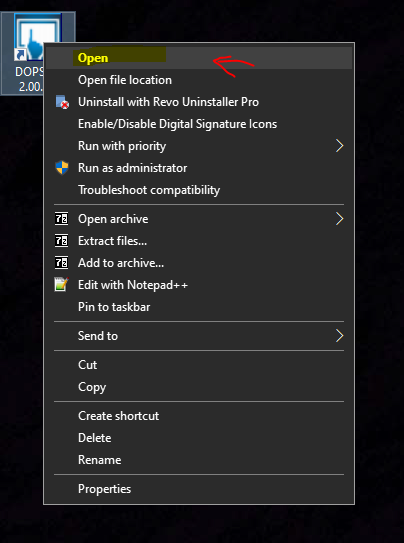
Open now
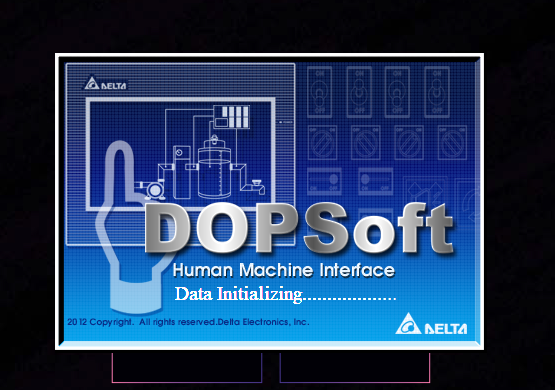
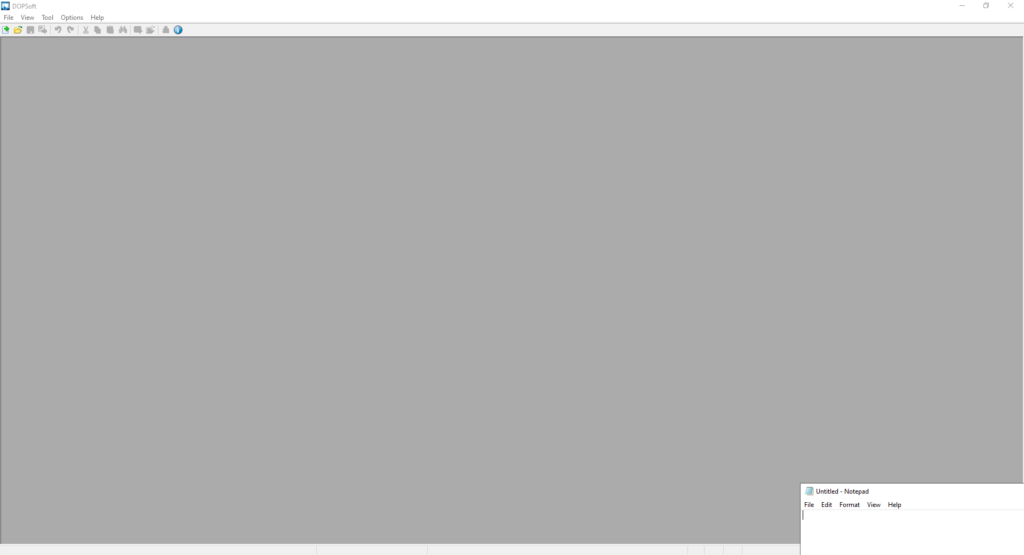
As seen above, The DOPSOFT 2.00.07 software is running and working properly.



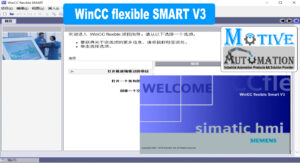
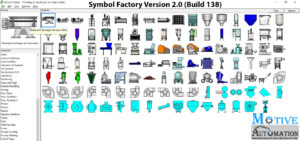
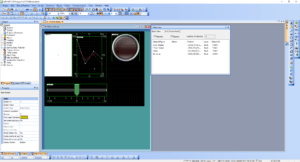







Leave a reply