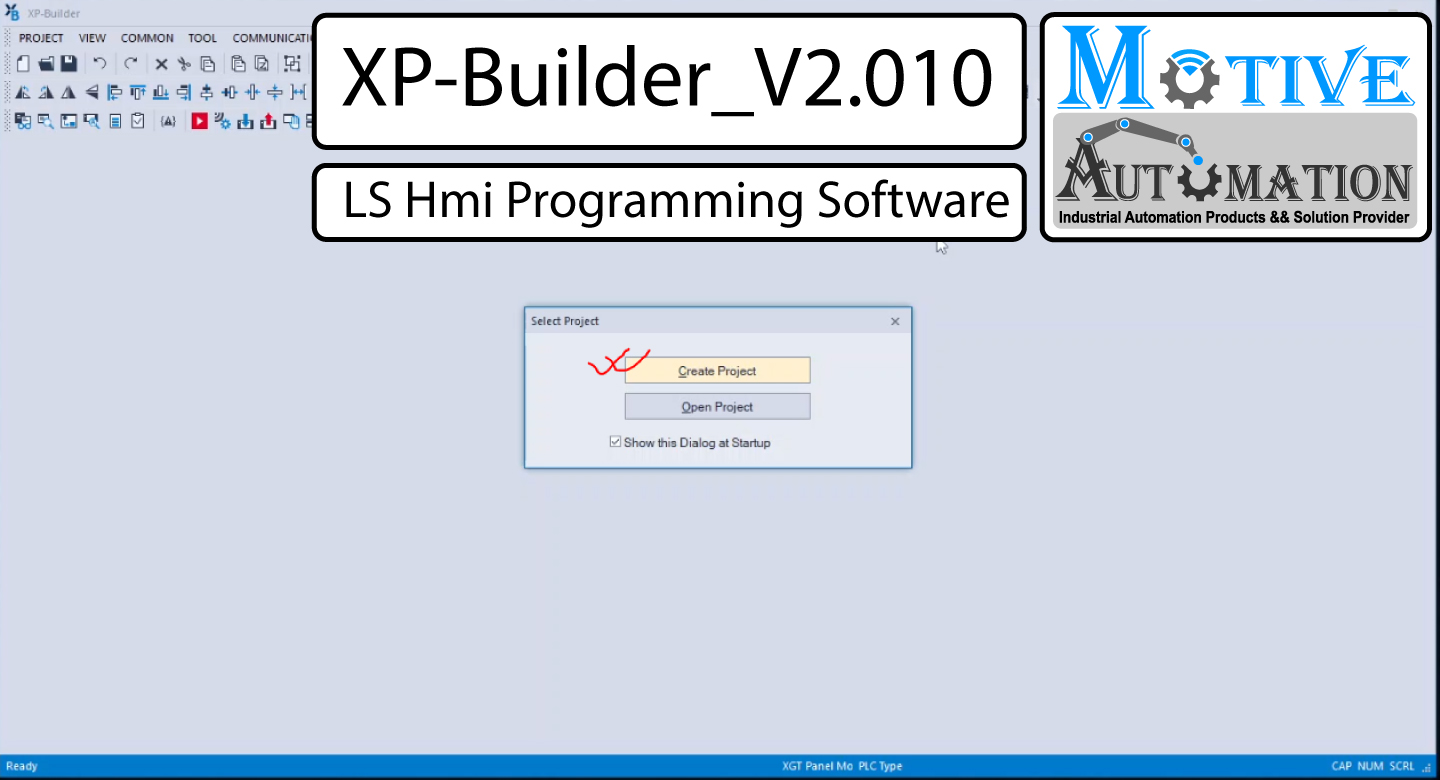
Download and Install LS HMI Programming Software XP-Builder
XP-Builder is software that allows you to create and manage projects for machine control
devices. You can use XP-Builder to create projects for the XGT Panel. XP-Builder includes
multiple features that allow you to design and edit projects conveniently, such as:
Customizable toolbars and hotkeys
Customizable tool, project, and editing panes
Functions to import and export common data
Tabs for viewing multiple screens easily
Previews of project screens
Customizable image and object libraries
Scripts and advanced functions, such as alarms, logs, schedules, and recipes
Support for multiple languages
Installing XP-Builder
You may install XP-Builder on a PC that meets the following minimum system requirements:
Processor: Pentium 4 or higher
Memory: 512MB or more free memory
COM Ports: RS-232C serial port, Ethernet port, or USB port
Hard Disk: 1GB capacity or higher
Monitor: Minimum resolution of 1024×768
OS: Windows XP, Windows Vista, Windows 7,Windows 8, or Windows 10
Peripherals: Mouse and keyboard
First you will have to download XP-Builder_V2.010(B18) installation file. We will provide it to you after this tutorial.
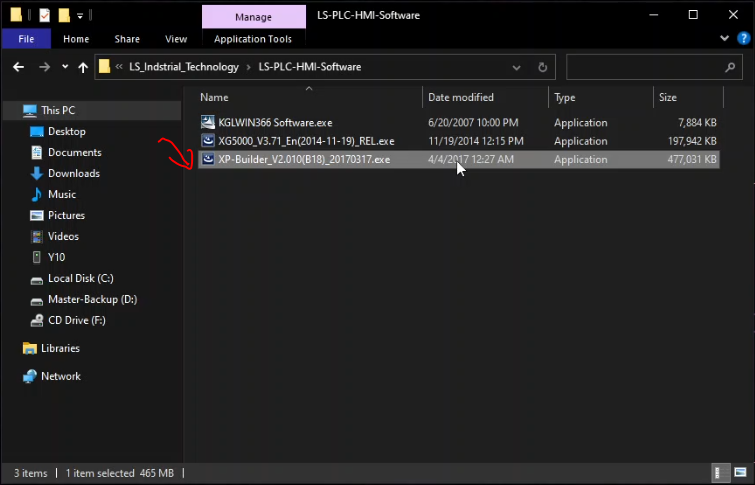
After this open the XP-Builder_v2.010(B18) soft folders then double click.
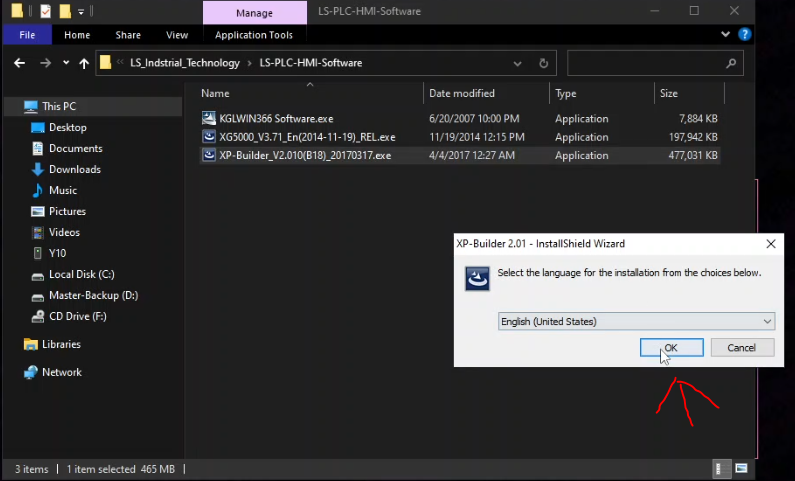
click the ok button
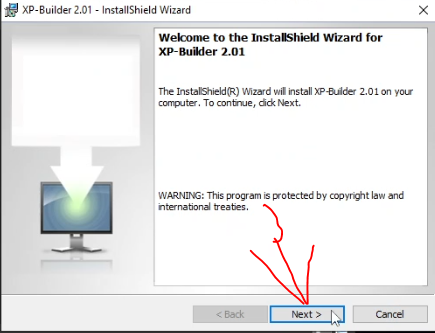
click the next button.
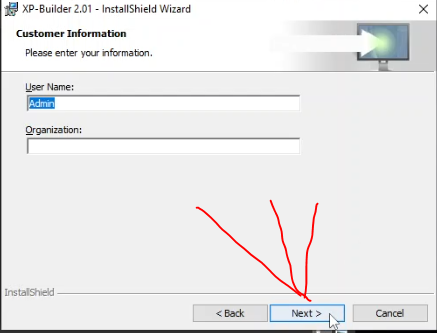
press the next button
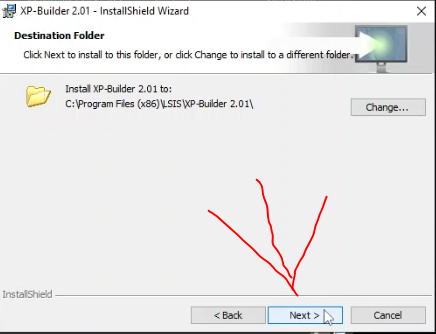
press the next button
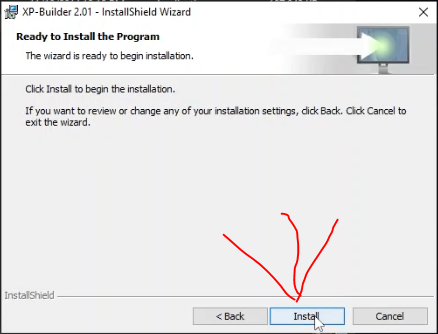
press the install button
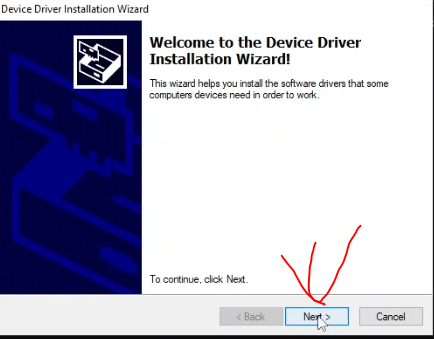
Now press the next button
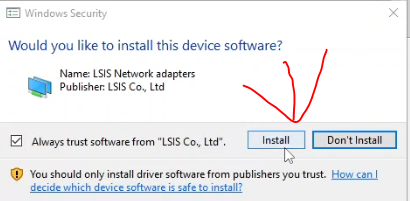
Now click the install button.
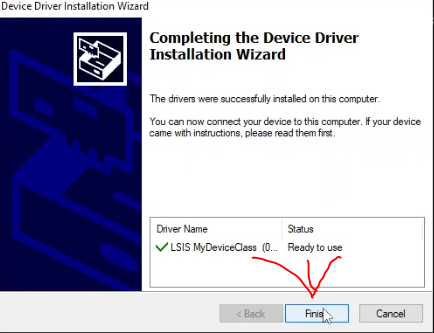
Now click the finish button
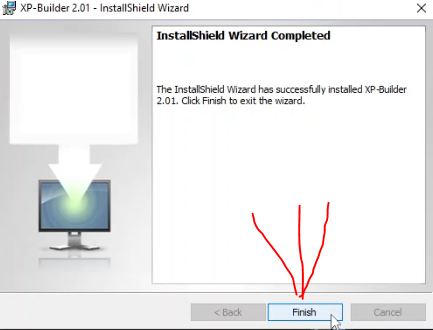
click the finish button again.
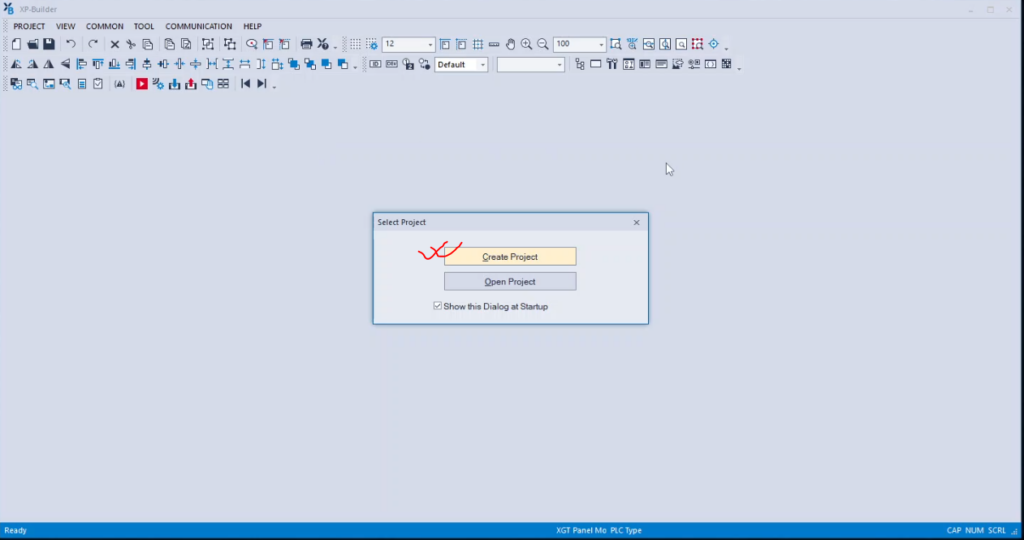
As seen above, the XP-Builder_v2.010(B18) software is running and working properly.
Now click create project



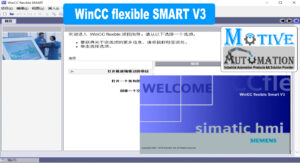
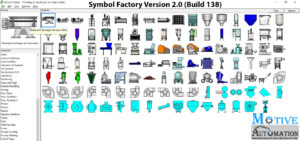
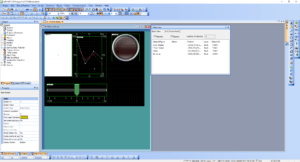







Leave a reply